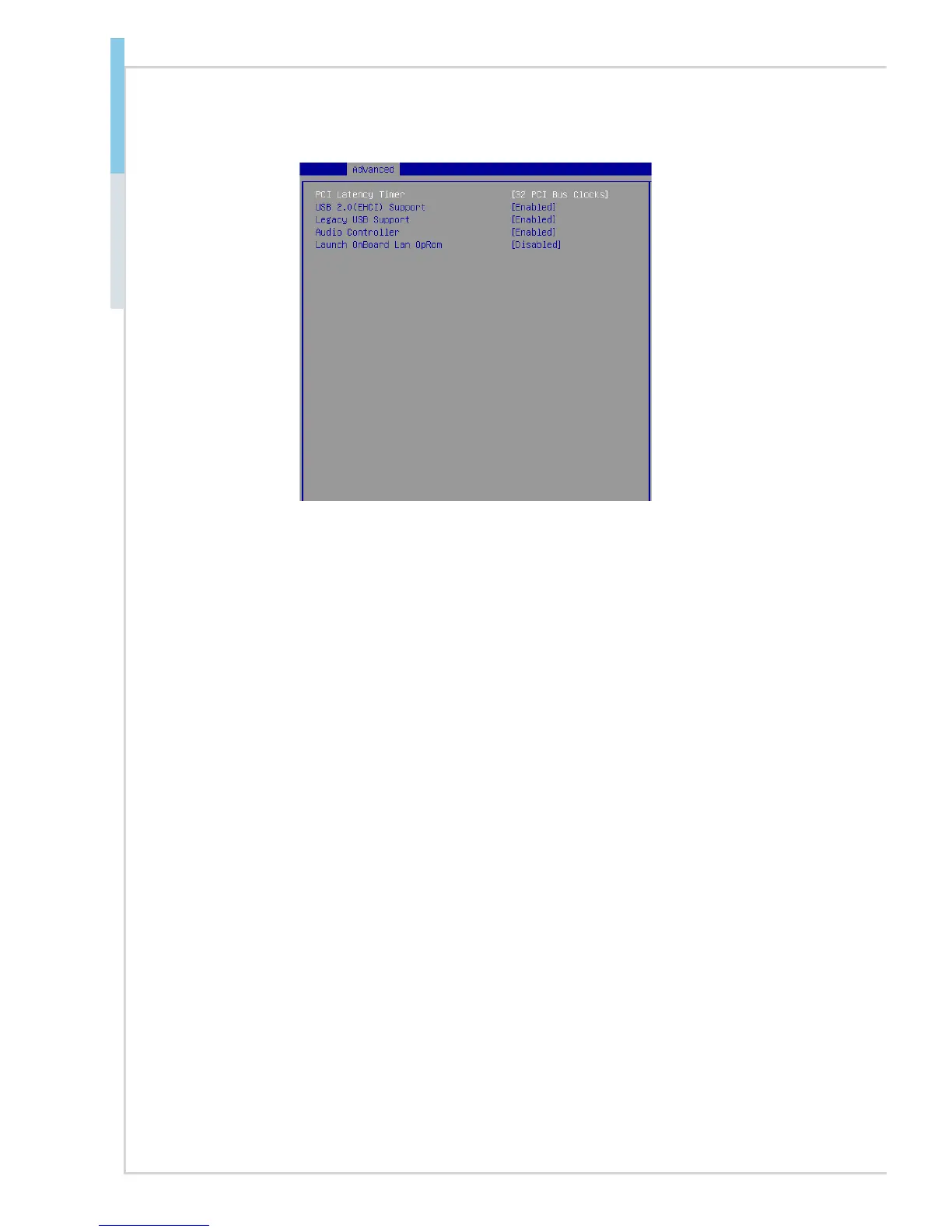▶PCI/PCIE Device Conguration
▶PCI Latency Timer
This item controls how long each PCI device can hold the bus before another
takes over. When set to higher values, every PCI device can conduct trans-
actions for a longer time and thus improve the eective PCI bandwidth. For
better PCI performance, you should set the item to higher values.
▶USB 2.0 (EHCI) Support
This setting disables/enables the USB EHCI controller. The Enhanced Host
Controller Interface (EHCI) specication describes the register-level interface
for a Host Controller for the Universal Serial Bus (USB) Revision 2.0.
▶Legacy USB Support
Set to [Enabled] if you need to use any USB 1.1/2.0 device in the operating
system that does not support or have any USB 1.1/2.0 driver installed, such
as DOS and SCO Unix.
▶Audio Controller
This setting enables/disables the onboard audio controller.
▶Launch OnBoard LAN OpROM
These settings enable/disable the initialization of the onboard/onchip LAN
Boot ROM during bootup. Selecting [Disabled] will speed up the boot proc-
ess.