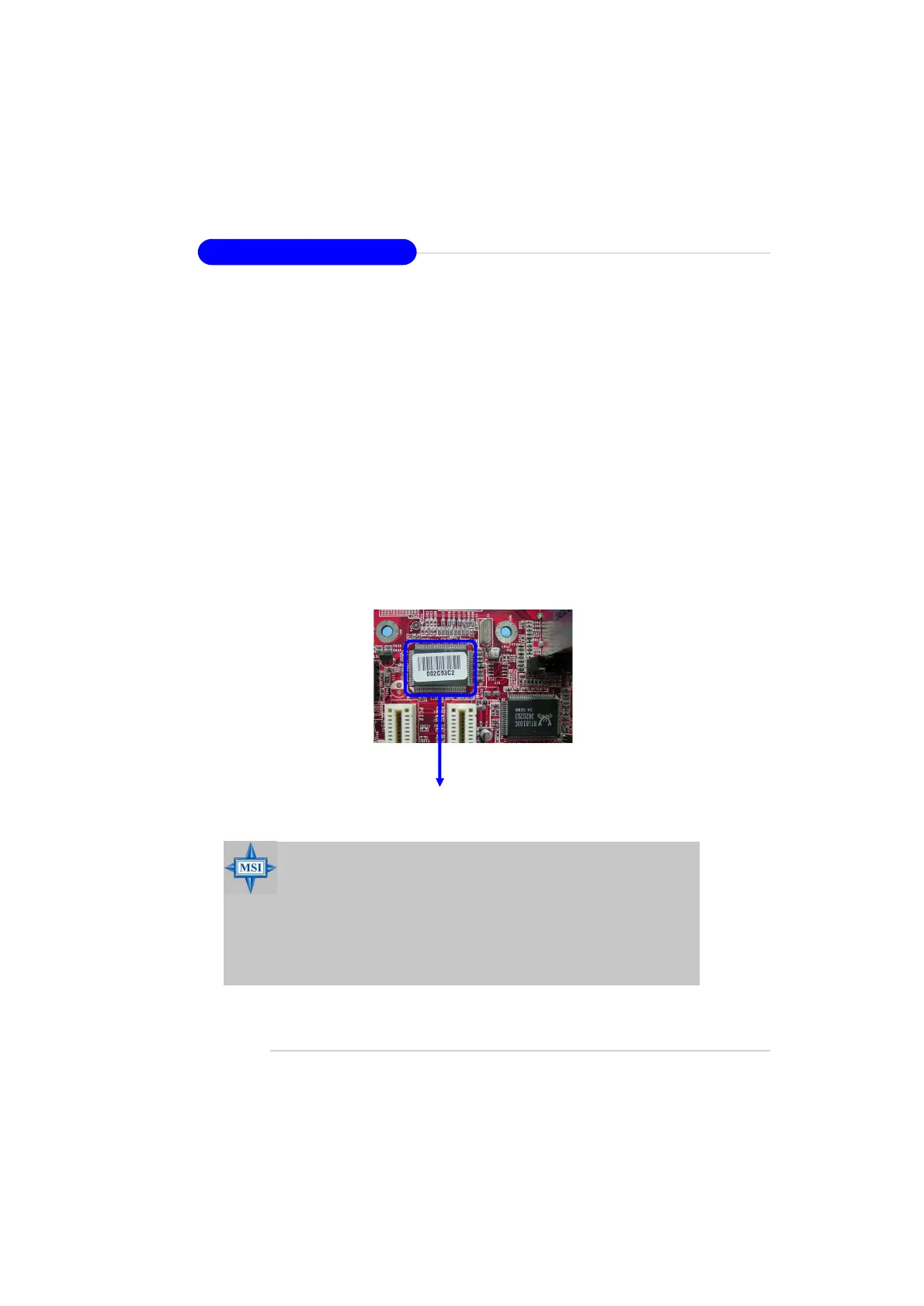1-4
MS-7145 M-ATX Mainboard
MSI Reminds You...
1. Each board will be given a unique 1394 GUID from the
manufacturer’s default settings in the system BIOS.
2. Use the flash utility or Live Update from MSI’s website for BIOS
update. The 1394 GUID address is burnt in the BIOS core. If the 1394
GUID address is lost due to an unpredictable event, such as replac-
ing a new BIOS chip, users can use the utility from MSI’s website by
entering the 1394 GUID address to recover its original one.
1394 GUID address
Label (optional)
- 1 Audio (Line-In/Line-Out/MIC) port
- 1 RJ-45 LAN Jack
- 2 IEEE1394s (Rear * 1 / Front * 1) (Optional)
- 1 SPDIF out header (optional)
- 1 TV-out header (optional)
- 1 IrDA header (optional)
BIOS
† The mainboard BIOS provides “Plug & Play” BIOS which detects the peripheral
devices and expansion cards of the board automatically.
† The mainboard provides a Desktop Management Interface (DMI) function which
records your mainboard specifications.
† Supports boot from LAN, USB Device 1.1 & 2.0, and SATA HDD.
Dimension
† Micro-ATX Form Factor: 24.4cm X 24.4cm
Mounting
† 8 mounting holes
