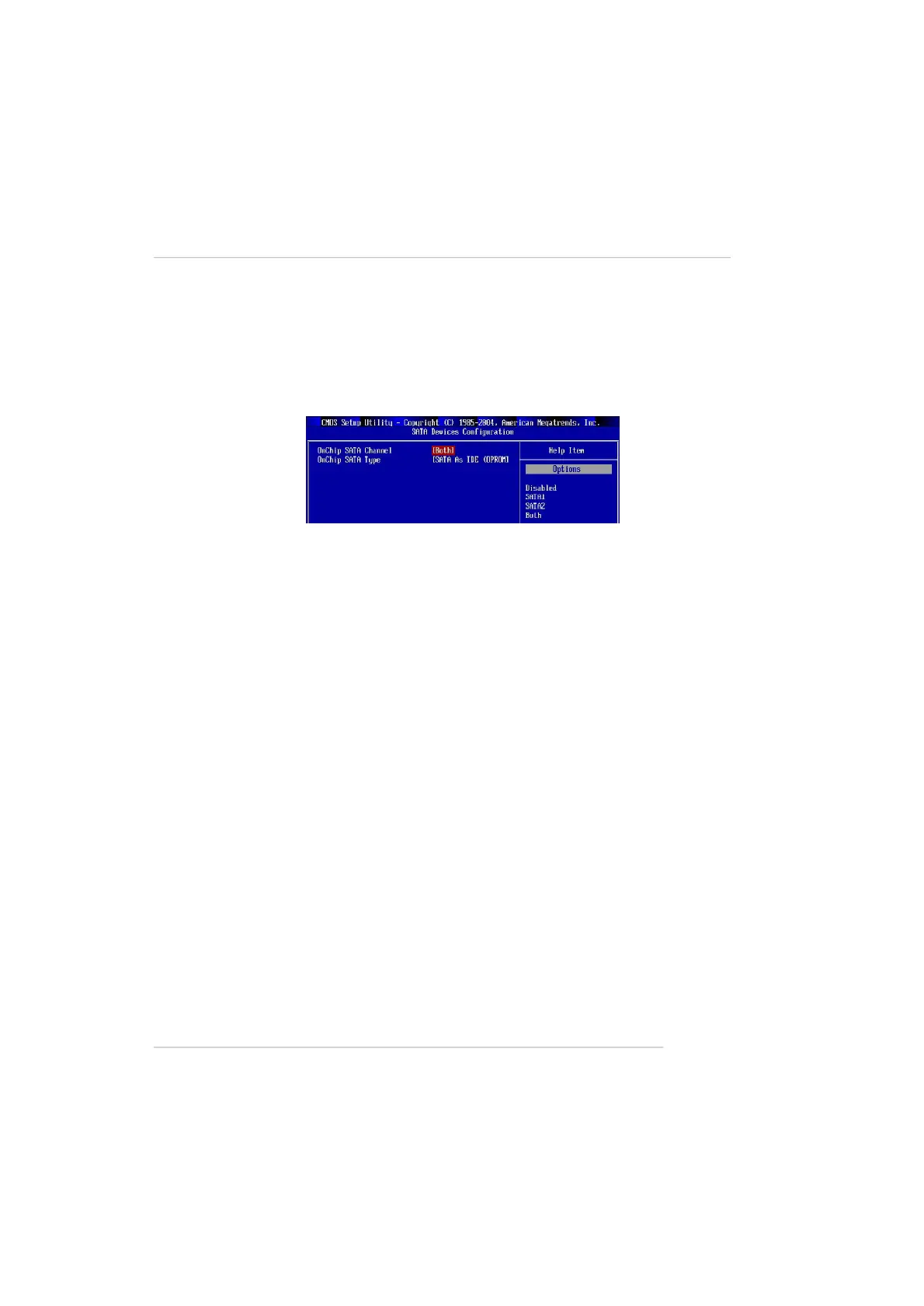3-13
BIOS Setup
Parallel Port Mode
This item selects the operation mode for the onboard parallel port. Setting options:
[ECP], [Normal] or [Bi-Directional].
SATA Devices Configuration
Press <Enter> to enter the sub-menu and the following screen appears:
OnChip SATA Channel
This field allows you to enable or disabled the SATA controllers. Settings options:
[Both], [Disabled], [Single].
OnChip SATA Type
This allows you to specify the function type for SATA devices. Settings options:
[SATA As RAID], [SATA As Storage], [Enable SATA As IDE].