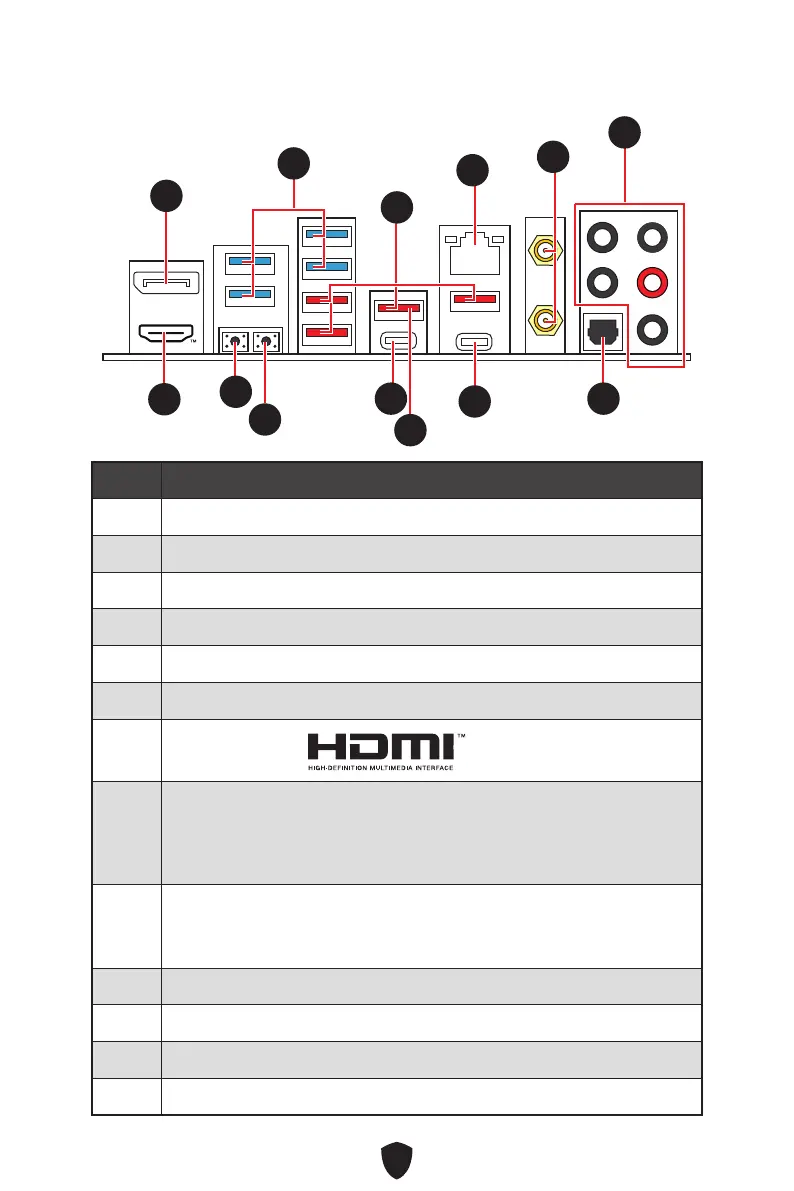22
Anschlüsse auf der Rückseite
Artikel Beschreibung
1 DisplayPort
2 USB 3.2 Gen 1 5Gbit/s Typ-A Anschlüsse (vom Hub GL3523)
3 USB 3.2 Gen 2 10Gbit/s Typ-A Anschlüsse (vom Z790 Chipsatz)
4 2,5 Gbit/s LAN (RJ45) Anschluss
5 Wi-Fi Antennenanschlüsse
6 Audiobuchsen
7
HDMI™ Anschluss
8
Clear CMOS Taste
Schalten Sie Ihren Computer aus. Halten Sie die Taste “Clear CMOS”
für 5-10 Sekunden gedrückt, um das BIOS auf die Standardwerte
zurückzusetzen.
9
Flash BIOS Taste
Auf der Seite 58 finden Sie eine Anleitung für eine BIOS-Aktualisierung
per Flash BIOS Taste.
10 USB 3.2 Gen 2 10Gbit/s Typ-C Anschluss (vom Z790 Chipsatz)
11 Flash BIOS Anschluss
12 USB 3.2 Gen 2x2 20Gbit/s Typ-C Anschluss (vom Z790 Chipsatz)
13 Optischer S/PDIF-Ausgang Anschluss
11
22
44
77
88
99
1010
1212
1313
1111
66
33
55