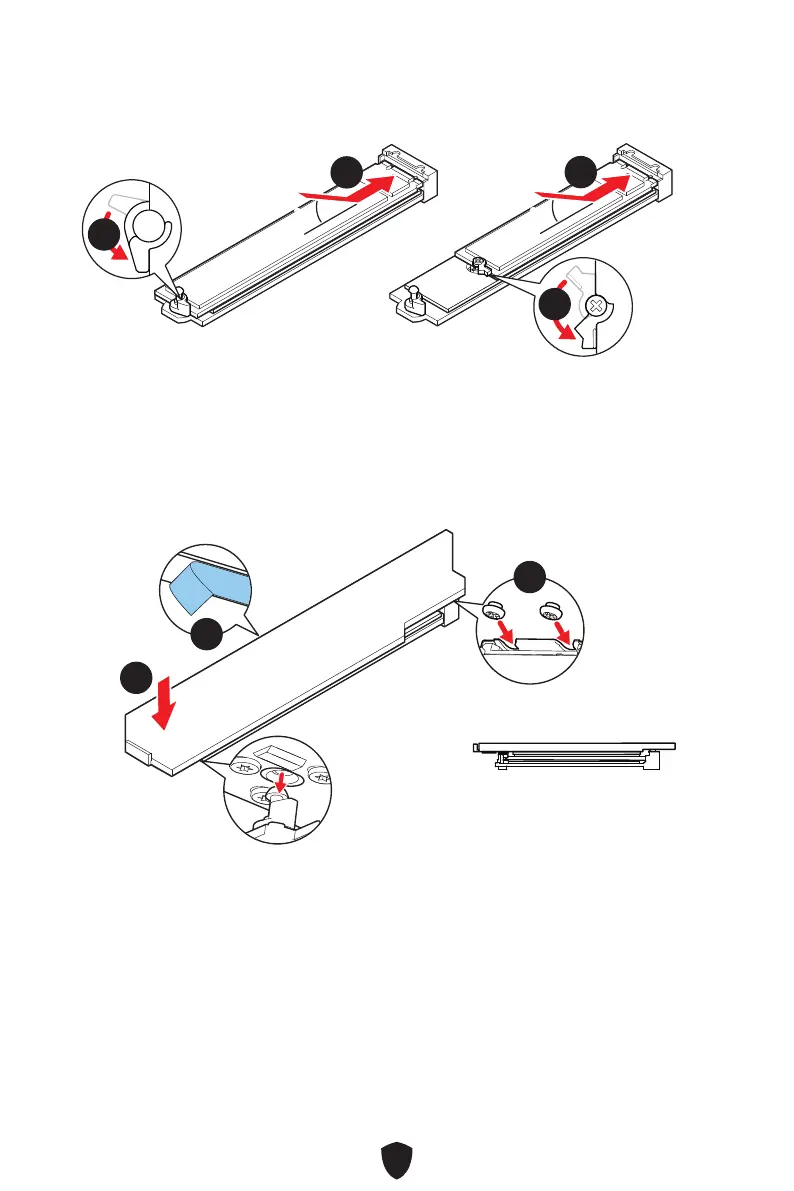32
5. Stecken Sie eine M.2-SSD im 30-Grad-Winkel in den M.2-Steckplatz.
6. Drehen Sie den EZ M.2 Clip, um die M.2 SSD zu befestigen.
30º30º
30º30º
22110 SSD
2260/2280 SSD
55
55
44
44
7. Entfernen Sie die Schutzfolie von den Wärmeleitpads unter dem schraublosen M.2
Shield Frozr-Kühlkörper.
8. Richten Sie die Zapfen unter dem schraublosen M.2 Shield Frozr-Kühlkörper an
den Kerben aus und setzen Sie den Kühlkörper dann wieder ein.
9. Drücken Sie die Endseite des schraubenlosen M.2 Shield Frozr-Kühlkörpers nach
unten, um ihn vollständig zu verriegeln.
88
77
99