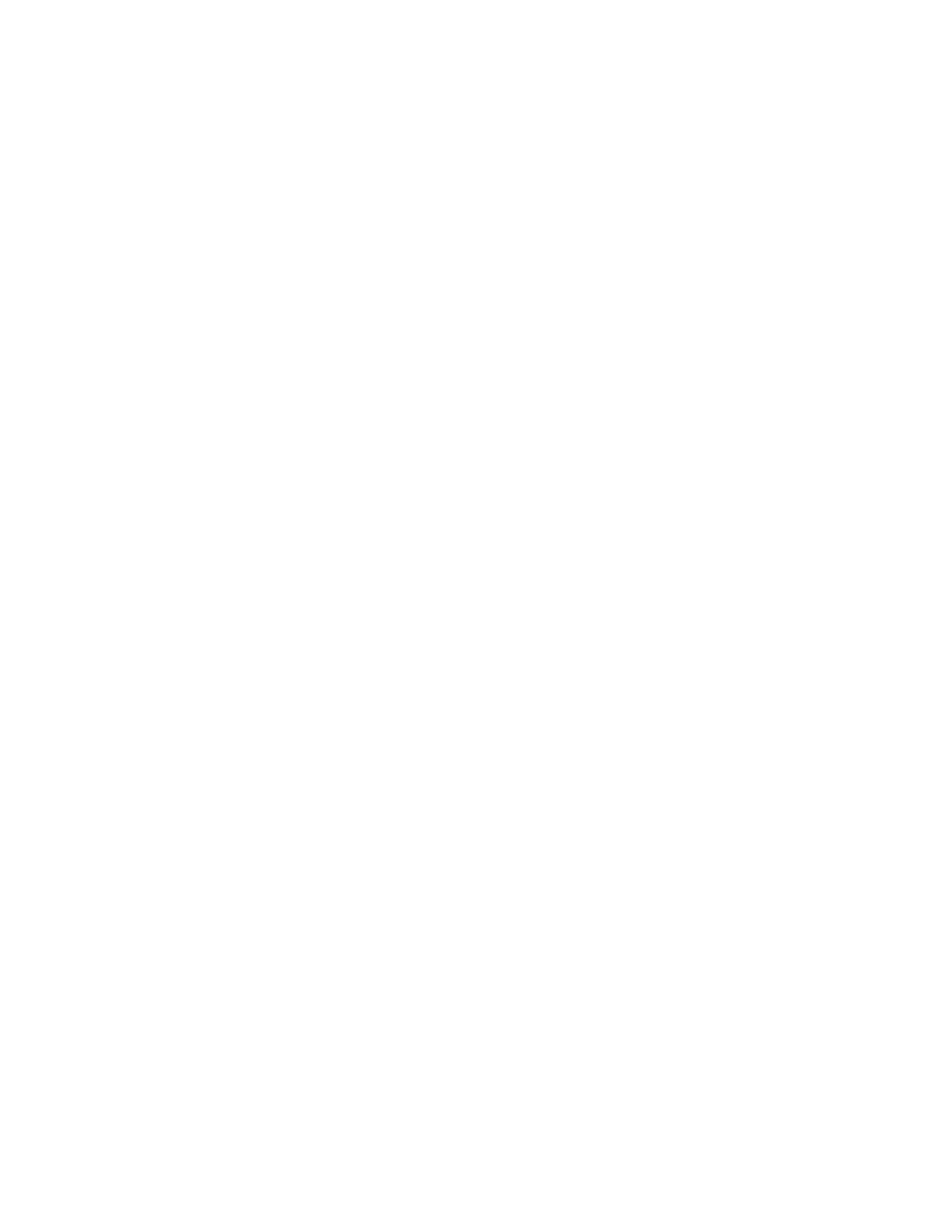Crankshaft, piston and connecting rod
97
11. Install the fuel tank by following the steps described in Chapter 4: Fuel systems and Governor.
12. Install the carburetor by following the steps described in Chapter 3: Air Intake and Filters.
13. Install the flywheel and module by following the steps described in Chapter 7: Ignition system.
NOTE: If equipped, install the engine brake by following the steps described in the application’s service man-
ual.
14. Install the blower housing and starter by following the steps described in Chapter 6: Starter.
15. Install the engine on the application by following the steps described in the application’s service manual.
16. Install the spark plug by following the steps described in Chapter 7: Ignition system.
17. Fill the engine with oil and fuel by following the steps described in Chapter 1: Introduction.
18. Test run the engine in a safe area and make any carburetor and governor adjustments needed.
