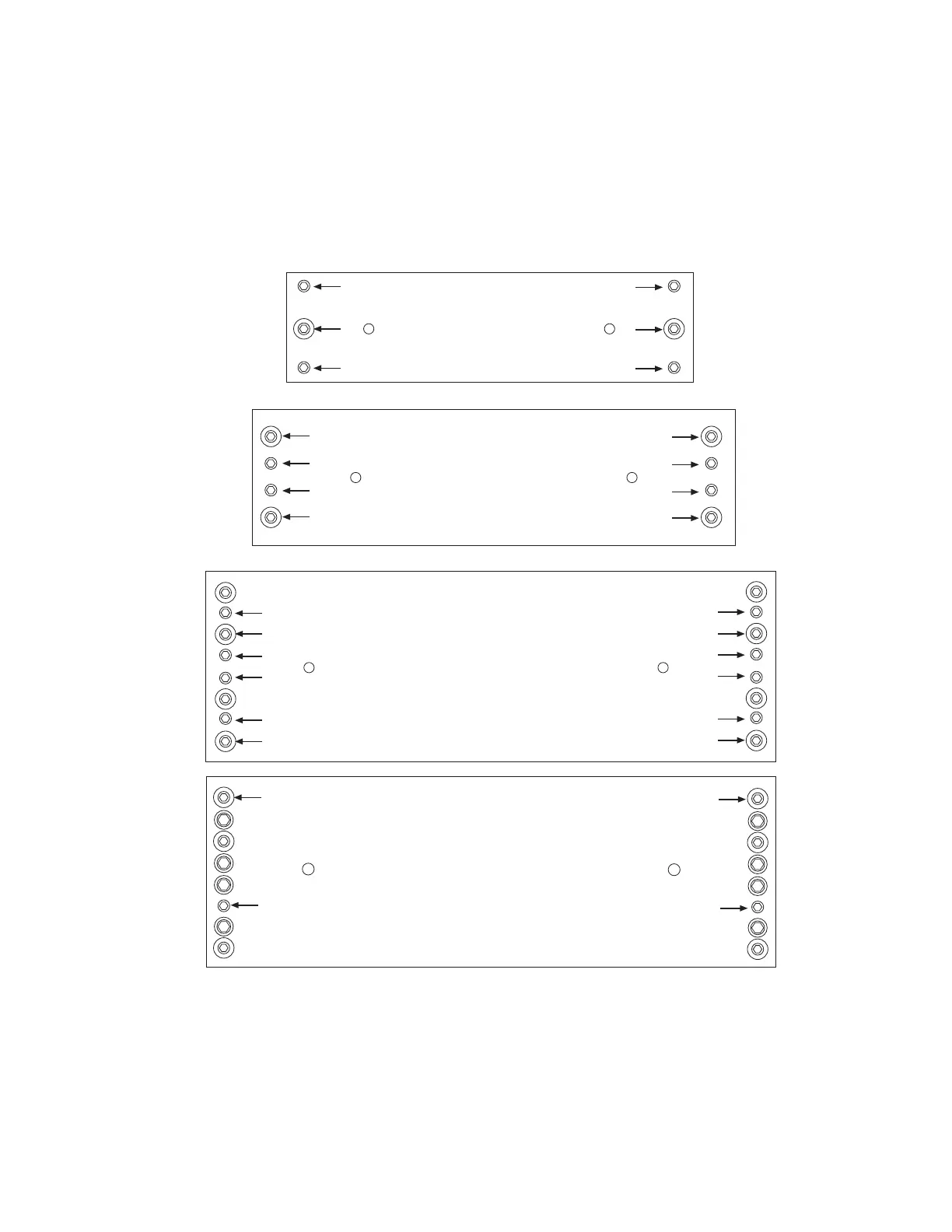318 Load Unit Operation
67
3. Remove the covers on the ends of the crosshead. The crosshead covers must
be removed to access the manual locking bolts and to clean and lubricate the
bolts. Six 1/4-20 screws (three top, three bottom) on each cover need 5/32
hex (not included). Hand-tighten when reinstalling the covers.
4. Loosen the crosshead locking bolts in 1/4 turn steps (counterclockwise).
The following figure shows the sequence of loosening the crosshead bolts.
5. Raise or lower the crosshead using the overhead crane.
6. Manually claim the crosshead to lock the crosshead into position.
Manually Clamping the
Crosshead
The manual clamping procedure is a four step process. The four steps allow the
crosshead to be clamped evenly.
318.25
271 N·m (200 lbf·ft)
318.50 rear
271 N·m (200 lbf·ft)
318.10
190 N·m (140 lbf·ft)
1
3
5
2
4
6
1
3
5
7
2
4
6
8
1
3
5
7
9
11
2
4
6
8
10
12
16
15
318.50 front
271 N·m (200 lbf·ft)
14
13
