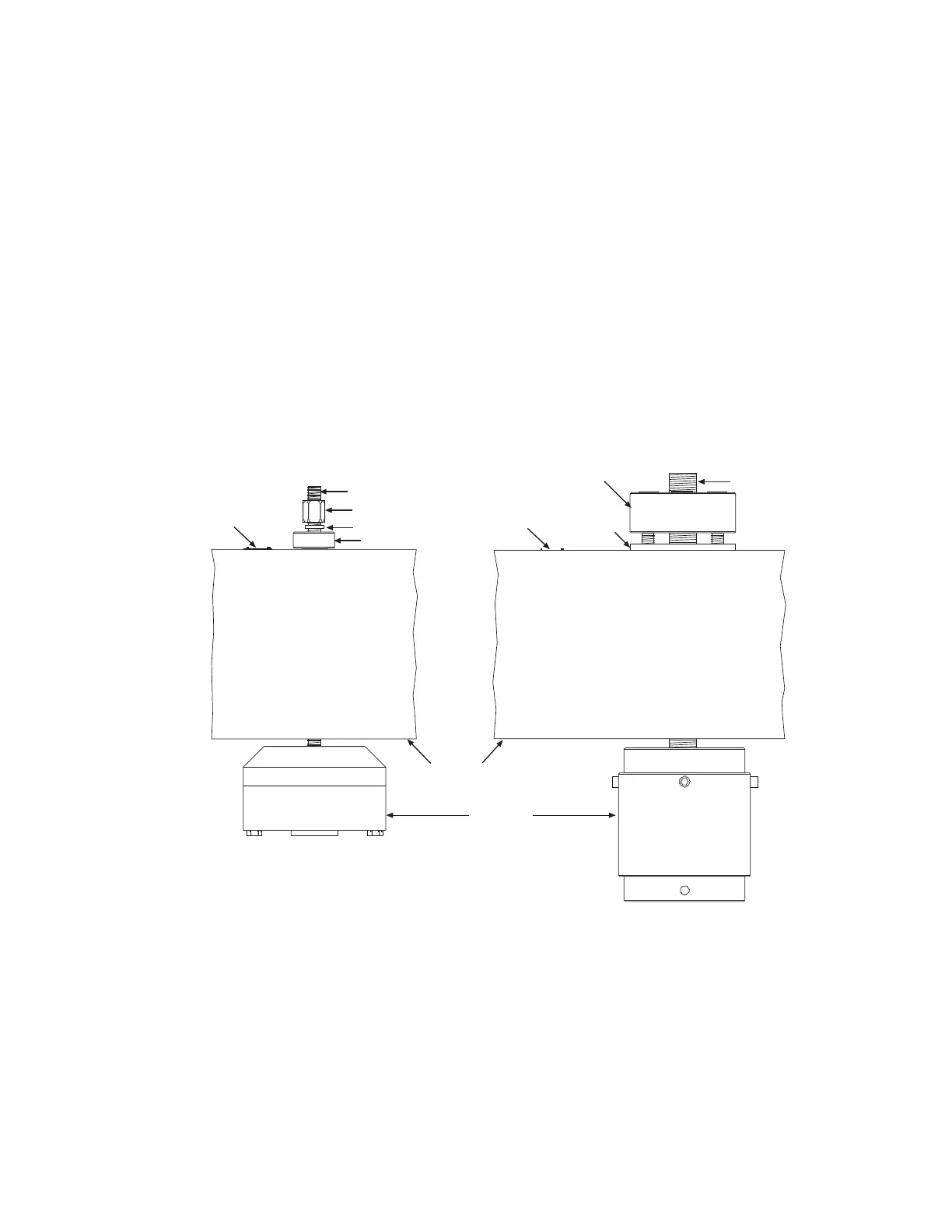Routine Maintenance Overview Checklist
318 Load Unit Maintenance
87
318 Load Unit: Align the Force Transducer
This section describes how to align a force transducer with the load unit actuator.
The load units shown may vary from what you may have.
The 318.10 and some 318.25 Load Units come with two types of transducer
mounting hardware. One preloads the force transducer with a hex nut; the other
uses a preloader collar with jackbolts or captive set screws.
The 318.50 and some 318.25 Load Units use a preloader collar with six or eight
internal jackbolts to preload the force transducer.
Required equipment • Torque wrench with a 5–135 N·m (5–100 lbf·ft) range
• Molykote G·n paste
• Rubber mallet
• 0.0025 mm (0.0001 in) precision dial indicator with a magnetic base
Hex Nut Preloading Hardware Preloader Collar Hardware
1. Get things ready.
A. If grips are installed, remove them.
B. Turn on system electrical power.
C. Turn on high hydraulic pressure.
2. Set up the load unit.
The identification plate specifies the final torque value.
Identification
plate
Stud
Hex nut
Washer
Adapter bushing
Transducer
(appearance
can vary)
Crosshead
Identification plate
Washer
Preloaded collar
Stud
