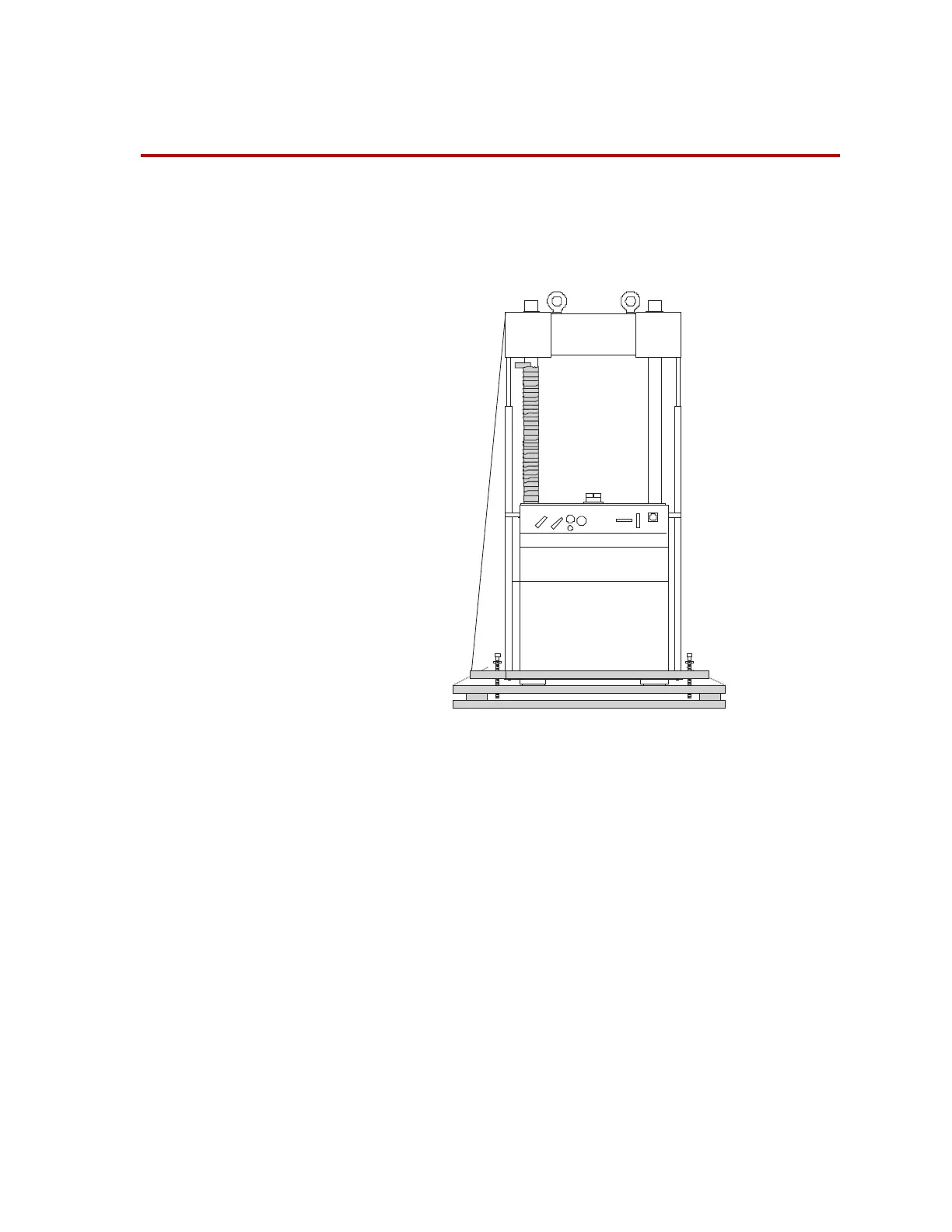318 Load Unit Installation
47
Installation
318 Load Unit: Unpack Upright Configuration
1. Unpack the load unit.
A. Remove the shipping container (if used).
B. Remove the protective wrapping around the columns.
C. Use a clean cloth to wipe the columns clean.
Note The load unit can be moved by a fork lift as long as the load unit is
attached to its pallet.
D. Remove the bolts from the wooden beams clamping the load unit to the
pallet.
If you plan on moving the load unit with a fork lift, do not remove the
bolts holding the load unit on the pallet until the load unit has been
moved.
E. Cut the pallet straps.
