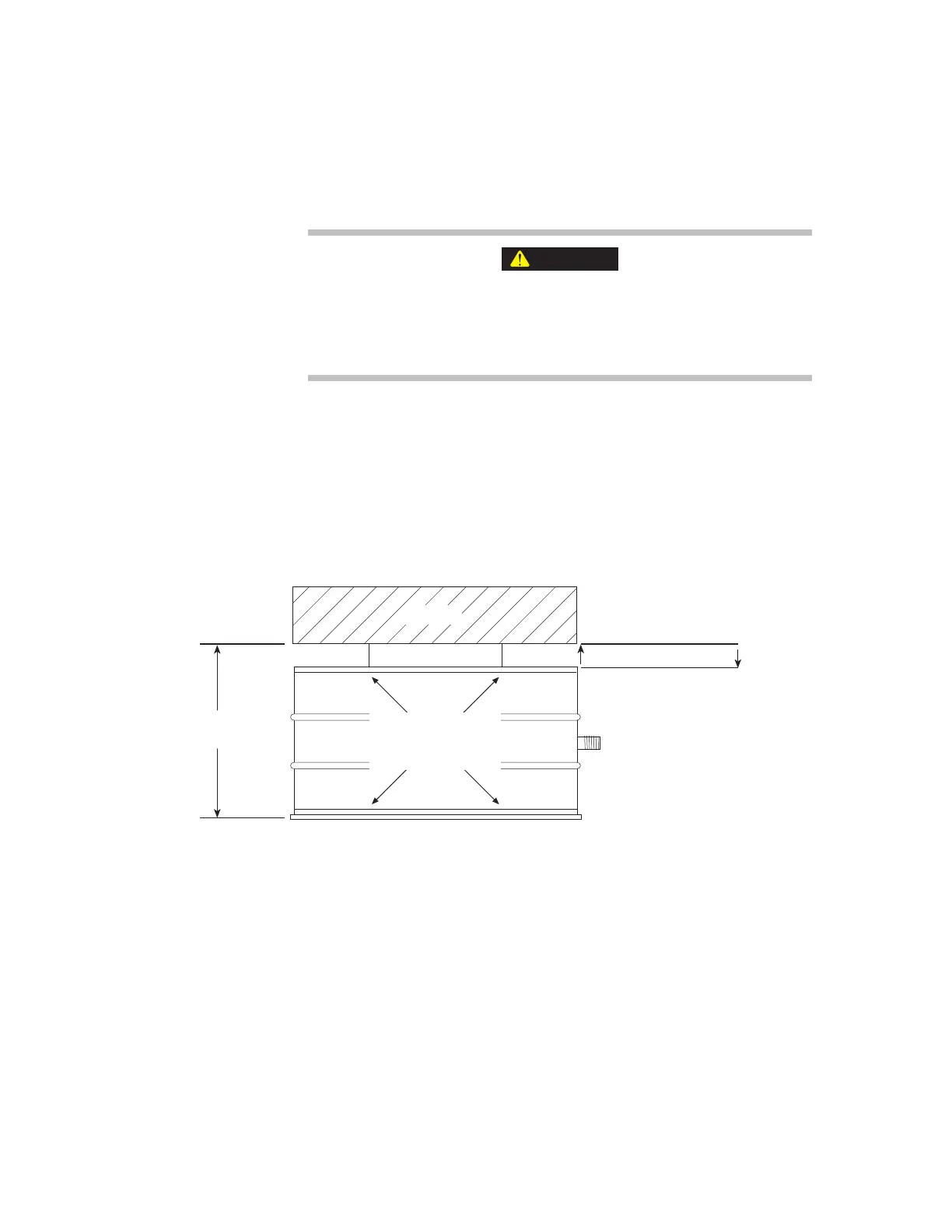318 Load Unit
80
Routine Maintenance Overview Checklist
Maintenance
318 Load Unit: Maintain Airmount Pressures
Optional inflatable airmounts reduce vibration and noise. They are installed
under the feet of the load unit. Inflation pressures must be maintained to both
level and isolate the load unit.
Airmounts can be overinflated and then explode.
You can be seriously hurt if an airmount explodes, sending fragments flying.
Do not overinflate the airmounts.
1. Check the inflation pressures on each airmount. Bleed any airmount whose
pressure is above 0.55 MPa (80 psi).
2. Check the airmounts’ inflated heights. They should be between
83–86 mm (3.25–3.5 in).
If the load unit is level and the airmount heights correct, you are done.
If not, continue this procedure.
3. Gradually inflate or deflate each airmount in 5 mm (0.20 in) steps as
required to level the load unit.
Ensure that airmount pressures do not rise above 0.55 MPa (80 psi) and
heights do not rise above 86 mm (3.5 in).
4. After leveling the load unit, check that the height of each airmount is
between 83–86 mm (3.25–3.5 in).
5. If any airmount pressures are above 80 psi (0.55 MPa) or any airmount
heights not between 83–86 mm (3.25–3.5 in), repeat Steps 1–3 until the load
unit is level.
(80 psi)
0.55 MPa
8386 mm
(3.253.5 in)
5 mm (0.20 in)