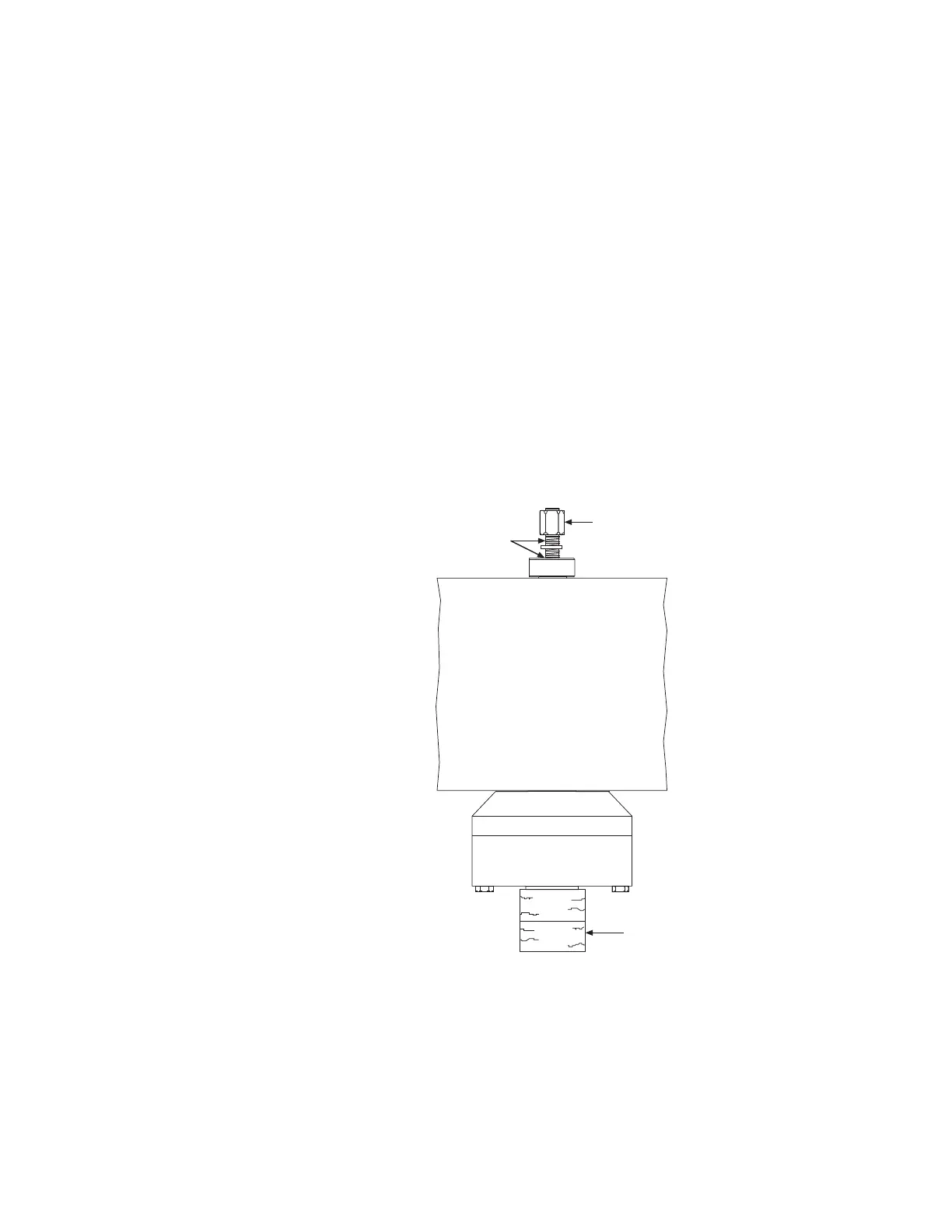318 Load Unit
90
Routine Maintenance Overview Checklist
Maintenance
4. Prepare the force transducer.
Depending on the type of force transducer you have, perform one of the
following procedures:
• Hex nut mount only
• Preloader collar mount only
Hex nut mount only The following procedure applies only to force transducers that are mounted
to the crosshead with a single hex nut.
A. Put blocks of wood between the actuator and the force transducer. They
will support the force transducer when its mounting nut is loosened.
B. Loosen the mounting nut. Lubricate the exposed stud threads and
washer with Molykote G·n paste.
C. Tighten the mounting nut just enough to pull the force transducer
firmly against the crosshead.
D. Remove the wood blocks. Reinstall and zero the indicator.
Lubricating the Hex Nut
Tighten
G-n paste
Wooden
blocks
