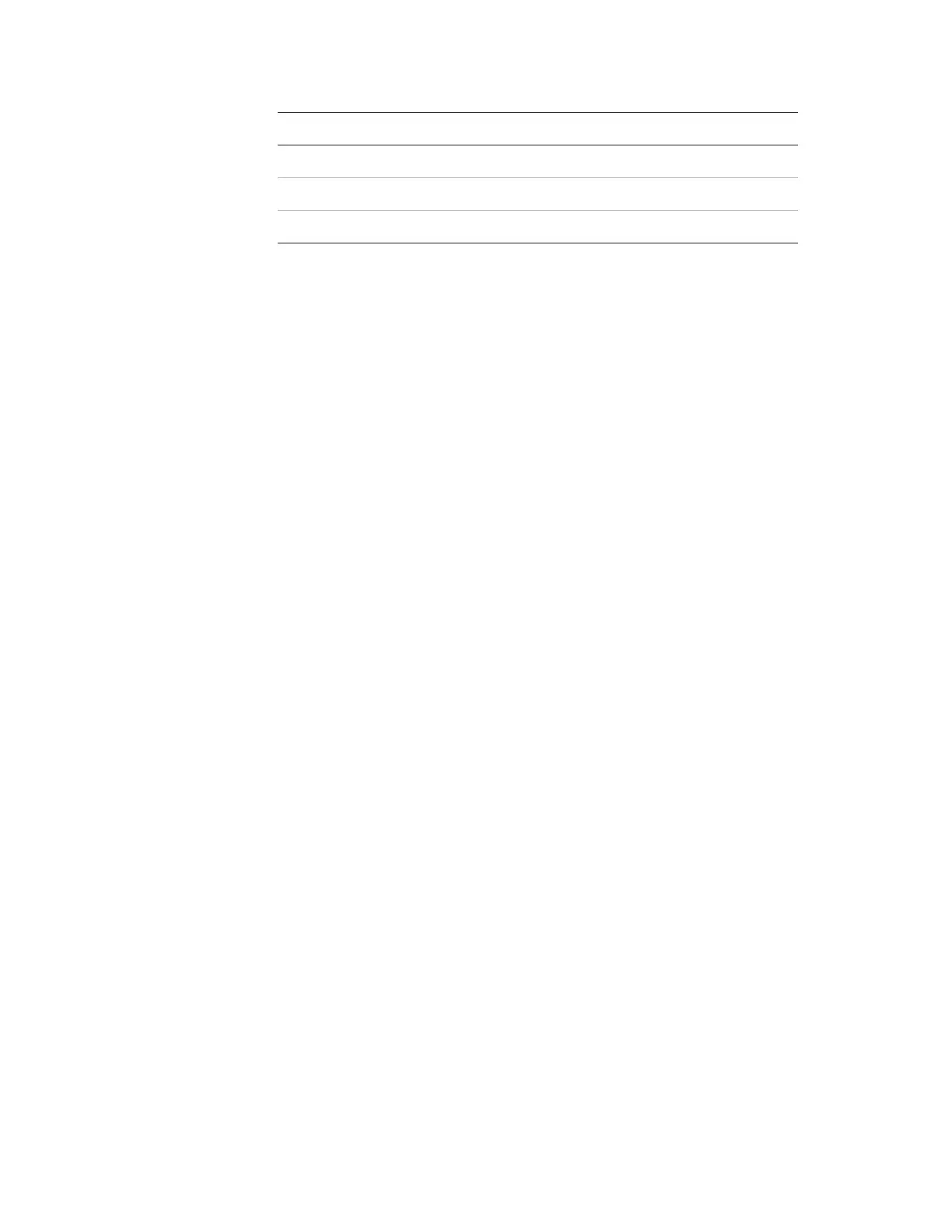Maintenance
MTS Landmark™ Tabletop Load Units - Product Information 121
Item Description
10 Adjustor Pin
11 3/32 Inch
12 3/8 Inch
H. Turn the adjustor pin until the scribe mark on the adjustor pin is pointing toward the
base of the servovalve.
I. Tighten the self-locking nut until 1.13 to 1.36 N·m (10 to 12 lb·in) of torque is needed
to turn the adjustor pin, ensuring that the scribe mark remains pointing toward the
base of the servovalve.
J. Remove the torque wrench and offset wrench.
4. Finish the procedure.
A. Ensure that the actuator is warmed up. If not, go to Step 1.
B. Remove hydraulic and electric power from the system.
C. Reconnect the servovalve cable.
D. Reapply hydraulic and electric power to the system.
E. Complete the valve balance procedure (see your controller manual).