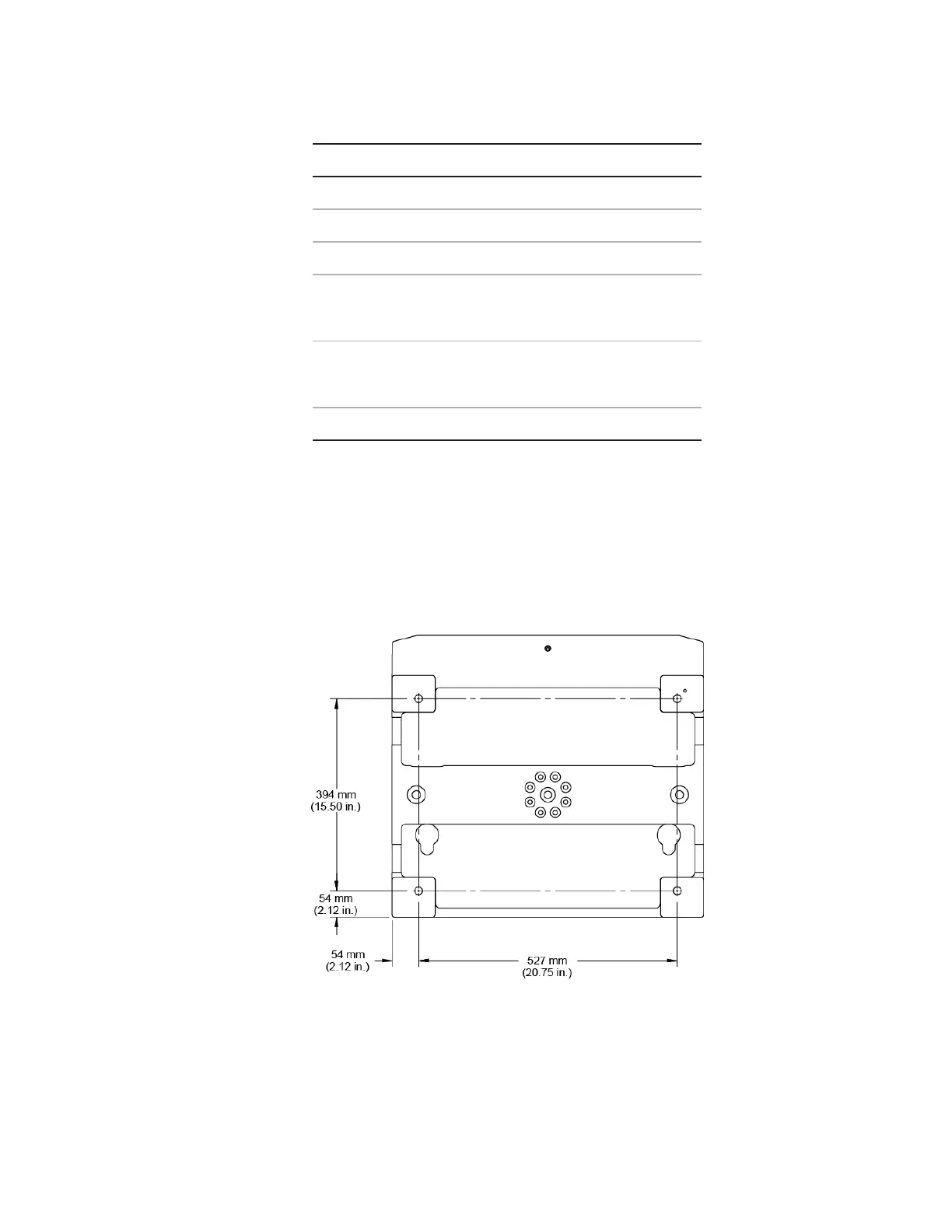Installation
54 MTS Landmark™ Tabletop Load Units - Product Information
Item Description
1 Airmount Foot Support
2 Isolation Pads
3 Load Unit
4 57 - 63 mm (2.25–2.5 in)
83 - 89 mm (3.25–3.5 in)
5 0.41 MPa (60 psi)
0.55 MPa (80 psi)
6 Install shims to level.
Isolation Pad or Airmount Adjustment
7. Remove the slings/chains.
8. Secure the load unit.
The load unit must be secured to an adequate platform before it can be operated. The base of
tabletop load units have a threaded hole in each corner (M16 X 2.00 mm).
A. If necessary, drill four mounting holes for the load unit. The load unit hole pattern is
shown below.
B. Position the load unit onto its isolation pads.
C. Align the load unit with the mounting holes. Install the threaded stud into the threaded
hole in each corner of the load unit.