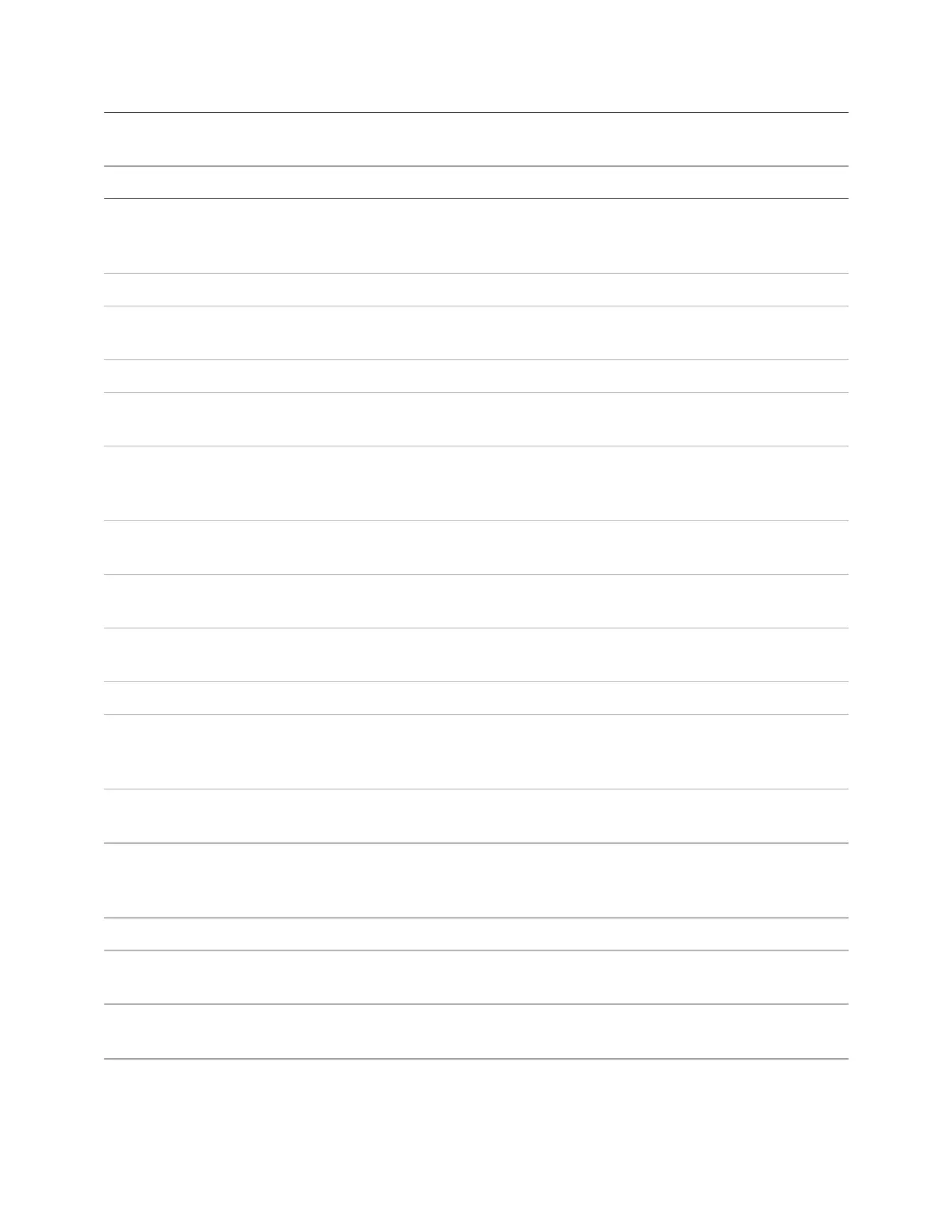Maintenance
88 MTS Landmark™ Tabletop Load Units - Product Information
Calendar Time using 8 hour
Running Time Rate Per Day
Daily Weekly Biweekly Annually
Running Time-Hours 8 40 80 500 1000 1,500 2,000
Ensure that the cables are in
acceptable condition and routed
correctly.
MTS MTS MTS MTS
Check the transducer connections. MTS MTS MTS MTS
Ensure that the hose connections
and crimps are dry.
MTS MTS MTS MTS
Complete System
Ensure that the overall condition of
the system is acceptable for use.
MTS MTS MTS MTS
Ensure that the turning parameters
are appropriate and the system is
stable.
MTS MTS MTS MTS
Ensure that the E-Stop is in working
condition. (If applicable.)
MTS MTS MTS MTS
Check the visual and audible
response to a full stroke waveform.
MTS MTS MTS MTS
Check the displacement control and
valve balance.
MTS MTS MTS MTS
Check the valve dither response. MTS MTS MTS MTS
Verify that the High/Low Velocity
Switch light turns on when the load
unit is running on high.
MTS MTS MTS MTS
Verify that low velocity causes a
program interlock.
MTS MTS MTS MTS
Check fastener torques on load
frame (and inside drive controller if so
equipped).
MTS MTS MTS MTS
Grips
Complete a cursory check of the
grips and the grip controls.
MTS MTS MTS MTS
Ensure that the grip supply
connections are dry.
MTS MTS MTS MTS