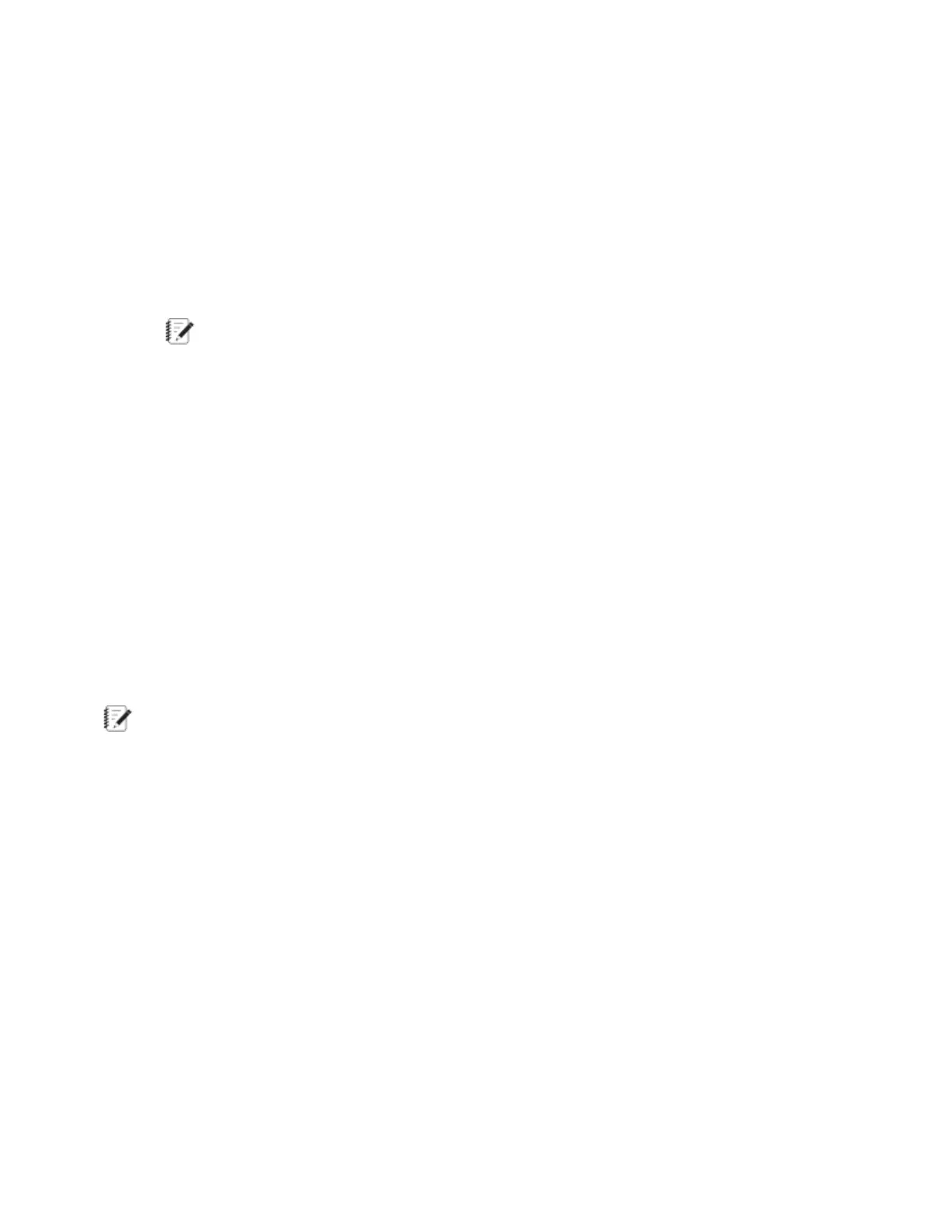Operation
Series 505G2 SilentFlo™ Hydraulic Power Unit 51
Adjusting the HPU Output Pressure Level
1. Turn on high hydraulic pressure. Ensure that there are no flow demands by the system.
2. Loosen the nut securing the output pressure control.
3. Monitor the hydraulic pressure gage located on the control manifold. Adjust the output
pressure as follows until the desired pressure is displayed.
l Turn the output pressure control clockwise to increase the pressure.
l Turn the output pressure control counterclockwise to decrease the pressure.
Note: If this pressure level is to be used for longer than 10 minutes, proceed to
“Adjusting the auto-cooling level” procedure.
4. Hold the output pressure control to prevent it from moving and tighten the nut to secure it.
5. Check the hydraulic pressure gage to ensure that the desired hydraulic pressure is being
maintained.
Auto-Cooling Valve (adjustable)
The auto-cooling function is integrated into the control manifold. During periods of low flow demand
from the external hydraulic circuit, this feature provides two important benefits: a re-circulating flow that
ensures hydraulic fluid filtering whenever the unit is on, and safeguarding against hydraulic fluid over-
temperature. It functions by opening a hydraulic flow path through the fluid conditioning circuit when
external hydraulic demand for flow is low. When the external demand increases, this feature closes the
path to provide the full flow of the HPU to the external demand.
The effective operating range of the auto-cooling circuit is between system pressures of 14 MPa (2000
psi) to 21 MPa (3000 psi). In order for the Auto-Cooling Valve to function properly, it must be re-
adjusted anytime the output pressure will be changed for longer than 10 minutes.
Note: If the test condition requires a maximum pressure level less than 14 MPa (2000 psi),
consult MTS.
An incorrect adjustment may cause one of two conditions:
l An over-temperature interlock as indicated by the front panel indicator. A mis-adjustment of
the Auto-Cooling Valve may prohibit the flow of hydraulic fluid across the heat exchanger
l Unexpectedly reduced system performance. A mis-adjustment of the Auto-Cooling Valve may
reduce the full flow of the pump to the external circuit
The Auto-Cooling Valve is factory set for an output pressure setting of 21 MPa (3,000 psi). If the HPU
will be operated with a 0.2 MPa (25 psi) or larger decrease (or increase from a lower set pressure) for
a period exceeding 10 minutes, an adjustment to this valve will ensure that neither of these conditions
occurs. The Auto-Cooling Valve is located on the control manifold.
Adjusting the Auto-Cooling Valve to correspond with a change in HPU output
pressure
Perform the following procedure whenever the HPU will be operated with a change in output pressure
for longer than 10 minutes.
