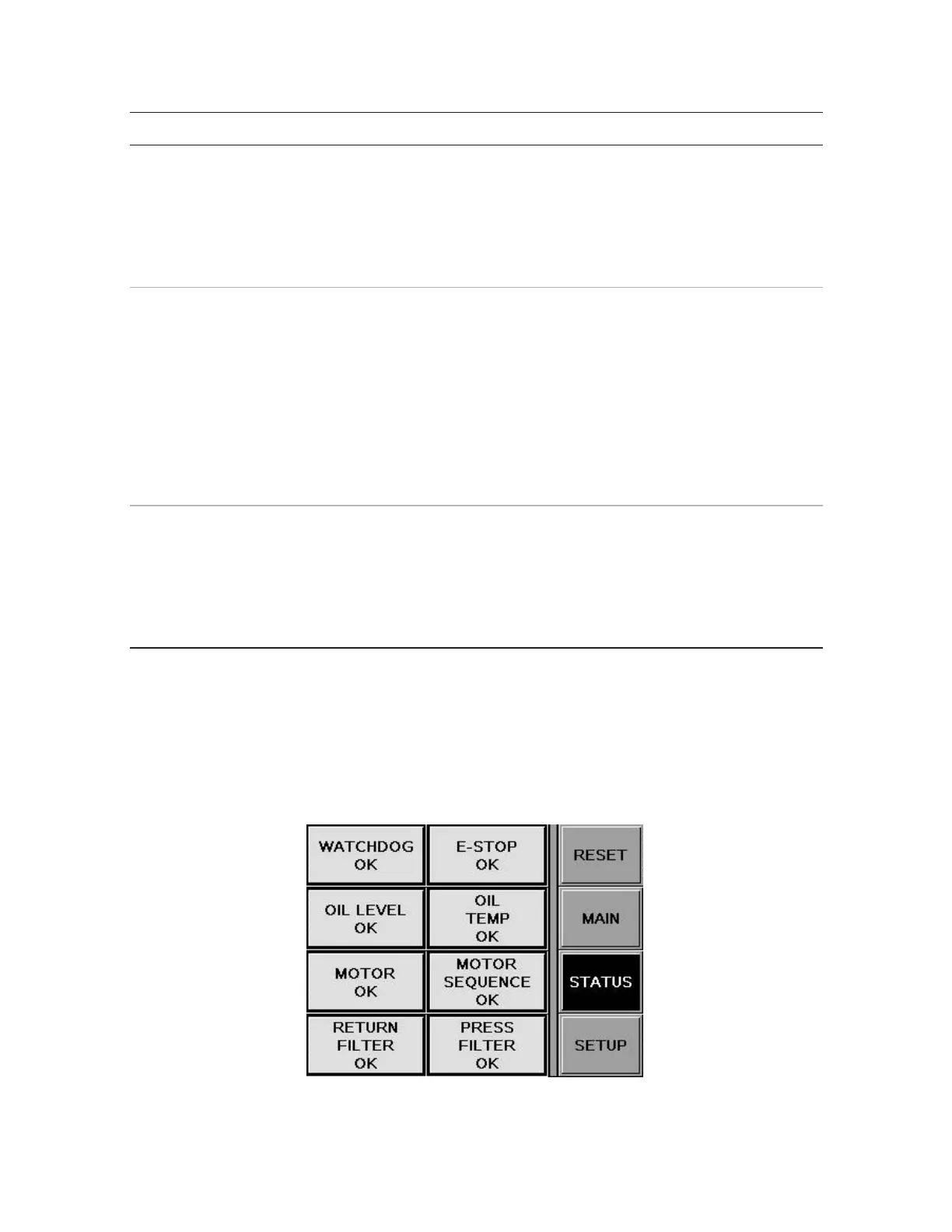Operation
Series 505G2 SilentFlo™ Hydraulic Power Unit 43
Name and Location Description
Main Pushbutton/Indicator. Pushbutton used to select the Main
screen.
Main - gray: In this state, one of the other screens is selected;
for example the Status screen.
Main - black: The Main screen is selected and displayed.
Status Pushbutton/Indicator. Pushbutton used to select the Status
screen.
Status - gray: In this state, one of the other screens is
selected; for example the Main screen.
Status - black: The Status screen is selected and displayed.
Status - blue: A blue indicator means action is required. When
the status indicator is blue, press the status button to go to the
status screen and resolve any condition that requires action.
Setup Pushbutton/Indicator. Pushbutton used to select the Setup
screen.
Setup - gray: In this state, one of the other screens is
selected; for example the Main screen.
Setup - black: The Setup screen is selected and displayed.
Status Screen
The Status screen is displayed by pressing the Status button on the Main screen. The following table
describes the pushbuttons and indicators on the Status screen.
