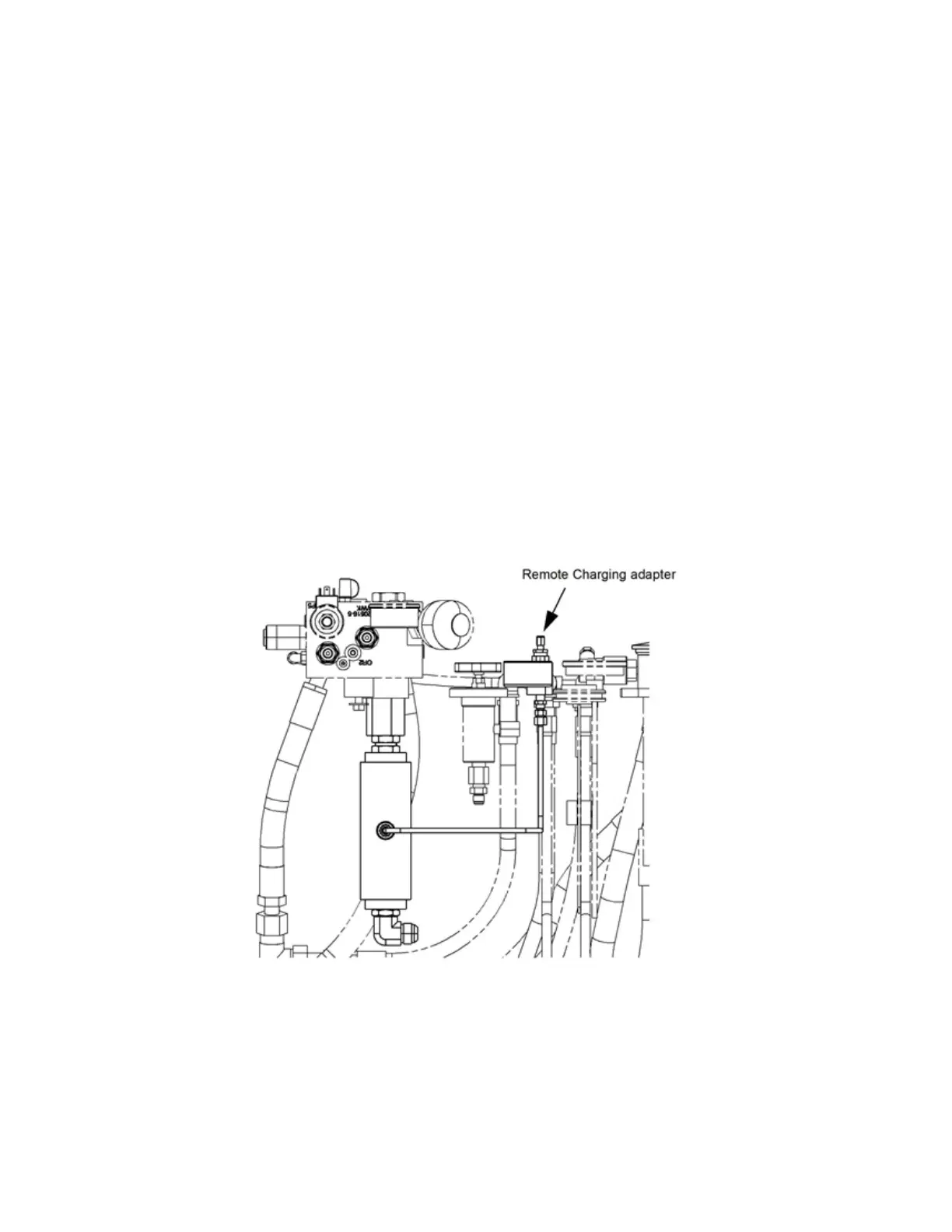Accessories
Series 505G2 SilentFlo™ Hydraulic Power Unit 73
1. Ensure that system hydraulic pressure has been reduced to zero before proceeding. To do
this, turn off the hydraulic power unit and exercise the actuator until it stops moving.
2. Unscrew the filter bowl and remove the filter element.
3. Lift the filter element out of the filter bowl. Be careful to catch any hydraulic fluid dripping from
the filter element with a rag or drip pan.
4. Insert the replacement filter into the filter assembly.
5. Screw the filter bowl back onto the filter assembly. Torque the filter bowl to 27.1 N•m (20 lbf-
ft).
6. Press the Reset button on the HPU control panel to reset any interlocks and turn off the Dirty
Filter indicator.
Surge Suppressor Kit
The surge suppressor kit smooths out the ripple caused by the pulsing action of the pump as it
pressurizes the hydraulic fluid. The surge suppressor is a cylinder that has an outer sleeve that is
pressurized with nitrogen. The gas pressurized sleeve dampens the pressure pulses.
The surge suppressor is mounted to the output of the hydraulic pump inside the reservoir.
Required equipment
You will need the following to install the Surge Supressor kit:
