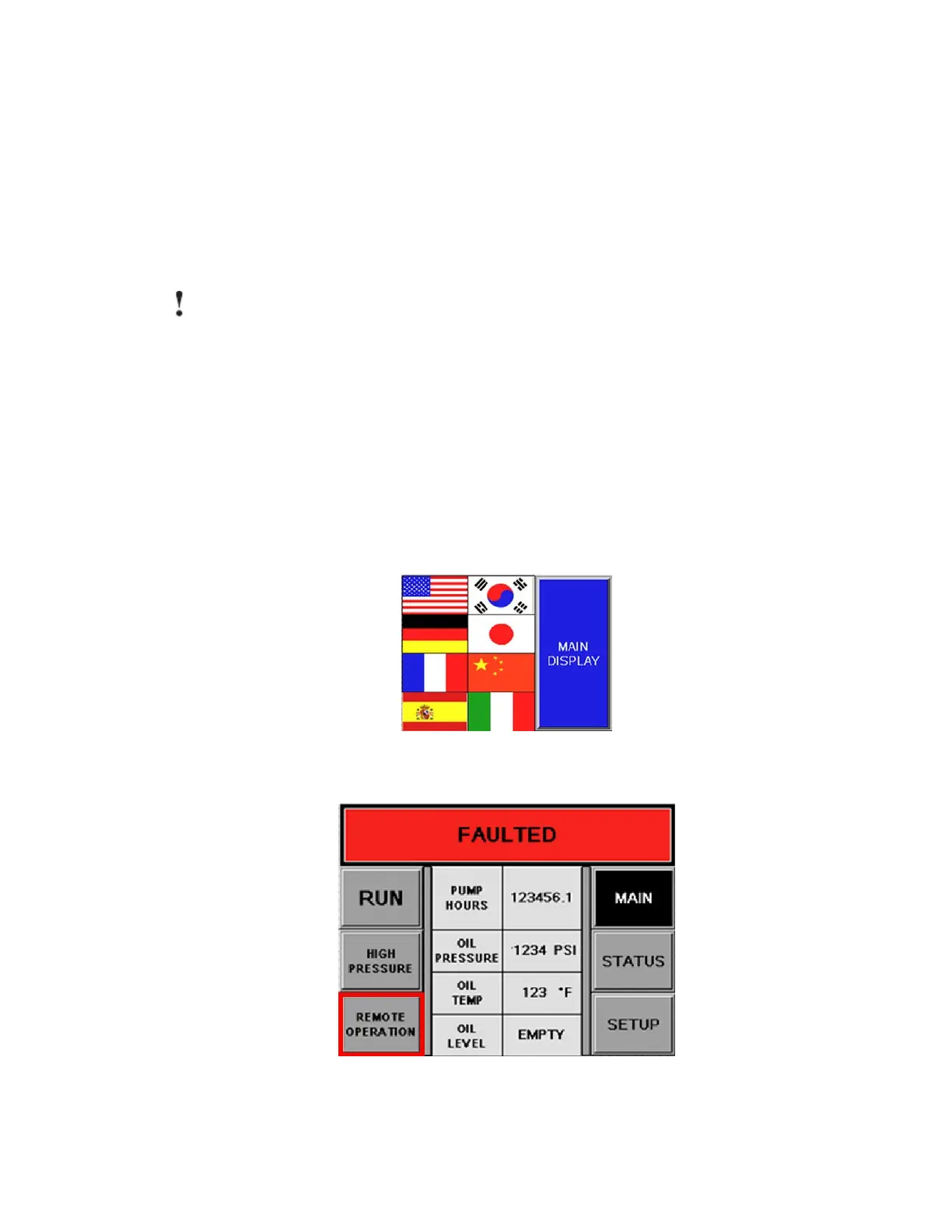Installation
Series 505G2 SilentFlo™ Hydraulic Power Unit 35
G. Verify the correct output pressure, as shown on the pressure gage.
H. Press the Stop button to shut down the unit.
6. Connect the controller cable (if used).
The controller cable provides a means to connect your controller to the HPU. When
connected, your controller can remotely start and stop the unit and switch between the low
and high pressure selections. The cable also permits the controller to monitor the low level,
overtemperature, and dirty filter status.
Important: If a controller is not used, the installed jumper plug must be used or the unit
will not start.
Connect the controller cable to the connector located at the lower left side of the electrical
enclosure.
HPU Setup
The following procedure should only be performed at HPU installation to verify settings, when you
replace the user interface panel, or if you need to change a selection.
1. Rotate the power disconnect switch to the on (|) position.
2. On the user interface Main Display, select the language.
3. On the user interface Main screen ensure that the Remote Operation button is not selected
(gray), indicating the HPU is in local mode.
4. On the user interface panel, press and hold the Setup button for five seconds to display the
