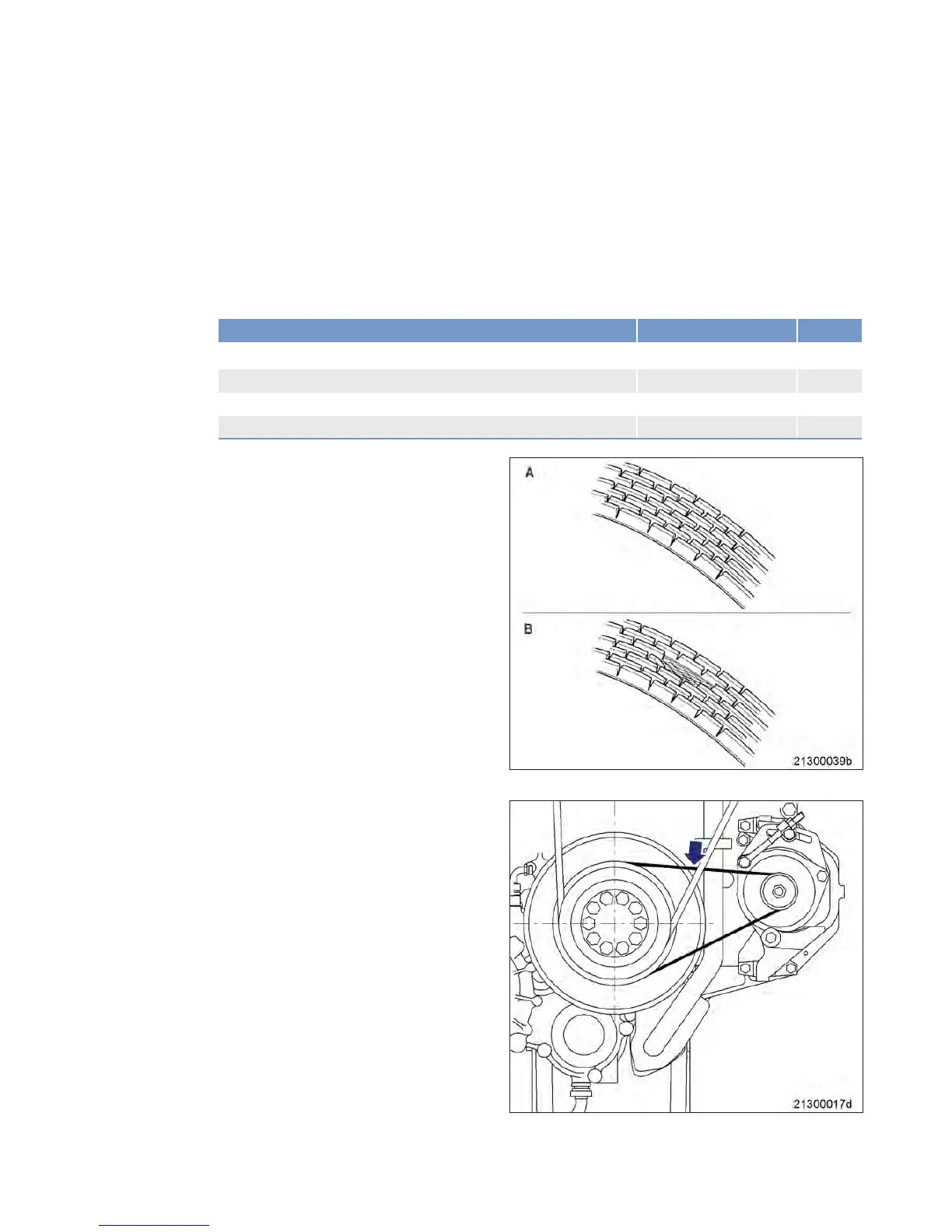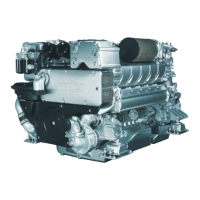7.18 Battery-Charging Generator
7.18.1
Battery-charging generator drive – Drive-belt check and adjustment
Preconditions
☑Engine is stopped and starting disabled.
Special tools, Material, Spare parts
Designation / Use Part No. Qty.
Pre-tension gauge
Y20097429 1
Torque wrench, 20-100 Nm
F30026582 1
Ratchet
F30027340 1
Engine oil
Drive belt – Condition check
1.
Remove protective cover.
2. Check condition of drive belt visually.
3. Replace drive belt (→ Page 127):
• If belt is oily;
• If belt shows signs of overheating;
• If ribs are broken around the entire cir-
cumference (A);
• If rib material is broken off in some pla-
ces (B).
4. Install protective cover.
Drive belt – Tension check
1.
Remove protective cover.
2. Position pretension gauge on drive belt
midway between belt pulleys.
3. Actuate pushbutton to press the tester uni-
formly on the drive belt surface until the
spring disengages.
4. Do not press any further, otherwise the dis-
play value will be falsified.
5. Take off tension tester without changing
the position of the display arm.
6. Read off measured value at the intersec-
tion of display arm and "KG" scale.
7. If the measured value deviates from the
specified setting, readjust belt tension.
MS15018/02E 2013-09 |
Task Description | 125
TIM-ID: 0000000043 - 003
