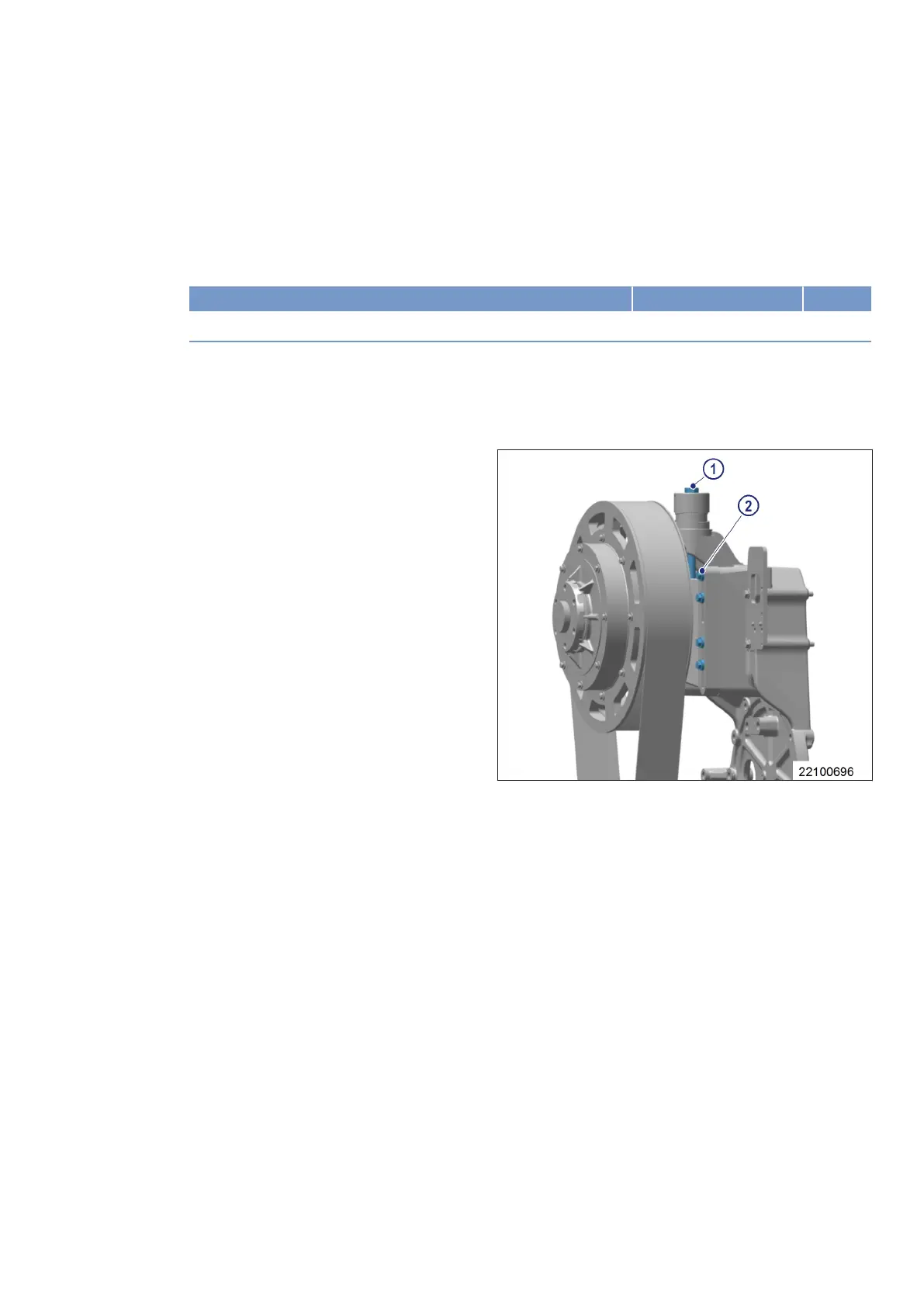8.20.2 Fan drive – Drive belt replacement
Preconditions
☑ Engine is stopped and starting disabled.
Special tools, Material, Spare parts
Designation / Use Part No. Qty.
Drive belt
(→ Spare Parts Catalog)
Preparatory steps
1. Remove protective cover.
2. Remove fan.
Replacing drive belt
1. Release screws (2).
2. Slacken off stud (1) until drive belt can be re-
moved.
3. Clean belt pulleys.
4. Fit new drive belt on belt pulleys, ensuring
that it is not under tension.
5. Adjust belt tension (→ Page 141).
MS150049/04E 2017-04 | Fan Drive | 143
TIM-ID: 0000007457 - 005
