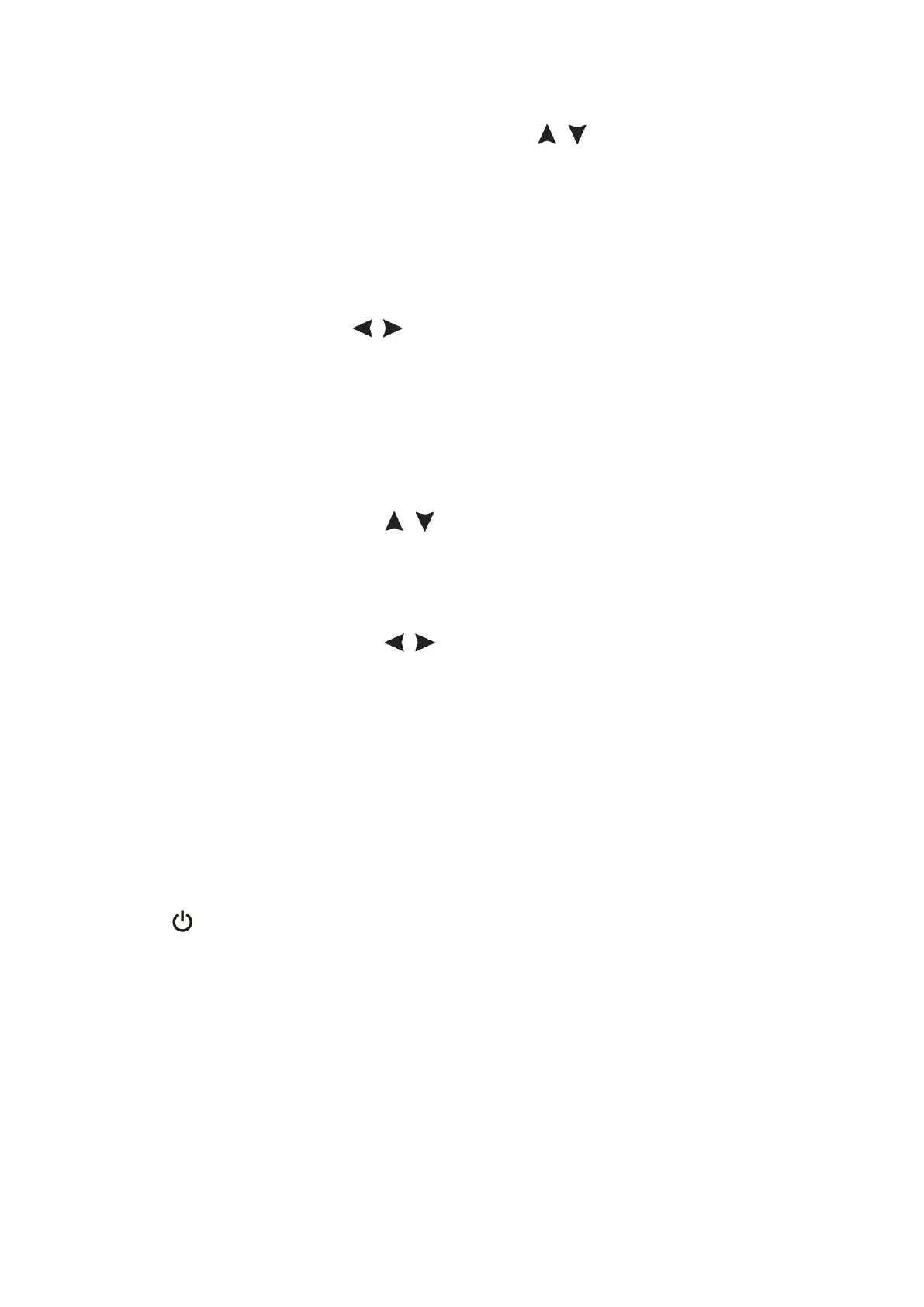5. After pressing the HOR key, through the key
, you can change the
horizontal time base setting, and observe the change of the state
information caused by it; it can also be found that the horizontal time
base display corresponding to the status bar has changed correspondingly;
the horizontal displacement of the signal in the waveform window can be
adjusted by pressing
.
6. Return key. Press this key to return to the previous menu; when the menu
is the first level, press the return key to close the menu.
7. Measurement menu key (oscilloscope) or range key (multimeter).
8. Zoom or move key:
Function of direction keys
: used for the up and down movements of
waveform, the time base changing, the voltage cursor movements and the
trigger of electrical level change in the oscilloscope;
Function of direction keys
: used for the left and right movements of
waveform, the voltage position changing and the movements of time
cursor in the oscilloscope.
9. Automatic setting key (oscilloscope) or automatic range key (multimeter).
10. Stop / run key (oscilloscope) or value hold key (multimeter) or turn on/off
the signal output (waveform generator - optional).
11. Input end of the multimeter.
12. Trigger menu key (oscilloscope) or relative value key (multimeter).
13.
:
Power switch key.
14. Enter the save settings key.
15. Enter the system settings key.
16. Switch key for working state of oscilloscope and multimeter.
17. CH1 / CH2 - channel switch key.