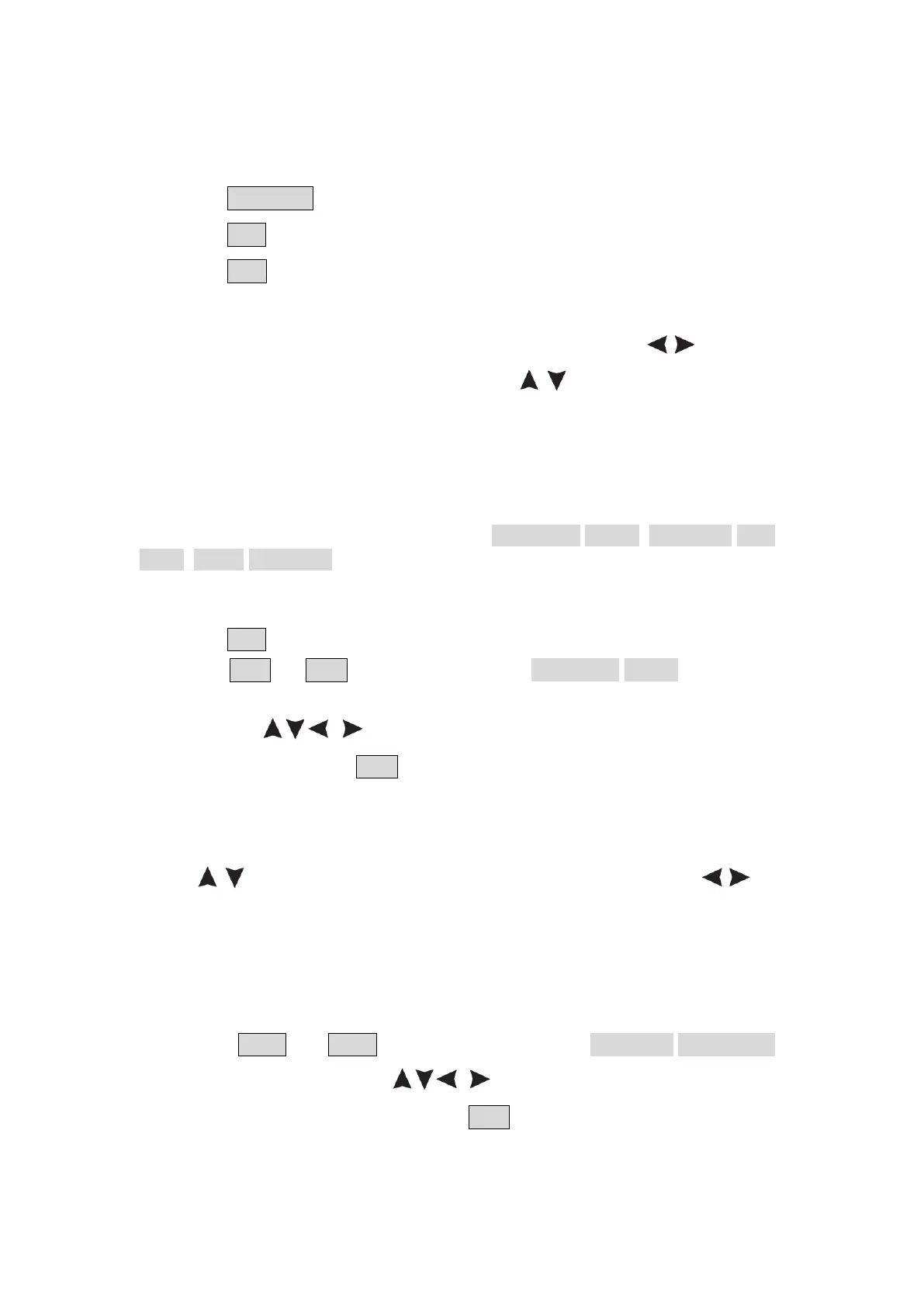Set the load
Press the System key to enter the system function menu.
Press the F4 key to enter the next page of menu.
Press the F3 key to switch High Z / *Ω ("*" represents a value, the default
is 50Ω).
Note: To change the load value, after selecting *Ω, press / direction
key to move the cursor left and right; press
/ direction key to change
the value. The load range is 1 Ω - 10 kΩ.
Output the sine waveform
The sine waveform setting menu includes: Frequency/Period, Amplitude/High
Level, Offset/Low Level.
Set the Frequency / Period
Press the F1 key to enter the sine waveform setting interface.
Press the F3 or F4 key to switch to the Frequency/Period parameter,
the selected parameter item will be displayed in green (the same below), and
then use the
direction keys to set the desired value in the
parameter column. Press F2 to switch between Frequency / Period.
Use the direction keys to change the selected parameter
value:
Press / to increase or decrease the value at the cursor. Press / to
move the cursor left and right to different numerical digits.
Note: When setting parameters, long press the key to accelerate the
change of the value.
Set the Amplitude / High Level
Press the F3 or F4 key to switch to the Amplitude/High Level
parameter, and then use the
direction keys to set the desired
value in the parameter column. Press F2 to switch between Amplitude /
High Level.