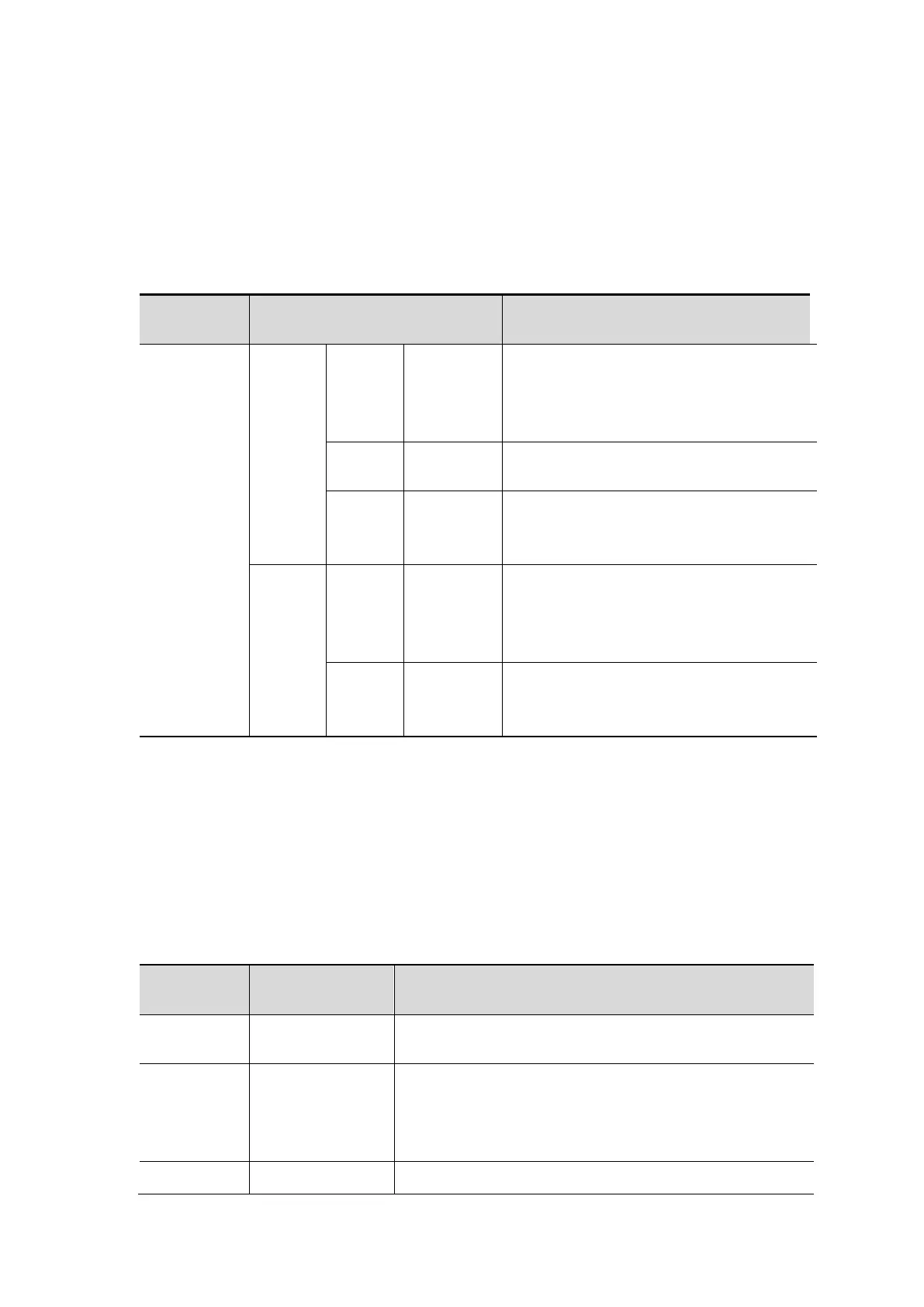File
The file can be saved as waveform or image. The waveform and image can be
read by plugging and unplugging the USB data cable or selecting MSC in the
USB option on the next page of system settings.
The description of File menu is as follows:
Setting
File
Wavef
orm
File
name
weve2
weve3
Select the file name of the stored
waveform.
Source
Select the waveform channel to be
saved.
Save
Store the waveform of the source in
a csv file named by the specified file
Image
File
name
image2
image3
Select the file name of the stored
wave image.
Save
Store the current screen image in
the bmp file named by the specified
System Settings
Press the System key to enter the system function menu.
Display
The description of the menu is as follows:
Setting
Luminance
10% - 100%
Set the screen backlight to increase in a 10%
cycle.
Backlight
time
60s
120s
Set the
screen backlight luminance time.
Unlimited means always on.
Menu time 5s Set the menu display time.