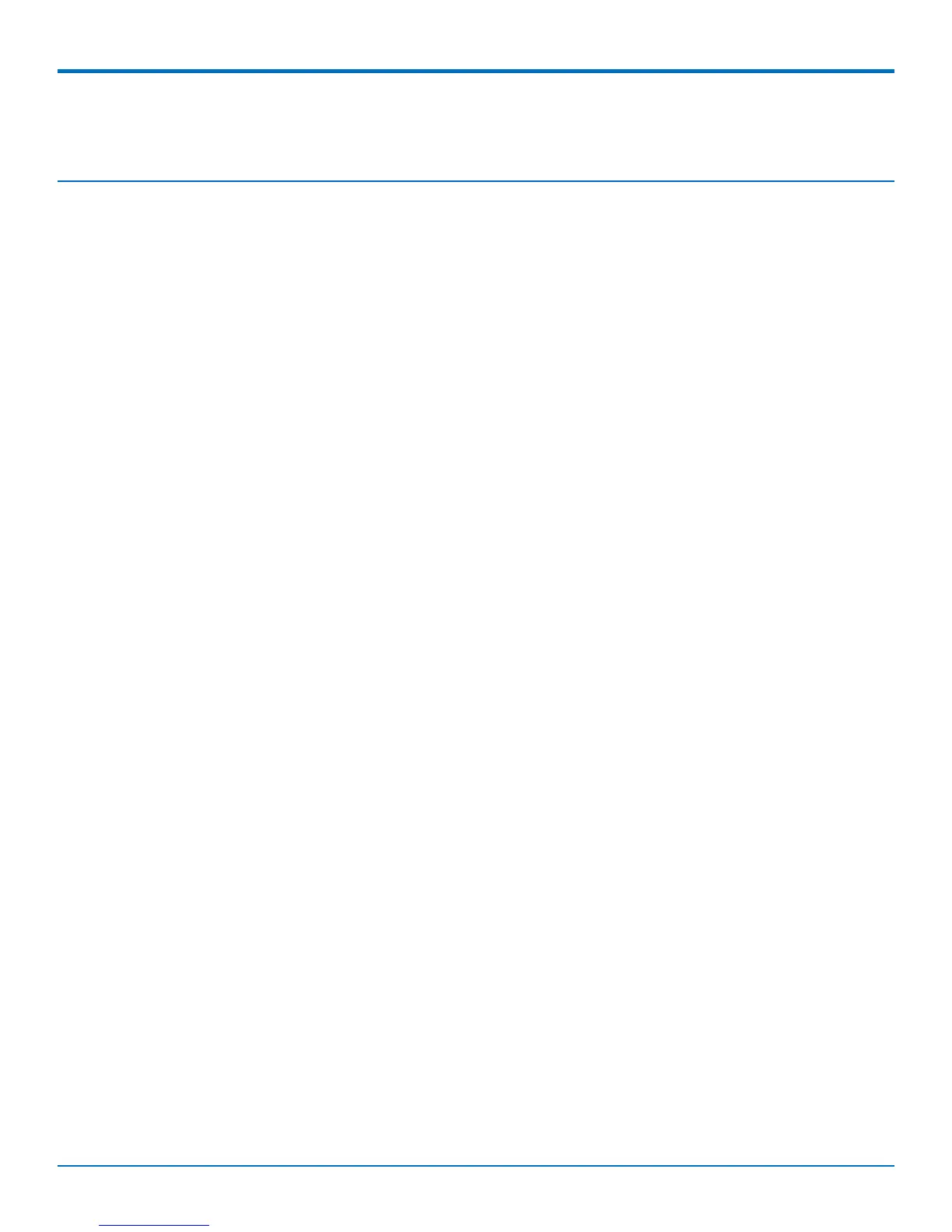CONTENTS
Contents
Product Overview .................................................................................................................................................... 5
About MultiConnect rCell 100 Series Router................................................................................................................ 5
Documentation ........................................................................................................................................................... 5
Product Build Options ................................................................................................................................................... 6
Descriptions of LEDs...................................................................................................................................................... 7
Side Panels .................................................................................................................................................................... 8
Ethernet LED Descriptions ........................................................................................................................................... 9
Specifications ................................................................................................................................................................ 9
Dimensions.................................................................................................................................................................. 11
Label locations ............................................................................................................................................................ 11
Power Draw ................................................................................................................................................................ 13
RF Specifications ......................................................................................................................................................... 13
Safety Warnings..................................................................................................................................................... 14
Lithium Battery ........................................................................................................................................................... 14
Ethernet Ports ............................................................................................................................................................. 14
Radio Frequency (RF) Safety ....................................................................................................................................... 14
Interference with Pacemakers and Other Medical Devices ...................................................................................... 14
Potential interference............................................................................................................................................... 14
Precautions for pacemaker wearers ........................................................................................................................ 15
Notice regarding Compliance with FCC and Industry Canada Requirements for RF Exposure .................................. 15
Installation Warnings .................................................................................................................................................. 15
Avertissements relatifs à l'installation et aux emplacements dangereux .................................................................. 16
Cellular Information............................................................................................................................................... 17
Antenna System Cellular Devices................................................................................................................................ 17
Cellular Antenna Information ..................................................................................................................................... 17
Authorized Antenna/Antenna Specifications for Cellular Bands .............................................................................. 17
3G Antenna Requirements/Specifications ............................................................................................................... 17
GPS Antennas.............................................................................................................................................................. 18
GPS Antenna Specifications ...................................................................................................................................... 18
Bluetooth and Wi-Fi Antennas ................................................................................................................................... 18
Multi-Tech Ordering Information ............................................................................................................................. 18
Antenna Specifications.............................................................................................................................................. 18
Installing and Using the Router .............................................................................................................................. 19
Installing the Router.................................................................................................................................................... 19
Using Diversity .......................................................................................................................................................... 19
Mounting the Device................................................................................................................................................... 20
Activating the Account for Wireless Devices ............................................................................................................. 20
MultiConnect
®
rCell 100 Series Router User Guide 3