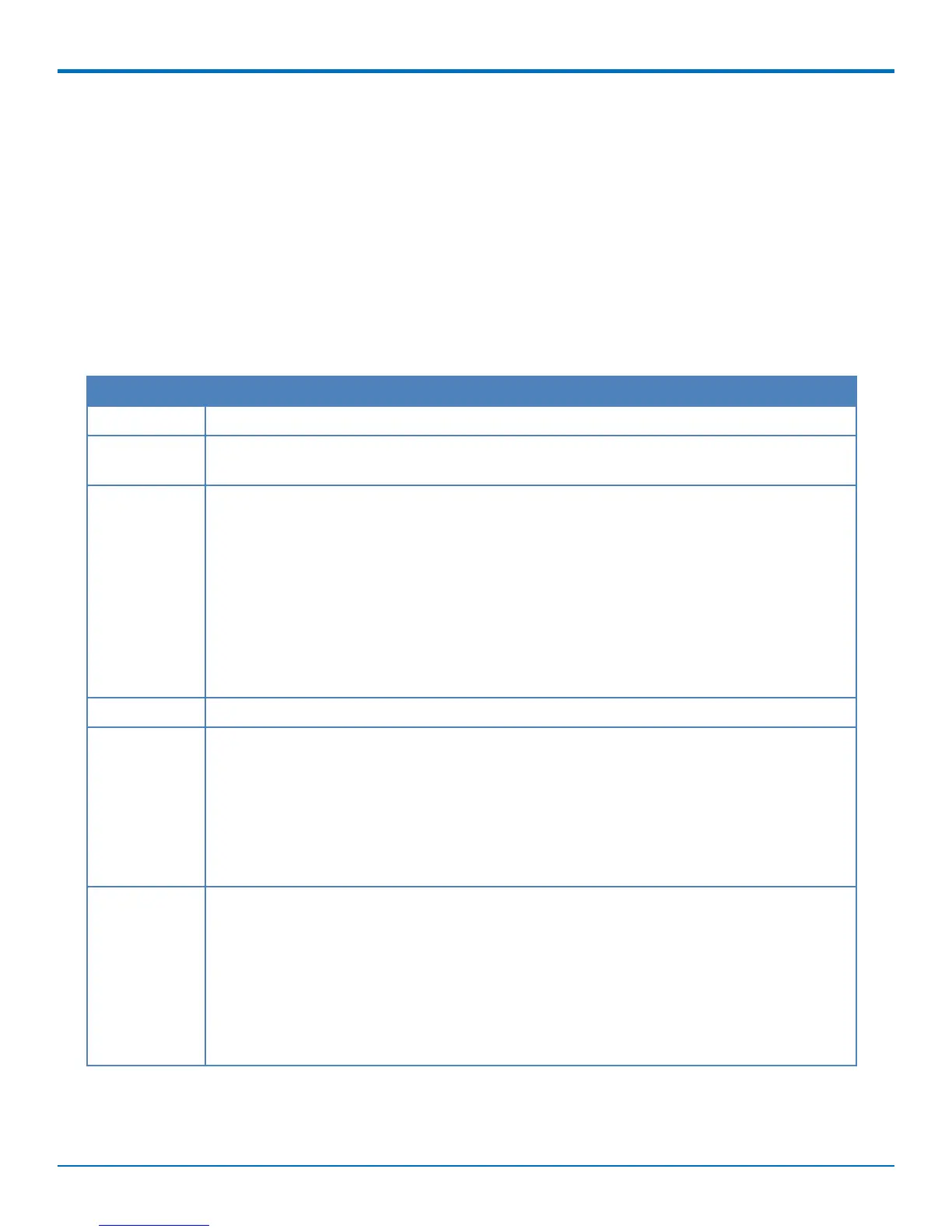PRODUCT OVERVIEW
Descriptions of LEDs
The top panel contains the following LEDs:
■ Power and Status LEDs—The Power LED indicates that DC power is present and the Status LED blinks when
the unit is functioning normally.
■ Wi-Fi—Indicates if the device is serving as a Wi-Fi access point or acting as a Wi-Fi client. Not all models
support Wi-Fi.
■ Modem LEDs—Two modem LEDs indicate carrier detection and link status.
■ Signal LEDs—Three signal LEDs display the signal strength level of the wireless connection.
■ Ethernet LEDs—These LEDs are not on the top panel. See the section Ethernet LED Descriptions for
descriptions of these LEDs.
LED Indicators
POWER Indicates presence of DC power when lit.
STATUS The LED is a solid light when the device is booting up, saving the configuration, restarting,
or updating the firmware. When the Status LED begins to blink, the router is ready for use.
WiFi
Infrastructure mode
■ The WiFi LED is lit when WiFi AP mode is enabled, unlit when disabled.
■ The LED flashes rapidly to indicate traffic.
Client mode:
■ The WiFi LED is lit when WiFi client mode is enabled.
■ The WiFi LED blinks slowly when associated with an Access Point.
■ The WiFi LED flashes rapidly to indicate traffic.
CD Carrier Detect. When lit, indicates data connection has been established.
LS Link Status
OFF—There is no power to the cellular radio.
Continuously Lit—Powered, connected and transmitting and receiving data.
Slow Blink (-0.2Hz) —Powered, connected and idle.
Faster Blink (-3Hz)— Powered and searching for a connection.
SIGNAL Signal strength for cellular.
ALL OFF—Unit is off, not registered on network, or extremely weak signal (0 < = RSSI <
6).
1 Bar “ON”—Very weak signal (7 < = RSSI <14).
1 Bar and 2 Bar “ON”—Weak signal (15 < = RSSI <23).
1 Bar, 2 Bar, and 3 Bar “ON”—Good signal (24 <= RSSI > = 31).
MultiConnect
®
rCell 100 Series Router User Guide 7