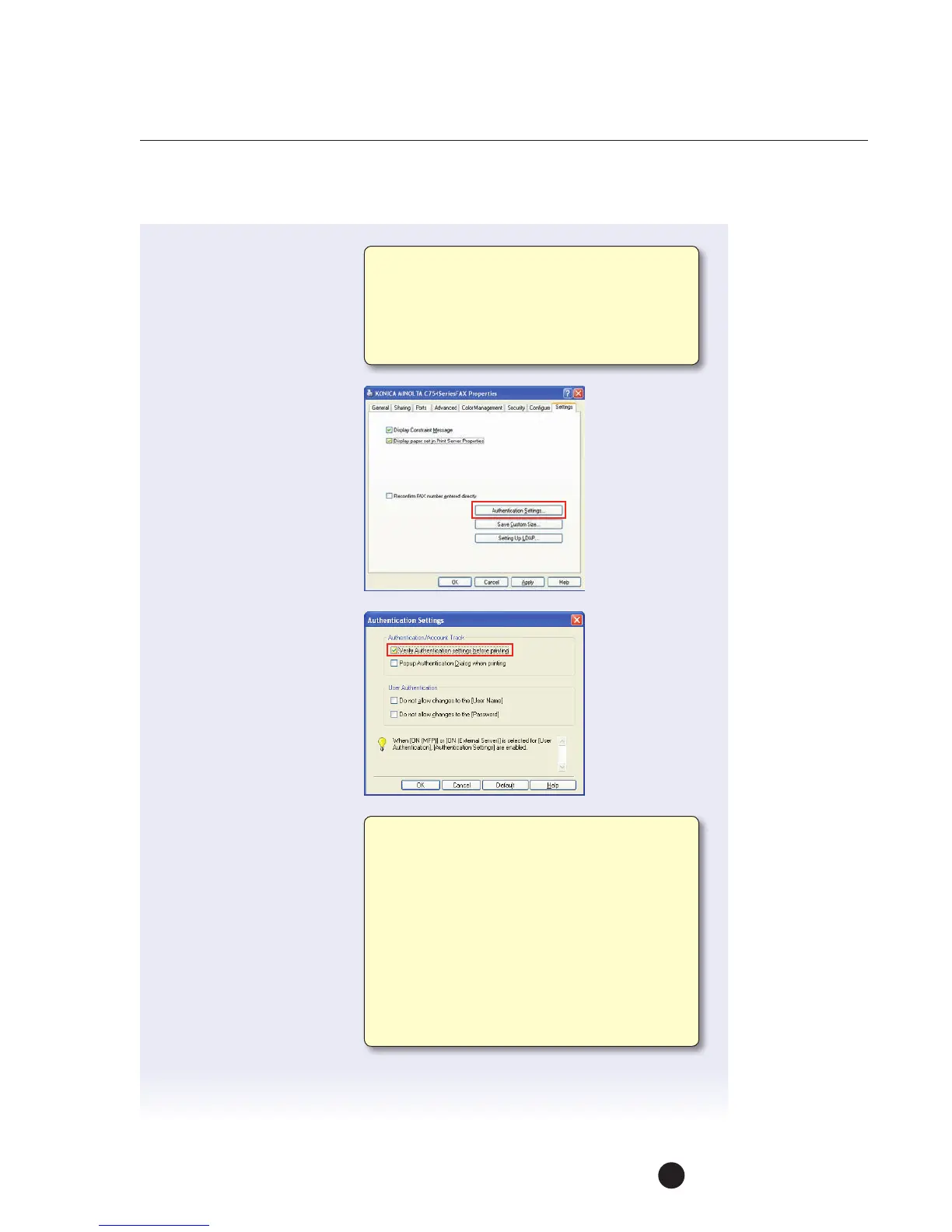Muratec MFX-C3680 Series
Fax Features
55
8. Click Reconfirm Fax
number entered directly
9. Click Authentication
Settings.
10. Click on the Verify
Authentication Settings
Before Printing box
andclick OK.
Select this check box if you enter the Fax
Number directly in the Fax Transmission Popup
screen and if you wish to confirm the fax
number in the screen when you click Add
Recipients. Enabling this feature to prevent a
fax from being sent to an incorrect destination.
Select this check box to verify authentication
settings for this machine before printing and
display the message if the verification is not
satisfied. When the Verify button in the User
Authentication/Account Track.
Settings dialog box is available and the settings
have been specified on the printer, the user and
account information registered on the printer
must be entered in the User Authentication/
Account Track Setting dialog box. If the information
is not entered correctly, the printer will clear
theprint job.
