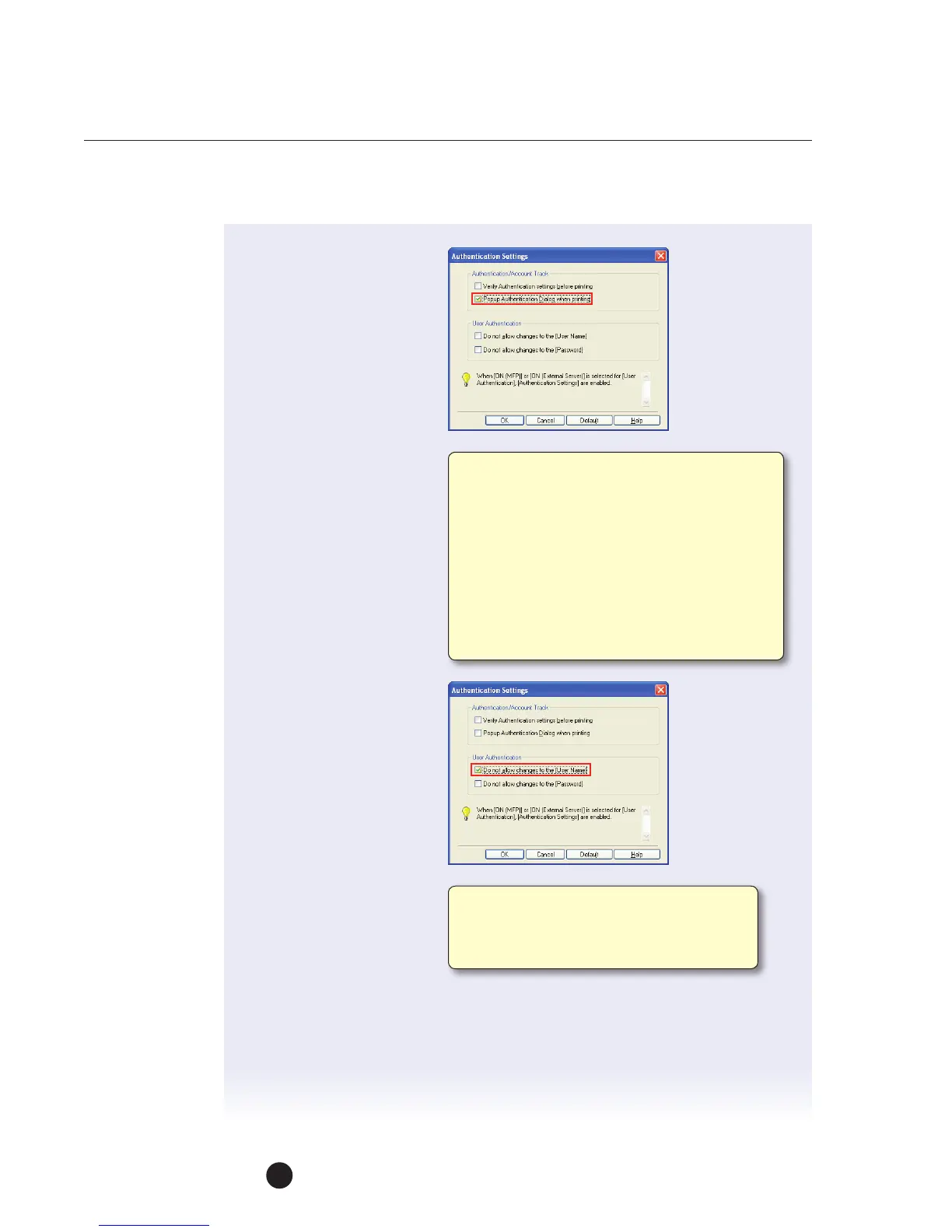bizhub C754e Series/C554e Series/C364e Series
Fax Job Shops
56
11. Click on the Popup
Authentication Dialog
When Printing box
andclick OK.
12. Click on the Do not allow
changes to [User Name]
box and click OK.
Select this check box to display the User
Authentication/Account Track dialog box when
specifying printing, a prompt will ask for the
user and account name. This occurs before the
print job is sent to the printer. The print job will
be sent to the printer once a password is
entered in the dialog box. You can specify this
setting to check the password whenever
printing from an application and when user
authentication or account track settings have
been specified on the printer.
This option restricts the changing the name
of the User Name of the Recipient in the User
Authentication/Account Track dialog box
in the Basics Tab.
