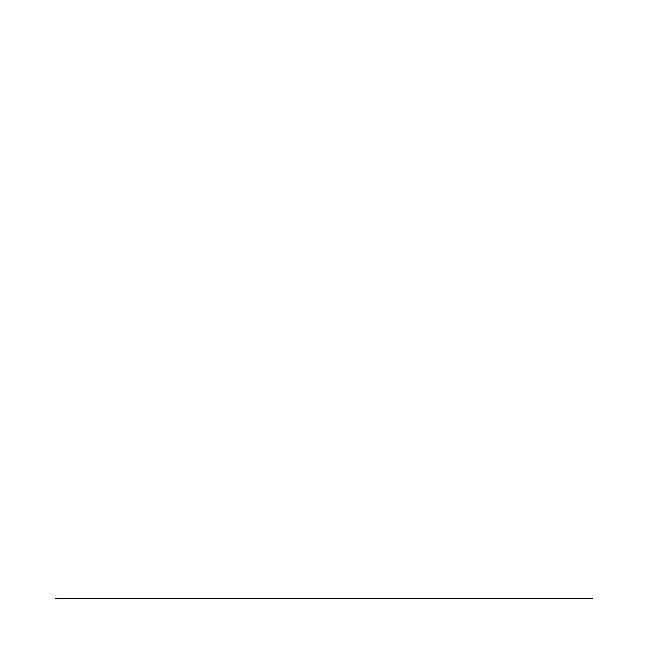00-02-0795 - 36 - 10-18-11
The following messages concern information about the
PV101.
One of the 4-UP quadrants is empty - No parameter has
been selected for display in this quadrant.
Display is not readable, either very dim or very dark - The
LCD contrast may have been over or under adjusted. Press
and hold the MENU key for approximately 5 seconds. This
will reset the LCD contrast setting to factory default.
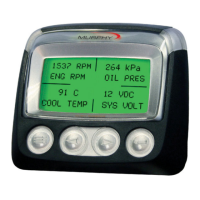