
Do you have a question about the MUTOH SC-PRO and is the answer not in the manual?
| Ink Type | Eco-Solvent |
|---|---|
| Number of Inks | 8 |
| Media Thickness | Up to 1.5 mm |
| Technology | Inkjet |
| Maximum Print Width | 64 inches |
| Print Resolution | Up to 1440 dpi |
| Ink Colors | Cyan, Magenta, Yellow, Black, Light Cyan, Light Magenta |
| Media Width | 64 inches |
| Interface | Ethernet |
| Operating System Compatibility | Windows |












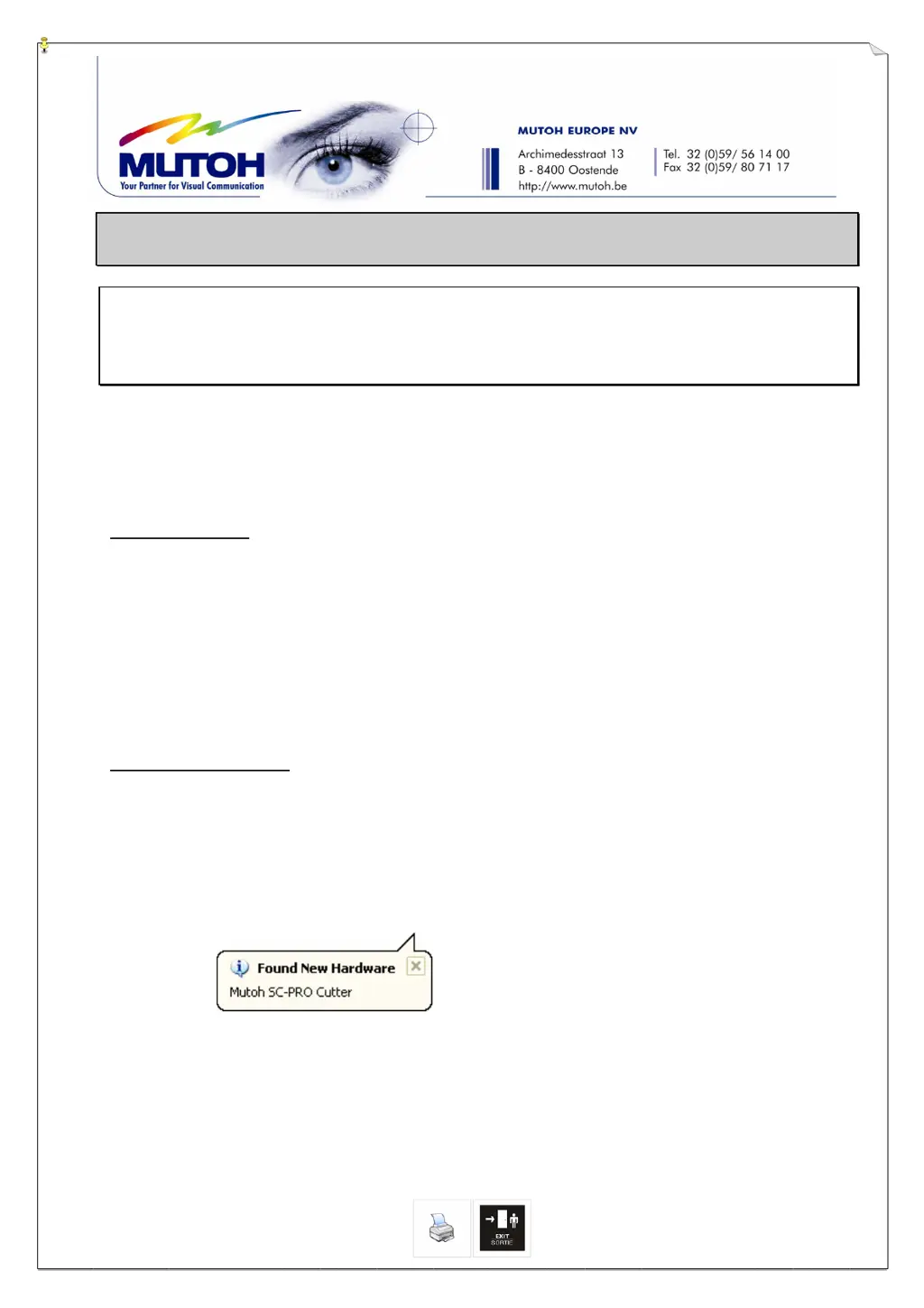