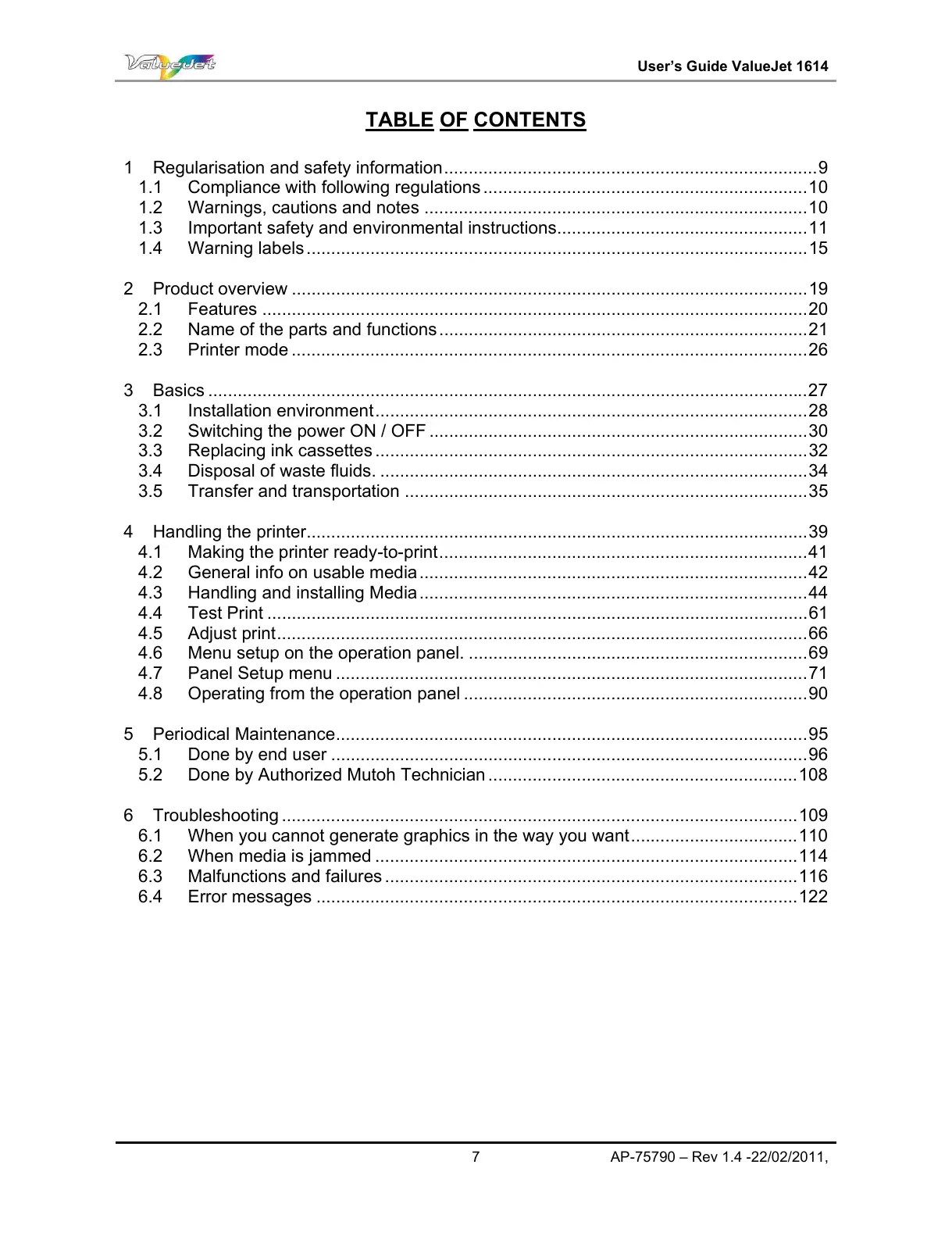Users Guide ValueJet 1614
7 AP-75790 Rev 1.4 -22/02/2011,
TABLE OF CONTENTS
1 Regularisation and safety information............................................................................9
1.1 Compliance with following regulations ..................................................................10
1.2 Warnings, cautions and notes ..............................................................................10
1.3 Important safety and environmental instructions...................................................11
1.4 Warning labels ......................................................................................................15
2 Product overview .........................................................................................................19
2.1 Features ...............................................................................................................20
2.2 Name of the parts and functions ...........................................................................21
2.3 Printer mode .........................................................................................................26
3 Basics ..........................................................................................................................27
3.1 Installation environment........................................................................................28
3.2 Switching the power ON / OFF .............................................................................30
3.3 Replacing ink cassettes ........................................................................................32
3.4 Disposal of waste fluids. .......................................................................................34
3.5 Transfer and transportation ..................................................................................35
4 Handling the printer......................................................................................................39
4.1 Making the printer ready-to-print...........................................................................41
4.2 General info on usable media...............................................................................42
4.3 Handling and installing Media...............................................................................44
4.4 Test Print ..............................................................................................................61
4.5 Adjust print............................................................................................................66
4.6 Menu setup on the operation panel. .....................................................................69
4.7 Panel Setup menu ................................................................................................71
4.8 Operating from the operation panel ......................................................................90
5 Periodical Maintenance................................................................................................95
5.1 Done by end user .................................................................................................96
5.2 Done by Authorized Mutoh Technician ...............................................................108
6 Troubleshooting .........................................................................................................109
6.1 When you cannot generate graphics in the way you want..................................110
6.2 When media is jammed ......................................................................................114
6.3 Malfunctions and failures ....................................................................................116
6.4 Error messages ..................................................................................................122
