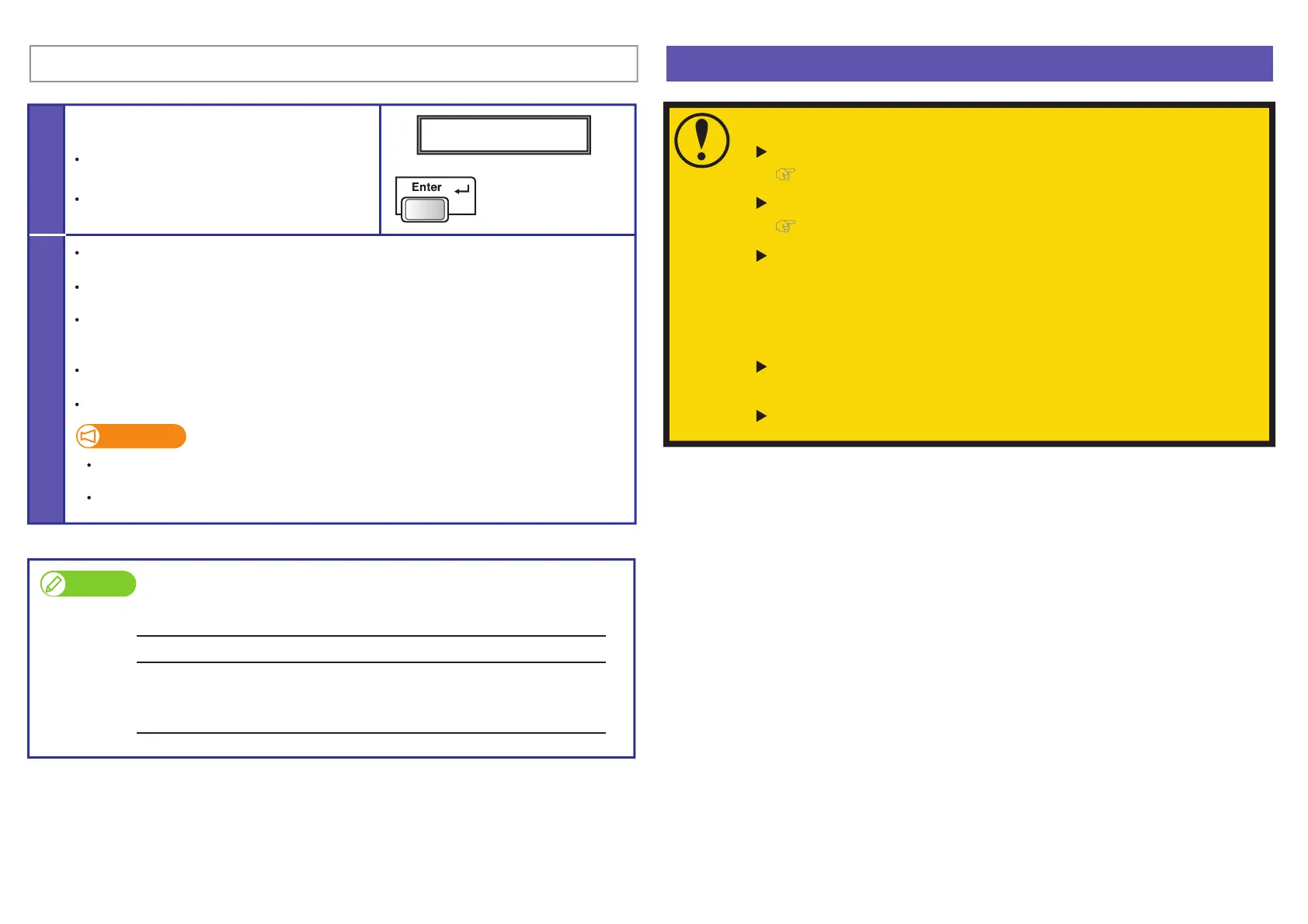-4-CS3007-03
5. Finishing daily maintenance
2
1
Press the [Enter] key on the operation panel.
The printer automatically performs the Short
cleaning.
When the Short cleaning is complete, the printer
automatically enters to sleep mode.
Do not reuse a cleaning stick.
Dusts can adhere causing damage to the print head.
Check that the lid of the maintenance cleaner is shut properly and store it.
Important!
Daily Maint. : End
Dispose of the used cleaning stick.
Use a paper towel to wipe the maintenance cleaner off the dropper.
Dispose of the maintenance cleaner in the plastic cup and dry the cup well using the paper
towel.
Use a paper towel to clean the tray.
Now the daily maintenance is complete.
For purchasing the maintenance items, contact your local Mutoh dealer or
nearest Mutoh sales oce.
Note
VJ-ULVA1-ML500Dedicated Maintenance cleaner
Part NumberName Minimum q’ty per order
PJ-POLYNITWPolyester knit wiper
RH2 Clean stickClean stick
1
300
100
<Preparations>
Make sure that there is enough ink in ink cartridges.
Empty the waste uid tank.
Perform “Daily maintenance (refer to this sheet)”.
To leave the printer in sleep mode for one week or longer, when one week has
passed, perform the following:
<When the printer has been left in sleep mode for one week>
Operation manual ”Emptying waste ink tank”
Operation manual ”Checking ink level and replacing ink cartridge”
Check the ink level.
If “Ink Low” is displayed, replace the relevant ink cartridge.
Agitate the ink in the ink cartridge.
Maintenance before leaving printer in sleep mode for a long time
