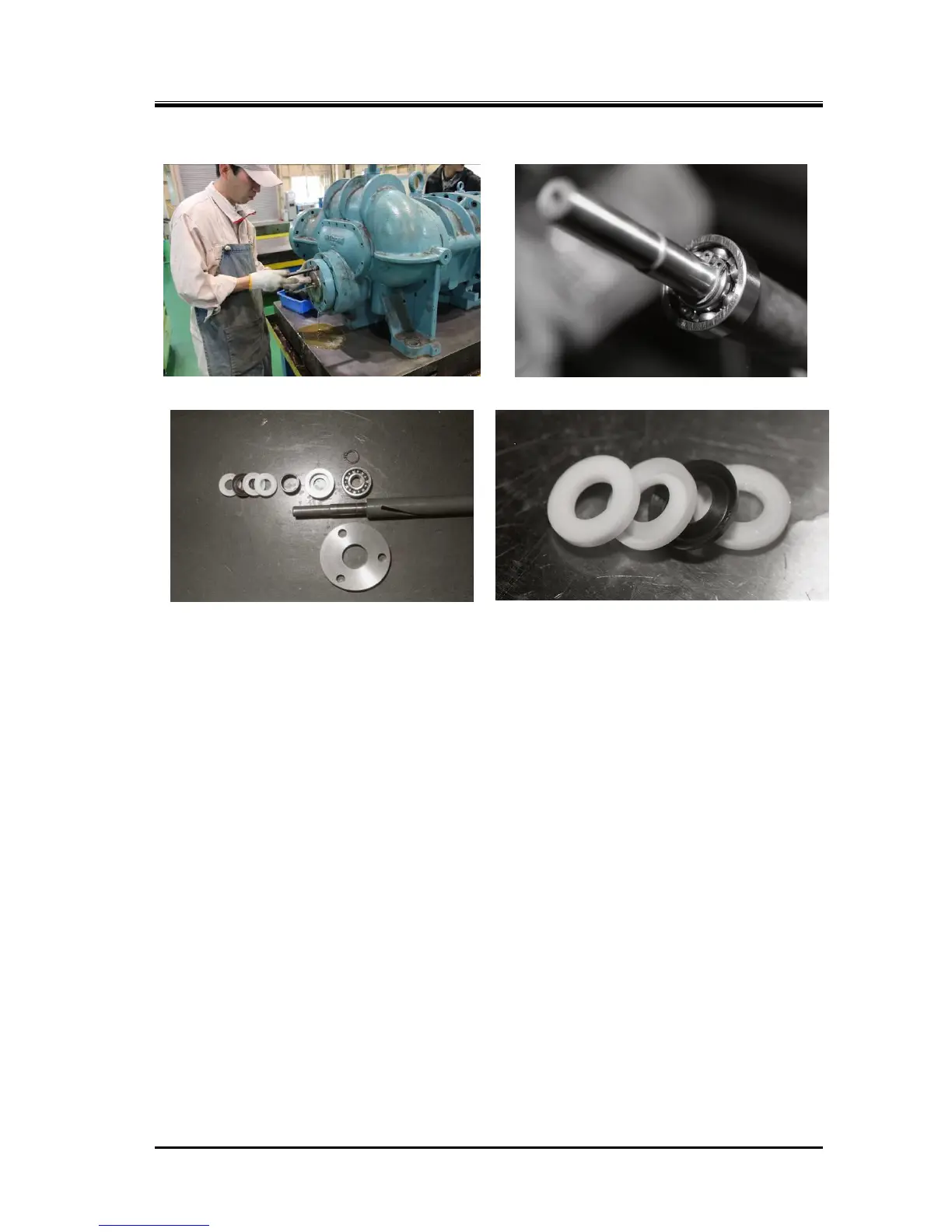2202MYJE-MY-C8-N_2018.02.
Chapter 5 Maintenance and Inspection
Compound 2-stage Screw Compressor 3225**C 5.4 Disassembly and Inspection
5-19
Photo 011: Removing the Unloader Cover
Photo 012: Ball Bearing for the Indicator Cam
Photo 013: Indicator Cam Mounting Parts
Photo 014: V-ring (Black part is NBR/FKM)
5.4.2.2 Inspection
a) Check the packing portion of the indicator cam shaft for any flaw. If the refrigerant leaks without any
flaw observed in this part, it should be due to a defect of the V-ring or installing the V-ring without
sufficient oil.
In this case, replace the V-ring.
b) Check the spiral groove of the indicator cam. If an abnormal flaw or wear is observed, replace it with
a new one.
