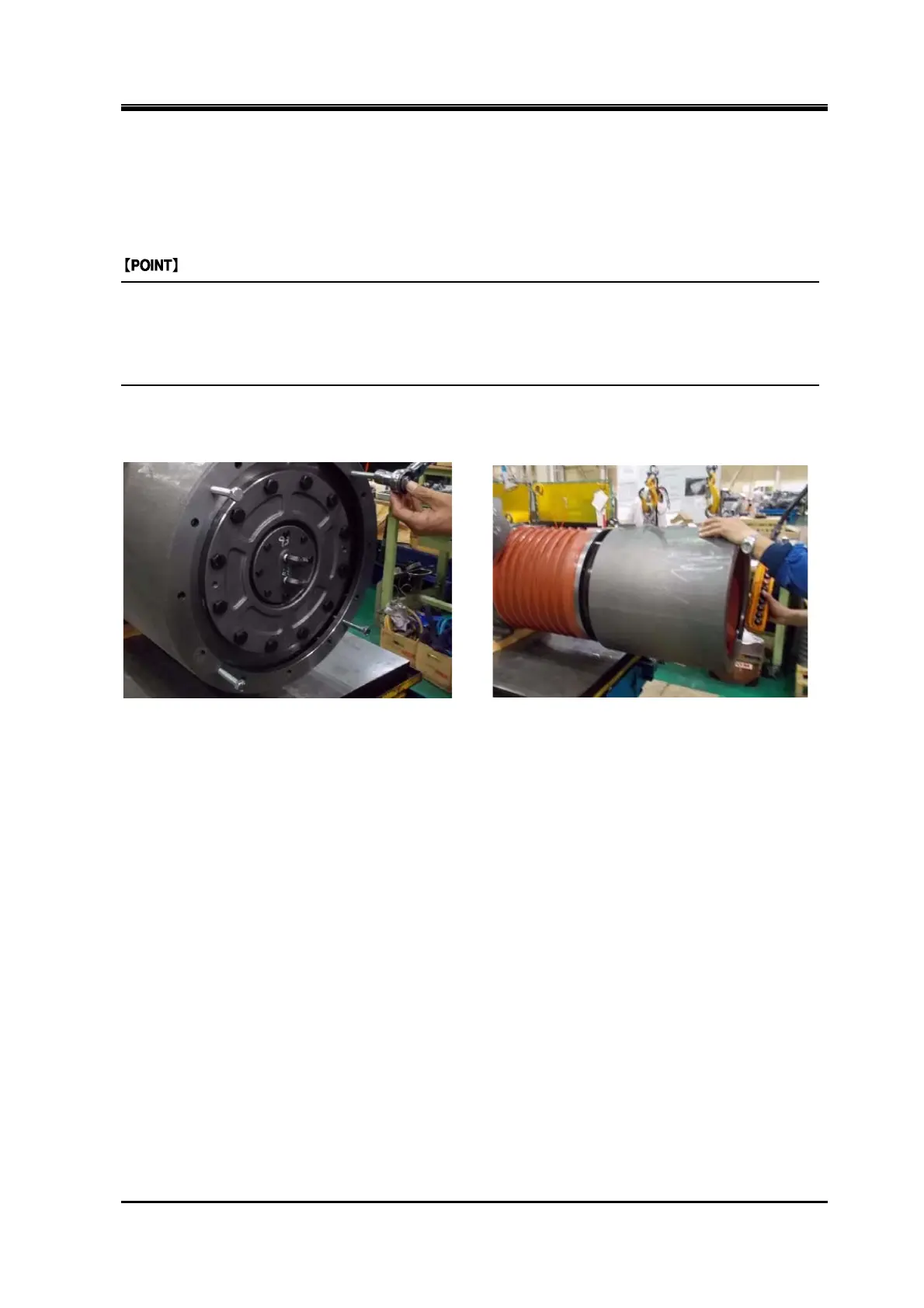2200Q2JE-HO-KHM-N_2015.02.
Chapter 5 Maintenance and Inspection
Ammonia Semi-hermetic Motor with K-series Compressor 5.1 Precautions for Maintenance
5-7
g) Attach the jacking bolts in the threaded holes at four spots on the motor jacket cover flange surface.
Gradually retract the jacket cover by turning a half turn at a time of each of the four jacking bolts
(following picture to the left).
Depending on the contamination or water quality of the cooling water, the inside wall surface of
the jacket may be deposited with considerable amounts of water stain and scale. If this is the case,
the water stain and scale are deposited in the gap between the jacket cover and motor casing,
causing it hard to take out the jacket cover. Pull out the jacket cover by using the jacking bolts,
while giving light knocks to the body of the jacket cover with a somewhat larger soft hammer.
After moving it for about 15 mm, the jacket cover is separated from the jacket cover O-ring [610-1],
and the jacking bolts can be turned lightly.
h) Hook the lifting tool at each eye bolt and pull out the jacket cover while slightly lifting it (picture at
right above).
i) Take off the O-ring [610-1] from the O-ring groove of the motor casing.
