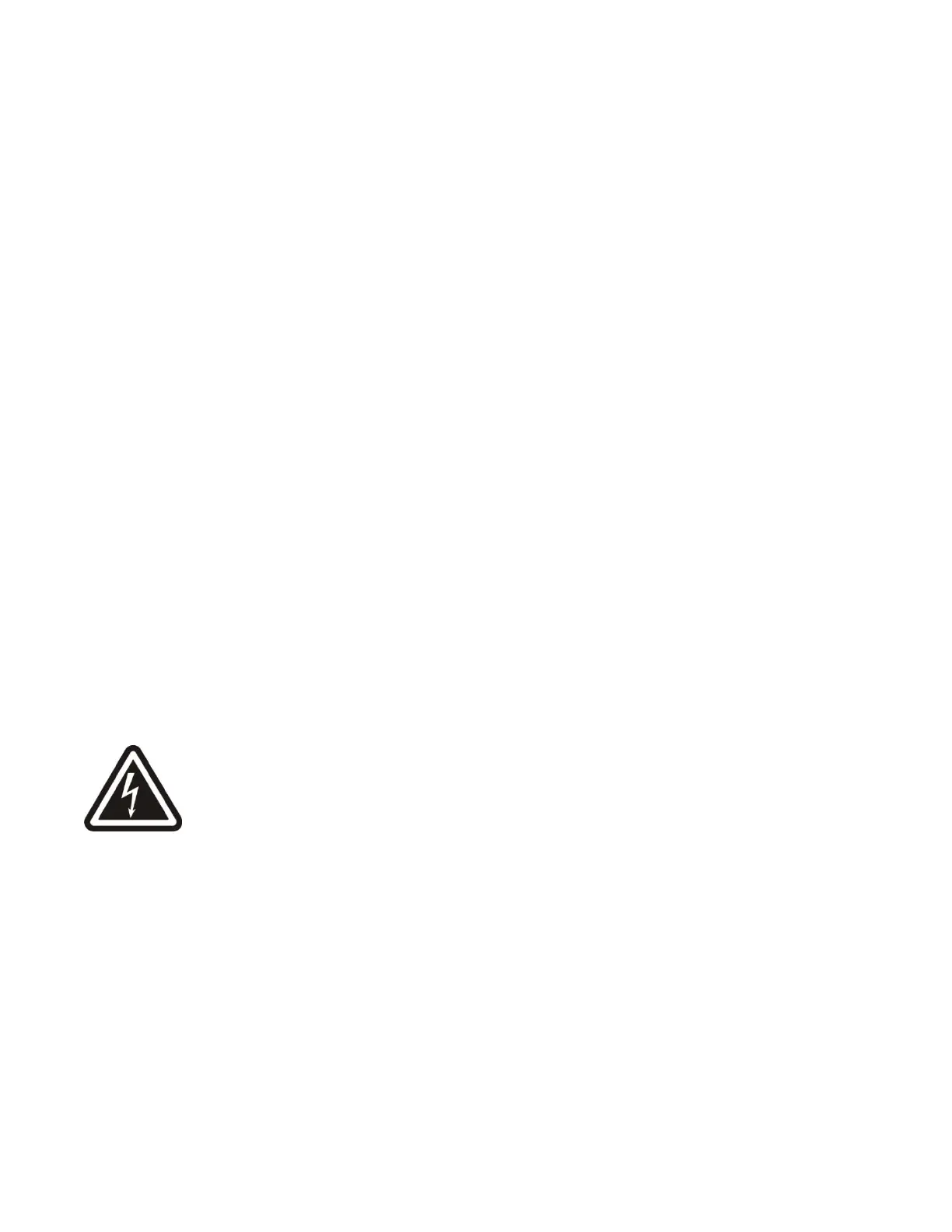(Revised 2015-09-28) Page 8 of 157
4. WARNING: Explosion Hazard – Do not replace the device unless power has been switched off or
the area is known to be non-hazardous.
AVERTISSEMENT: Risque d'explosion - Ne pas remplacer le périphérique à moins que
l'alimentation a été coupé ou que la zone est connu pour être non dangereux.
5. Use 60/75°C rated Copper wire for 708 and 90°C or higher for 716, (0.22Nm) 2lb/in tightening
torque for field installed conductors.
Utilisez 60/75°C classé fil de cuivre pour 708 et 90°C ou plus pour 716, (0.22Nm) 2lb/in couple de
serrage pour les conducteurs installés sur le terrain.
6. WARNING: Exposure to some chemicals may degrade the sealing properties of materials used in
the Sealed Relay Device. Relays U13 and U25.
AVERTISSEMENT: L'exposition à certains produits chimiques peut dégrader les propriétés
d'étanchéité des matériaux utilisés dans le dispositif de relais scellé. Relais U13 et U25.
Please make sure the 700 Series Ethernet Switch package contains the following items:
1. 700 Series Switch
2. Product CD
Contact your carrier if any items are damaged.
Installation
Read the following warning before beginning the installation:
Lire l'avertissement suivant avant de commencer l'installation:
WARNING
AVERTISSEMENT
Never install or work on electrical equipment or cabling during periods of lightning activity. Never connect
or disconnect power when hazardous gasses are present.
Ne jamais installer ou de travailler sur un équipement électrique ou de câblage pendant les périodes
d'activité de la foudre. Ne jamais brancher ou débrancher l'alimentation en gaz dangereux sont présents.
Disconnect the power cable before removing any enclosure panel.
Débrancher le câble d'alimentation avant de retirer le panneau du chassis.
UNPACKING
Remove all the equipment from the packaging, and store the packaging in a safe place. File any damage
claims with the carrier.
CLEANING - Clean only with a damp cloth.