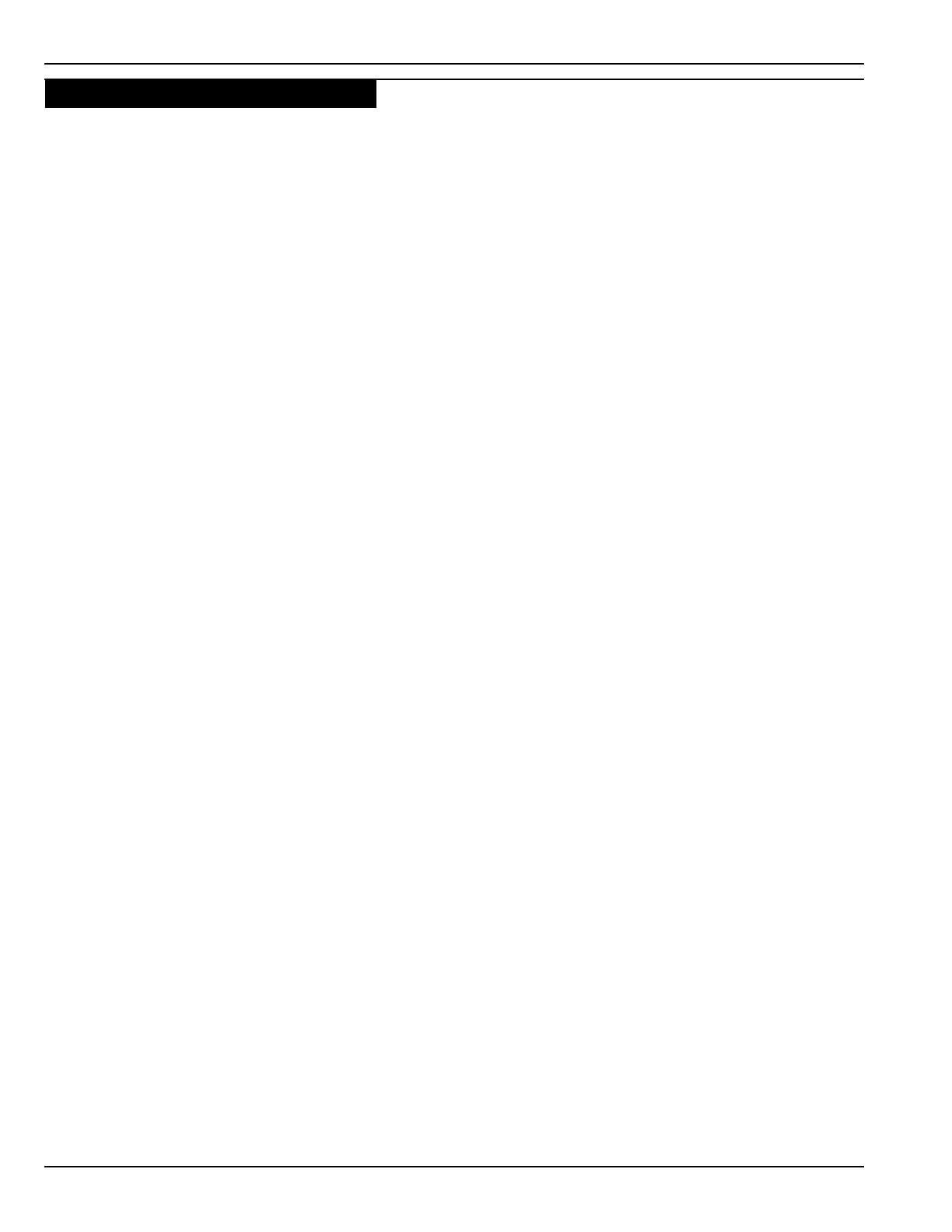Page 22 www.NabcoEntrances.com 04-24-08
U30 Electrical Installation Manual
E.1 When the doors are panicked open, the system does not shut down.
E.1.1 Check the wiring of the magnetic power down switches. Blue (BA) circuit must go open for system to
shut down.
E.2 Doors do not move when power is applied or Handy Terminal screen does not change.
E.2.1 Confirm the swing panel/s is closed completely.
E.2.2 Confirm Blue (BA) circuit is not open. This can be verified by observing the Green “BA” status LED on
the controller. If this LED is ON, the circuit is open, and the unit will not operate.
E.2.3 Check that the power down magnet in the top rail of the swing panel is installed and aligned with the
magnetic power down switch in the bottom of the header.
E.2.4 Confirm rocker is switch is set to ON not OFF.
E.3 Doors move very slowly when the Handy Terminal is connected. (Only happens after “Stroke Cycle”
initiated.)
E.3.1 This is normal. It is “learning” the door stroke.
E.3.2 After learning the stroke, the Handy Terminal will prompt you with options
E.4 The doors do not open completely.
E.4.1 Look for obstructions in the track as well as inside the header. Check to make sure that the belt clips
are not hitting something.
E.4.2 Check that the mode switch on the panel is not in “Reduced Opening” mode. Also verify that the Green
“H” status LED on the controller is not lit. If this LED is ON, it indicates that there is a signal on the
reduced opening circuit (Green “H” is being shorted to Red 7).
E.4.3 Use the Handy Terminal and reinitialize the system.
E.5 I want to reset the system back to the factory settings.
E.5.1 Plug in Handy Terminal and wait for the door to close.
E.5.1.1 At “Swing/Slide Stroke?” enter YES.
E.5.1.2 At “Swing Door Y or N?” enter YES (even though you have a slide door).
E.5.1.3 Door will try to initialize as a sliding door and reset the settings.
E.5.1.4 The system will now initialize as a slide door to the factory settings.
E.5.1.5 You must set the door stroke from the Handy Terminal from the prompts at this point.
For technical assistance call:
1-877-622-2694 or
1-866-622-8325
E. Troubleshooting
