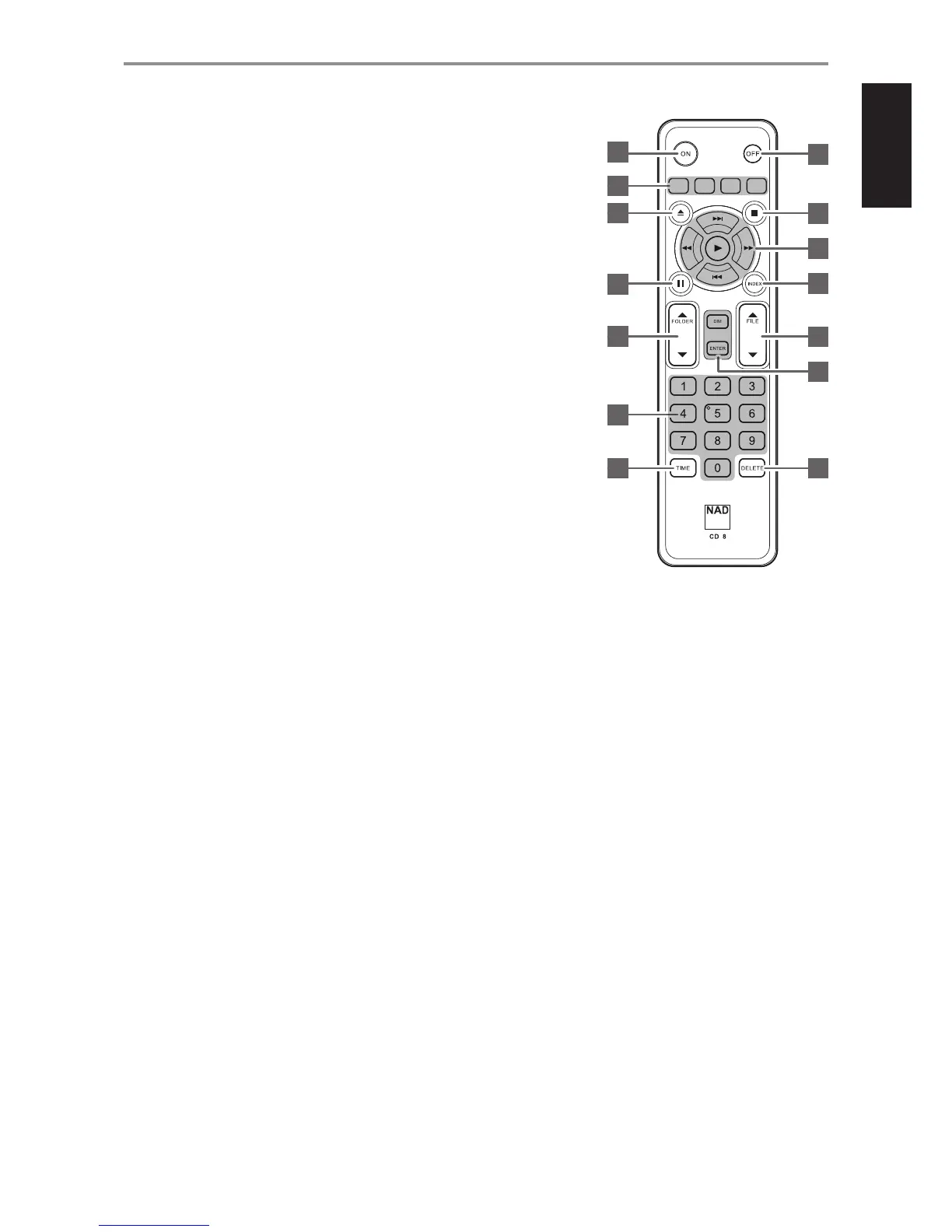7
1 ON: Unit is powered up from Standby mode to operating mode.
2 OFF: Unit goes to Standby mode.
3 RANDOM: Tracks/les are played at random mode.
PROGRAM: Enter or exit program mode.
REPEAT: Track, le, folder, or whole disc is repeated.
RPT A-B: Playback sequence is repeated.
4 STOP: Playback is stopped.
5 OPEN: Disc tray is opened and closed.
6 0 : Next track/ le is played.
9 : Beginning of current track/le or previous track/le is played.
8 : Playback is scanned or searched fast forward.
7 : Playback is scanned or searched fast reversed.
u : Playback is started.
7 j : Playback is paused.
8 INDEX: Playback is started from any desired index number.
9 FOLDER: Scroll up or down the folder list.
10 FILE: Scroll up or down the WMA or MP3 le list.
11 Number buttons 0 - 9: Track or le number is directly accessed or selected.
12 DIM: Display brightness is reduced, restored or turned o.
ENTER: MP3 or WMA le is selected for playback.
13 TIME: Playback time and other information are shown. This has the same function as the front
panel DISPLAY button.
14 DELETE: Programmed track/le is cleared.
IDENTIFICATION OF CONTROLS
CD 8 REMOTE CONTROL
RANDOM PROGRAM REPEAT RPT A-B
DIM
1
3
5
7
9
11
13 14
12
10
8
4
6
2
