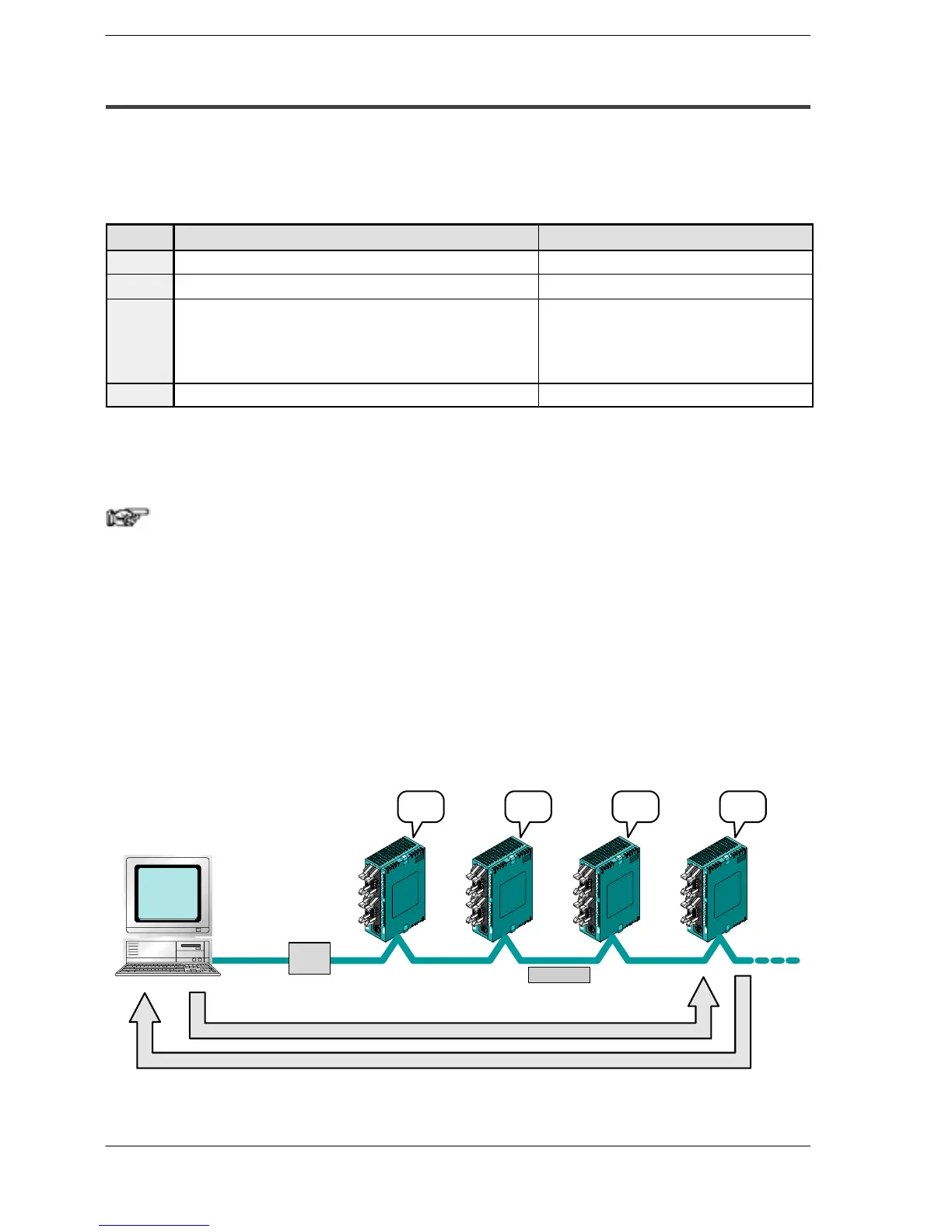FPΣ
8.3 Computer Link (1:N communication)
8-19
8.3.3 Settings of System Register and Unit No.
Setting of system register
To carry out 1:N communication with a computer link, the system registers should be
set as shown below.
COM. 1 port settings
No. Name Set value
No.410 Unit No. for COM.1 port 1 to 99 (Set the desired unit No.)
No.412 Communication mode for COM.1 port Computer Link
No.413 Communication format for COM.1 port Character bit: 8 bits....
Parity check: Odd.....
Stop bit: 1 bit.........
Terminator: CR......
Header: STX not exist.........
No.415 Baud rate setting for COM.1 port 9600 bps
The communication format and baud rate (transmission speed) should be set to match
the connected computer.
Note
When a C-NET adapter is used, the number of unit (station) is
max.32.
Setting of unit No. (station number)
The“Unit No.” parameter for each of the communication ports is set to “1” in the system
register default settings. There is no need to change this if 1:1 communication is being
used, but if 1:N communication is being used to connect multiple PLCs to transmission
line,suchasinaC-NET, the “UnitNo.”must be specifiedsothat thesystem canidentify
the unit targeted for communication.
21 3 4
RS232C
RS485
Computer
A unit number is used to identify the destination to
which a command is being sent.
The PLC that sends a response can be identified by
the unit number.
Unit No.
Commercially
available
conversion
adapter
Figure 157: FPΣ Computer link - setting of unit No. (station No.)