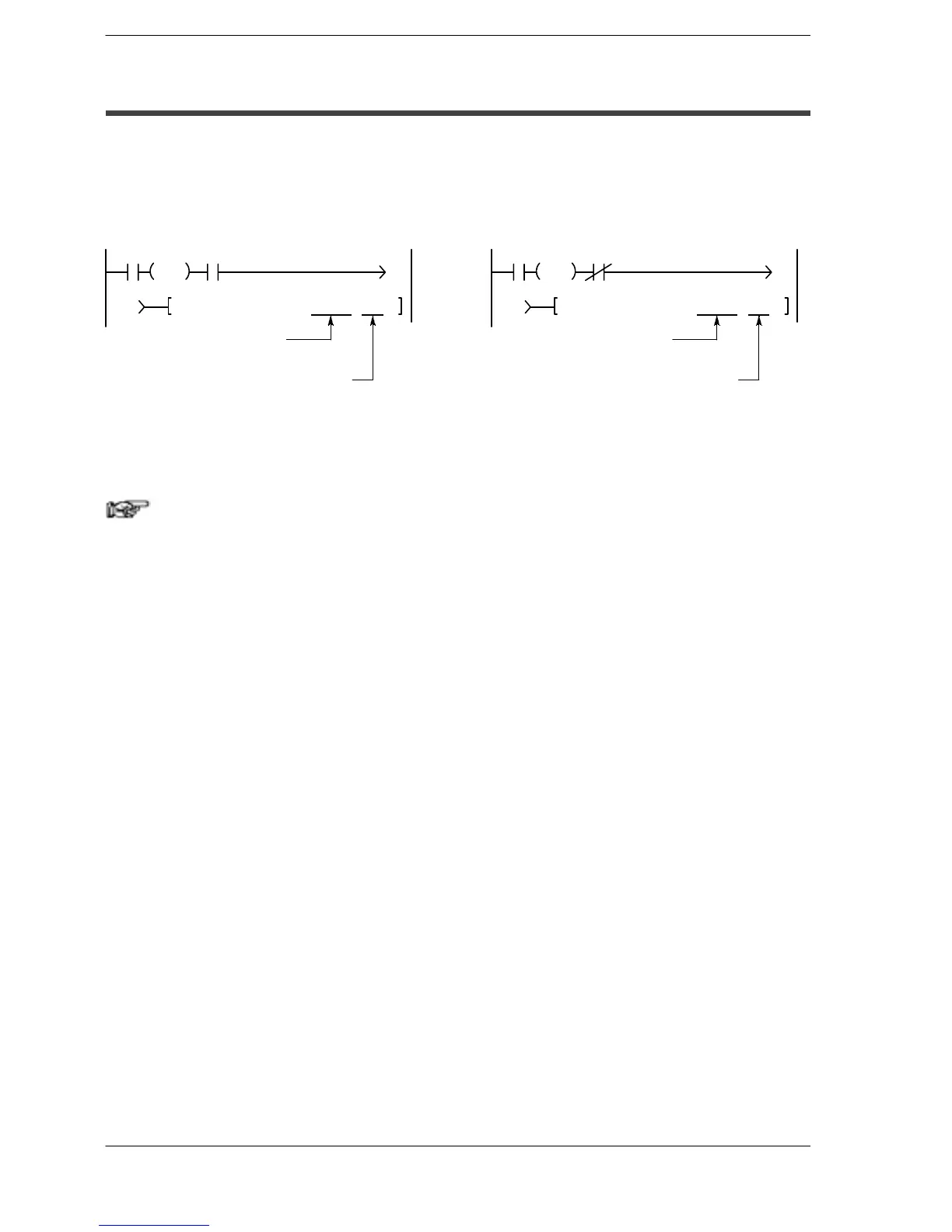FPΣ
9.7 Changing the Communication Mode of COM. Port
9-37
9.7 Changing the Communication Mode of COM. Port
An F159 (MTRN) instruction can be executed to change between “general
communication mode” and “computer link mode”. To do so, specify “H8000” in “n”
(the number of transmission bytes) and execute the instruction.
Changing from “general port” to “computer link”
Specify the port to be changed
F159 MTRN, DT100, H8000 K1
R0 R9032
DF
Set to H8000
1
1
Changing from “computer link” to “general port”
Specify the port to be changed
Set to H8000
F159 MTRN, DT100, H8000 K1
R0 R9032
DF
1
1
Figure 200: FPΣ Changing the communication mode of COM. port
RS232C port selection flag in R9032 or R9042.
Turns on when “general communication mode” is selected.
Note
When the power is turned on, the mode of use selected in system
register No. 412 takes effect.