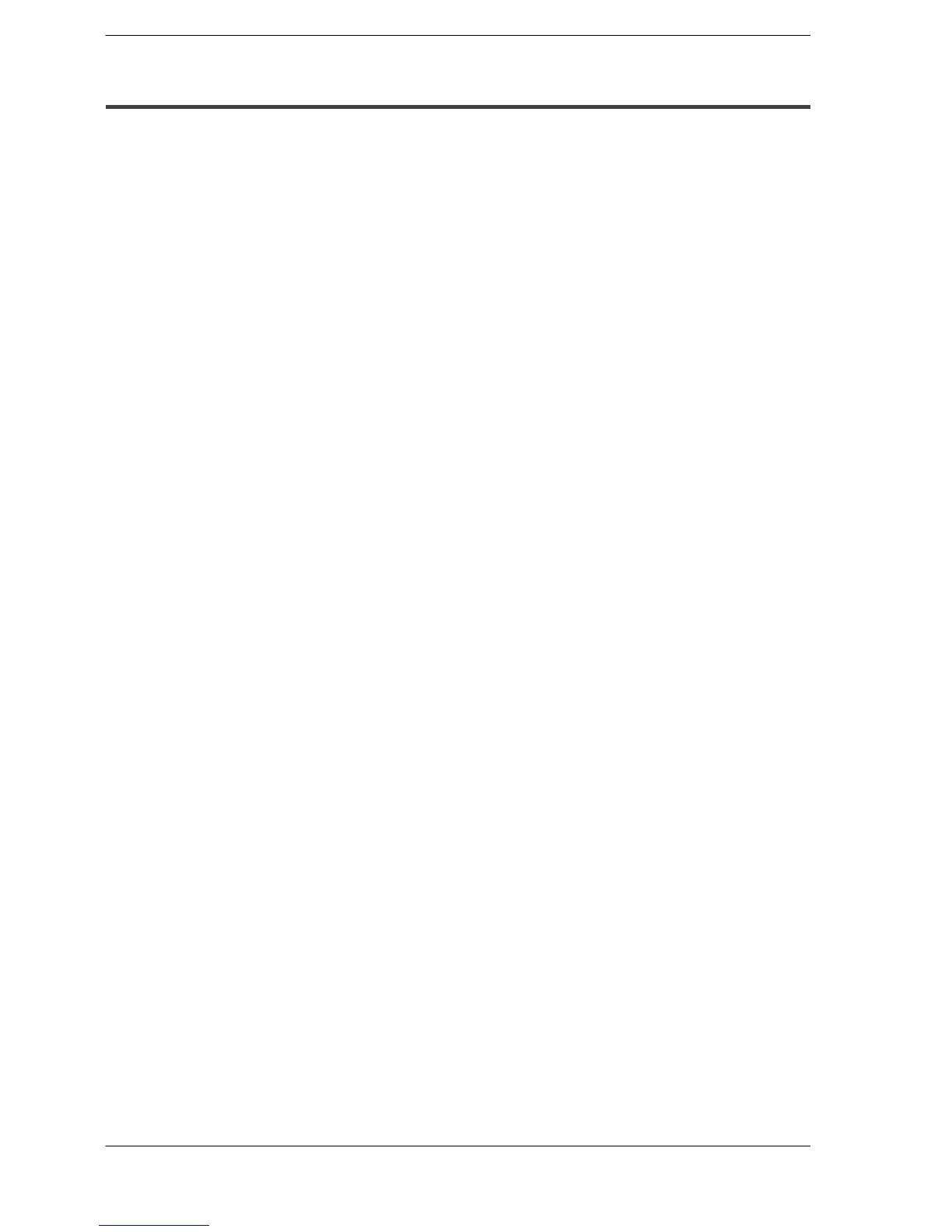FPΣ
12.2 Troubleshooting
12 - 11
12.2.7 If a Transmission Error has Occurred
Procedure 1
Check to make sure the transmission cables have been securely connected between
the two (+) terminals and the two (–) terminals of the units, and that the final unit has
been correctly connected.
Procedure 2
Check to see if the transmission cables are within the specifications range, referring to
page 7 - 11.
Atthispoint,makesureallofthe cablesinthelinkareofthesametype,andthatmultiple
types of cables are not being used.
Do not designate any unit other than those at both ends of the network as a terminal
station.
Procedure 3
Check that link areas do not overlap.