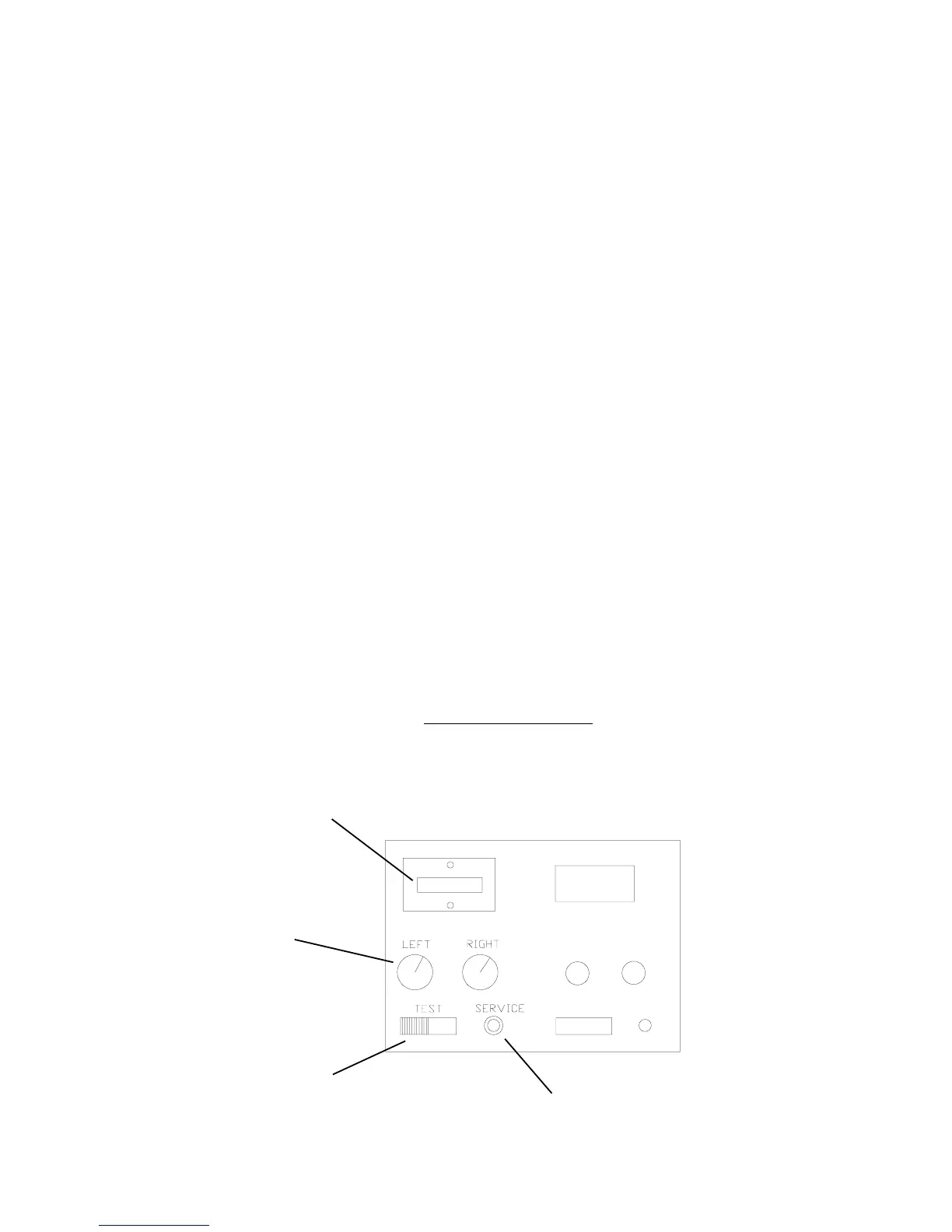Page
3. ADJUSTMENTS
3-1 Turning on the Power
After installing the product, turn on the power. The power switch is located above the
mains inlet on the rear of the cabinet.
3-2 Switches for Adjustments
Open the front door to find the switches for adjustments.
1. Service Switch
Press this switch to obtain game credits without incrementing the coin counter.
2. Test Switch
Slide this switch to "ON" to enter test mode.
Test mode allows game testing and the changing of game settings.
(See "3-4 Test Mode" on page 4)
3-3 Volume Adjust
There are two volume controls, one each for left and right player. Turn the control to
increase or decrease the volumes.
3
TEST SWITCH
VOLUME
CONTROLS
COIN COUNTER
SERVICE
SWITCH
SERVICE BRACKET