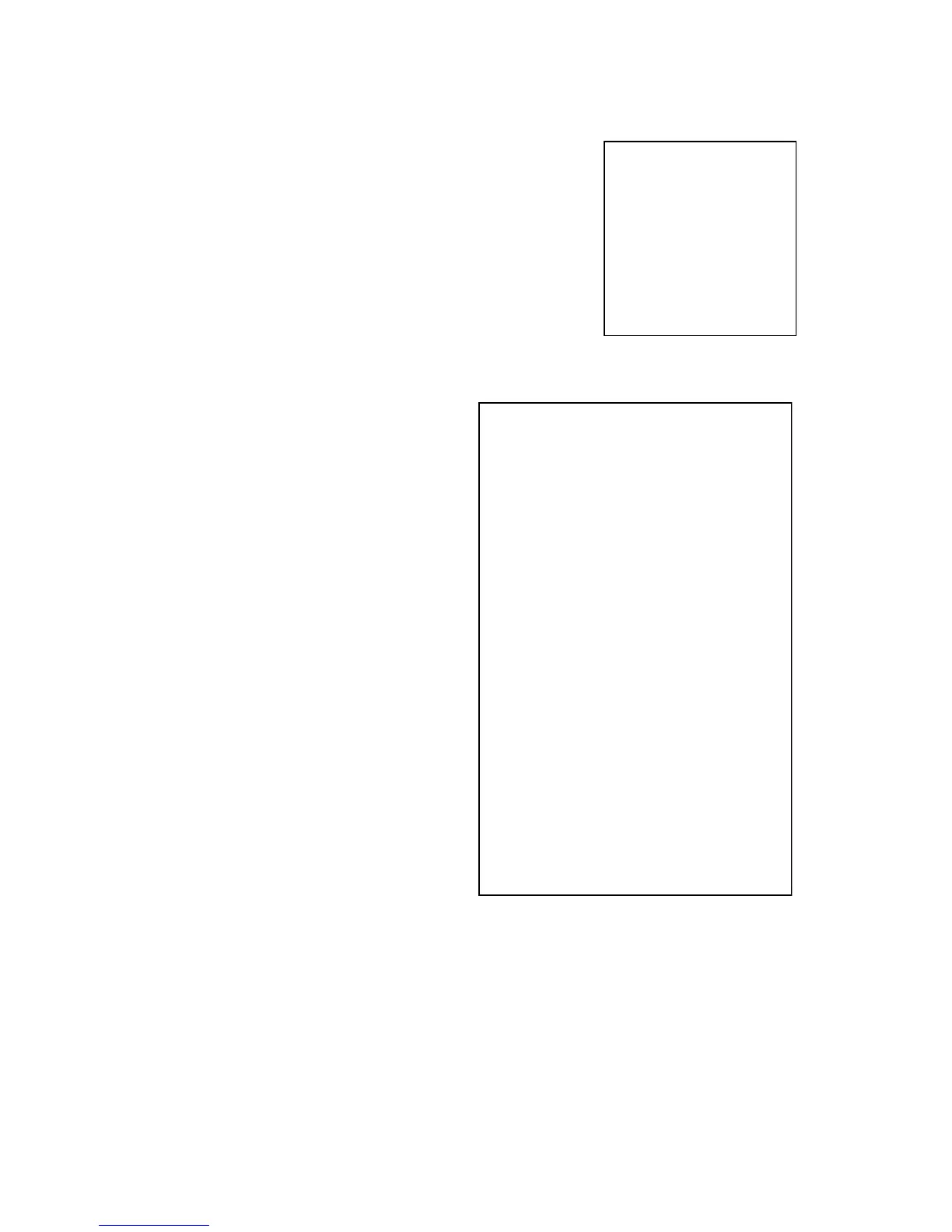Page
GAME MENU
LIFE 3
MUSIC IN ATTRACT
YES
INITIALIZE HI SCORE
NO
COIN OPTIONS
GAME COST
1 COIN 1 CREDIT
DISCOUNT TO CONTINUE
NO
COIN 1 MECH VALUE
1 COIN COUNT AS 1 COIN
COIN 2 MECH VALUE
1 COIN COUNT AS 1 COIN
BONUS FOR QUANTITY BUY IN
NONE
FREE PLAY
NO
COIN BOX
1 WAY
5
3-4-3 Game Menu
1. Advance to the Game Menu Screen by
pressing the service button.
2. Pressing the 1 Player Start Button selects the
test required. The selected test will change
to red.
3. Pressing the 2 Player Start Button will
change the settings.
3-4-4 Coin Options
1. Advance to the Game
Menu Screen by pressing
the service button.
2. Pressing the 1 Player Start
Button selects the test
required. The selected test
will change to red.
3. Pressing the 2 Player Start
Button will change the
settings.
Note:- The price of play
adjustments are made on
the credit board and the
coin options must be set as
shown in the table.
3-4-5 Monitor Test
1. Advance to the Game Menu Screen by pressing the service button.
2. The monitor will display vertical colour bars.
3. Pressing the service button again will cause the monitor to display a
crosshatch pattern.