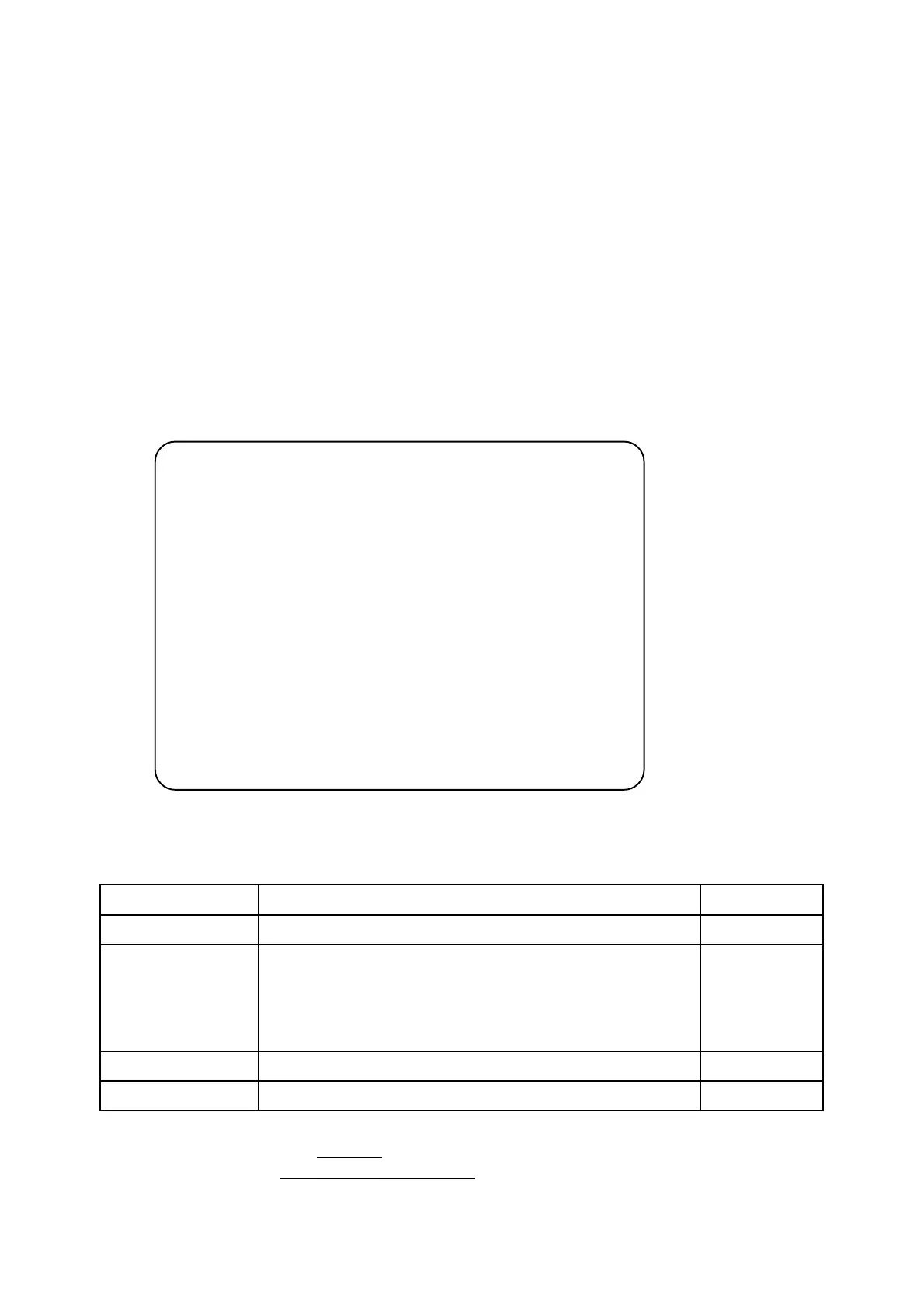Page 16
6-3-2 Game Options
1. Select GAME OPTIONS on the menu screen to set the game
variables. The following screen is displayed.
2. Use the Select Up/Down switch to choose the required item then
press the Enter button.
3. Use the Up/Down switch to change the setting.
4. Press the Enter button after the changes have been made to return
to the options.
5. Select EXIT and press the Enter button to return to the menu
screen.
GAME OPTIONS
<DEFAULT IN GREEN>
PLAYERS LIFE 4 .................................. (a)
DIFFICULTY C (MEDIUM) .................................. (b)
ATTRACT SOUND ON .................................. (c)
HI-SCORE INIT NO .................................. (d)
YES
EXIT
SELECT SW : CHOOSE ENTER SW : ENTER
METINOITPIRCSEDTESYROTCAF
efiLs'reyalP)a(9-1elbattes----tratsemagtasevilforebmuN4
ytluciffiD)b(
)ysaEyreV(A
)ysaE(B
)muideM(C
)draH(D
)draHyreV(E
)muideM(C
dnuoStcarttA)c(FFO/NOedomtcarttanidnuoSNO
?tinIerocS-iH)d(ON/SEYpurewoptadezilaitinierocS-iHON
NOTE: The game will not function correctly unless the difficulty setting
is the same for both players.