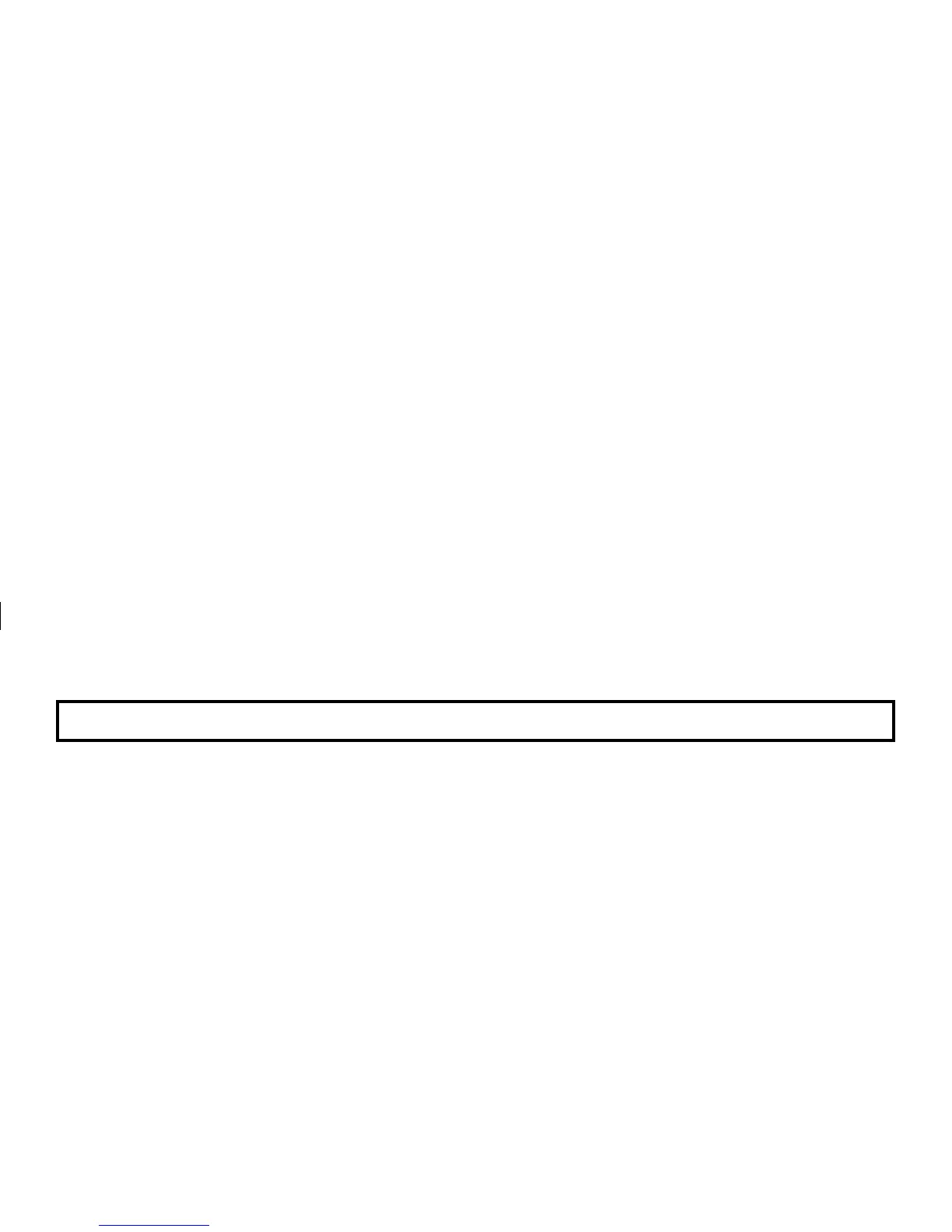23
PROGRAMMING USER CODES
Exiting the User Program Mode
When you have completed programming or erasing User Codes, press C to exit the User Program Mode.
Programming Example:
Example. Program the User 3 Code to “3784”. Note:
For User Codes shorter than 6 digits, use G0 for remaining
digits.
1. Enter your User Code, followed by
A.
2. Answer NO (press
F ) repeatedly until “17” is displayed, then press YES (E).
The display will scroll “P” followed by 4 digits, then “UP” (indicating User Programming) and the keypad lights will flash.
3. Pre ss
A followed by 03 (for User 3), then A again followed by
3784G0G0AA to program the code. (“UP” will display)
4. Press
J to save the code.
5. Press
C to exit the Program Mode.
Notes:
• I
f the system contains more than one keypad, only the keypad designated “No. 1” may be used for programming (if in
doubt which is No. 1, ask your installer).
• While in Program Mode, the ARMED and STATUS lights remain off and burglar and fire alarm functions are disabled.
In selecting your codes, do not program repetitive numbers (1111), consecutive numbers (1234), your birth date, address,
or other obvious combinations. Choose a code of up to six digits (a minimum of four is recommended, and required in UL
installations). Note: Duplicate Codes are not allowed; therefore a duplicate Code entered in the LCD Window will erase
when
J is pressed.
• While in Program Mode, the keypad beeps every 15 seconds.
• If the keypad detects no Program Mode activity for more than 4 minutes, a steady tone will sound. Press C to silence.
