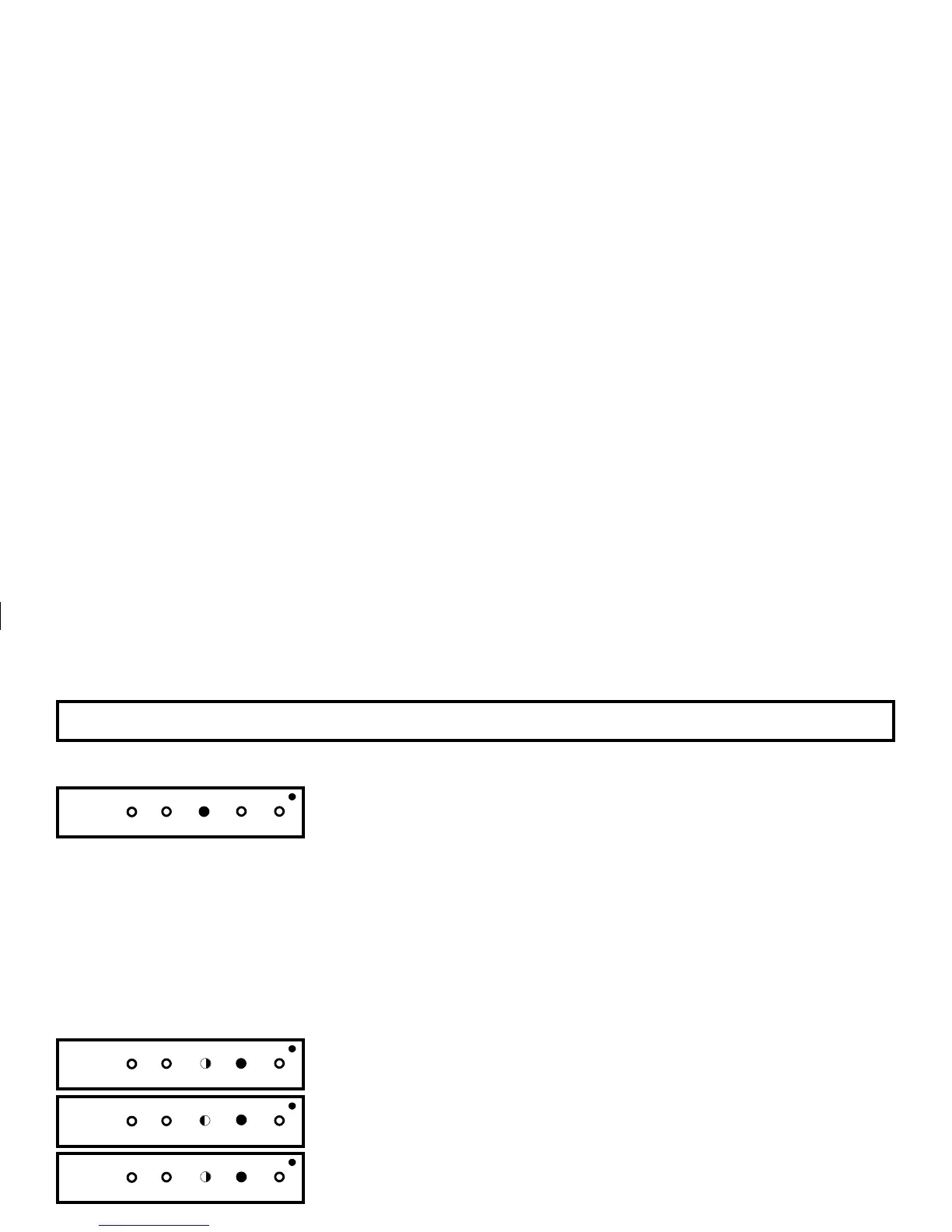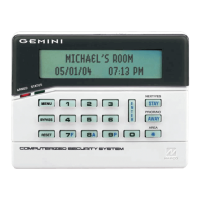11
FIRE PROTECTION
(Applicable only where local ordinance permits use of this alarm control panel for fire protection).
Fire-Zone Alarm
If a fire is detected, the FIRE/TBL light will flash with the zone number and the
keypad sounder will pulse.
• If a fire is in progress, evacuate the premises immediately! If necessary, call
the Fire Department from an outside phone.
• If there is no evidence of a fire, enter your code and press
J to silence the
alarm.
• Check the smoke detector(s). If a smoke detector tripped, its red alarm
indicator light will be on.
• After the alarm condition is corrected (thermostat cooled down; smoke cleared
from detector; etc.), pressing
C again will reset the keypad within about
10 seconds.
Fire-Zone Trouble
• The system is constantly monitoring the Fire Zone(s) to insure they are in good
working order.
• If a problem on a Fire Zone is detected, a system trouble E41 will display,
followed by the number of the Fire Zone in trouble. The sounder will activate, the
SYS TBL light will come on and the FIRE/TBL light will blink.
• Press the
C button to silence the sounder. Call for service immediately!
Note: Trouble Error Code E41 will only display for the GEM-P1664/P1632 & P816
control panels.
NN
INTERIOR
BYPASS FIRE/TBL SYS TBL CHIME
NN
INTERIOR
BYPASS FIRE/TBL SYS TBL CHIME
41
INTERIOR
BYPASS FIRE/TBL SYS TBL CHIME
E
INTERIOR
BYPASS FIRE/TBL SYS TBL CHIME