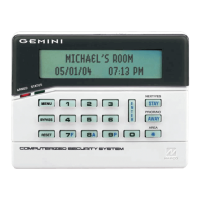Do you have a question about the NAPCO GEM-K1VPS and is the answer not in the manual?
Details how to test sounding device, backup battery, communicator, and PIR.
Describes LCD window, Bypass, Fire, Trouble icons, ARMED and STATUS lights.
Details functions of MENU, BYPASS, RESET, EMERGENCY, AREA, AWAY, STAY, ENTER, and numerical keys.
Handling system troubles when attempting to arm.
Explains the two methods for bypassing zones.
Step-by-step guide to bypass a faulted zone for Away arming.
Step-by-step guide to bypass a faulted zone for Stay arming.
Steps to disarm the system when returning.
How to silence alarms and use ambush codes for security.
How to activate fire, auxiliary, and police emergency signals.
Procedures for silencing a detected fire alarm.
How to enter and navigate the keypad menu functions.
Resetting system troubles and fault finding activation.
Abort Delay and Regular Burglary Zone reporting.
How the system reports arming and disarming events.
How to enter User Program Mode with a User Code.
Programming and erasing user codes.
Details error codes E01-00 (AC Power Failure) and E02-00 (Low Battery).
Explains E03-00 (Communication Failure) and how to perform a test.
Resolving issues when zones are open or system cannot be armed.
Addressing system troubles and silencing fire alarms.
| Type | Keypad |
|---|---|
| Backlight | Yes |
| Keys | 16 |
| Voltage | 12 VDC |
| Weight | 0.5 lbs |
| Display | LCD |
| Operating Temperature | 32°F to 120°F |
| Compatibility | NAPCO Security Systems |
| Keypad Layout | Standard Telephone Keypad |