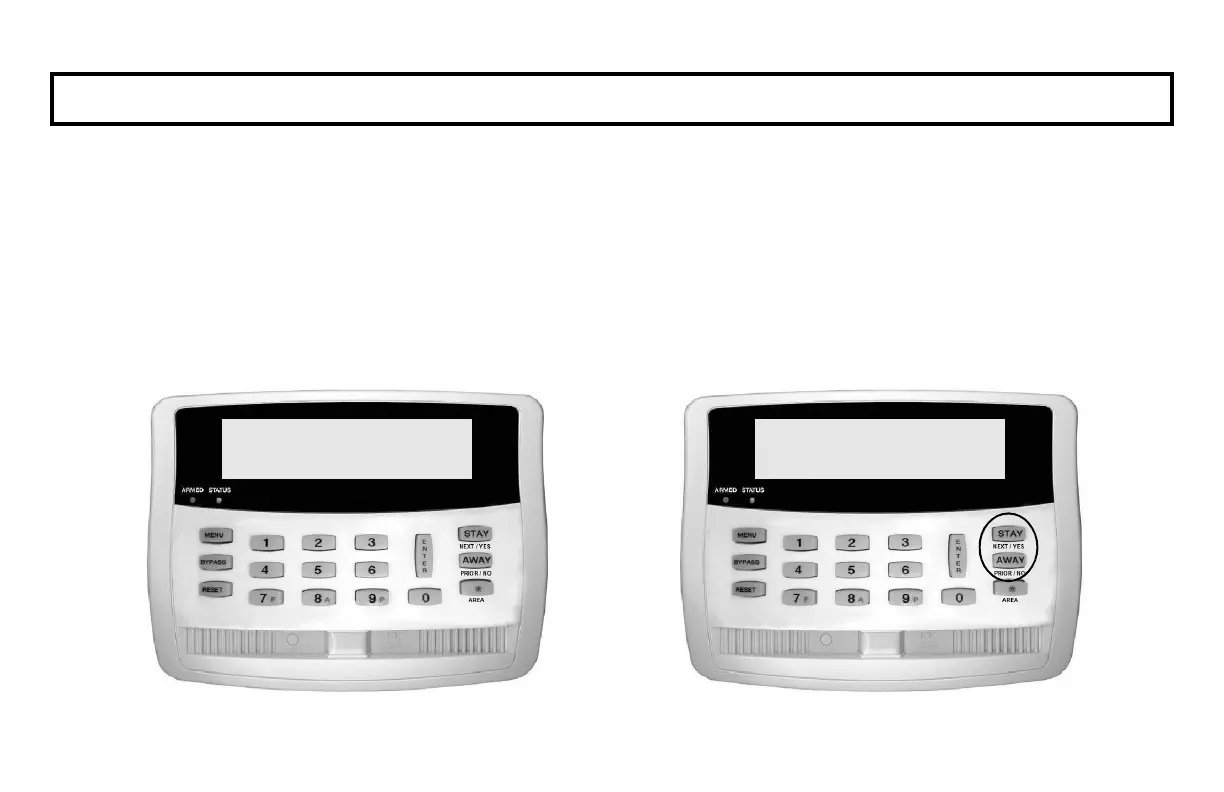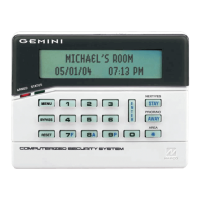12
"EASY EXIT" WITH OTHERS STAYING
Easy Exit (Optional - Is Easy Exit programmed? YES NO)
Your system may have been programmed for Easy Exit, which allows a user to exit the premises while the system is armed
Stay. By activating Easy Exit while the system is armed Stay, the Exit Delay countdown will take place, during which time you
are permitted to leave through the exit door. The Easy Exit delay time will be identical to the Exit Delay time the system gives
you each time it is armed Stay. This will allow, for example, an early morning commuter to exit the house, without having to
disarm and rearm the system, possibly awaking the family.
• Press and hold P or Q to activate Easy Exit on your system, then exit the premises before the Exit Delay countdown
expires.
ARMED STAY
BYPASS
System already Armed Stay...
...press and hold P or Q for Easy Exit
ARMING STAY
120 SECONDS
BYPASS
