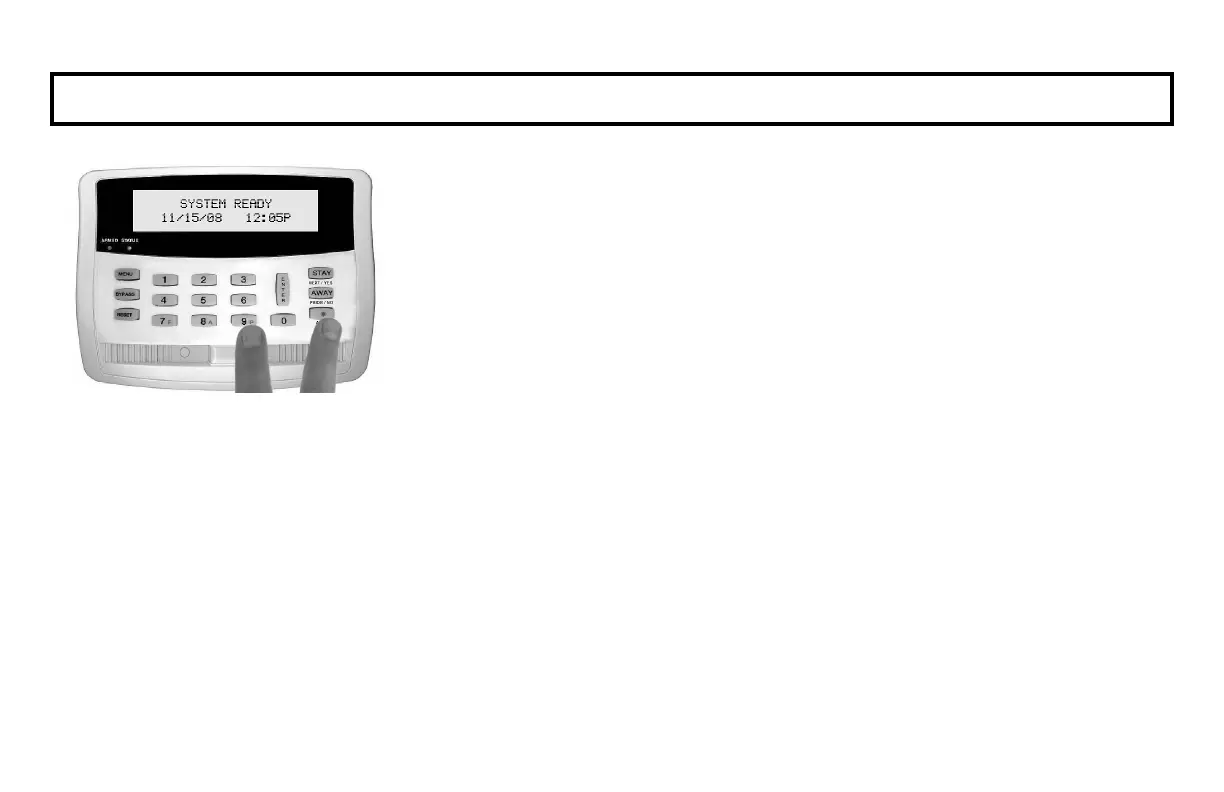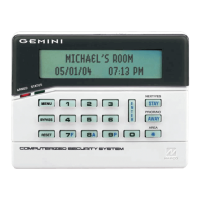19
EMERGENCY BUTTONS
Emergency Buttons (Only available if programmed)
The Blue Emergency Buttons (7,8& 9), if programmed, are always active,
whether the system is armed or disarmed. The emergency signal will only be
transmitted when an Emergency Button and G are pressed at the same time.
• Fire Emergency - Simultaneously press 7 and G to alert the central station of a
fire emergency. *(Fire Emergency programmed? YES NO)
• Auxiliary Emergency - Simultaneously press 8 and G to alert the central station
of an Auxiliary emergency. *(Auxiliary Emergency programmed? YES NO)
• Police Emergency - Simultaneously press 9 and G to alert the central station of
a police emergency. *(Police Emergency programmed? YES NO)
