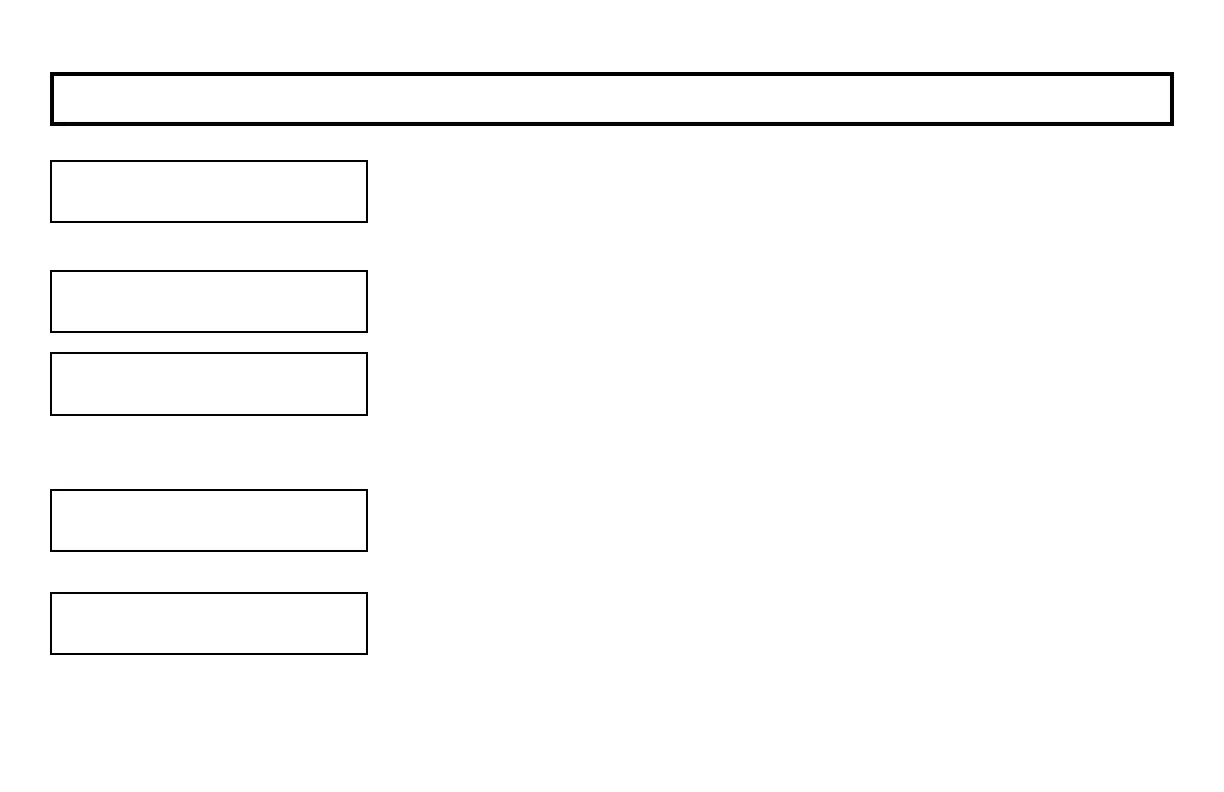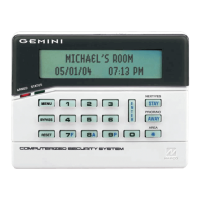26
RESET
SYS TRBL Y/N
KEYPAD MENU MODE
Reset System Trouble? System troubles display and sound at the keypad.
Correcting the trouble will clear most indications, however the following error codes
will require manual reset: E13; E19; E20 and E22. (See SYSTEM TROUBLE ERROR
CODES for a description of error codes.)
Activate Fault Find? Reserved for Dealer Use only. If accidentally enabled, press
C to exit. Note: This feature is disabled while armed.
Activate Dialer Test? (Dialer Test programmed? YES NO). Sends a
communicator test to the central station. A communication failure will be indicated at
the keypad by a system trouble “E03-FAIL TO COMM” display. Repeat the test to
attempt to correct a communication failure, as any successful communication will clear
this display.
Display Alarm Log? Displays alarm events in log. The User or Dealer Program Code
must be entered for this feature to appear. Use NEXT (P) and PRIOR (Q) to
scroll forward or backward through list .
Display Total Log? Displays events of all types in log. The User or Dealer Program
Code must be entered for this feature to appear. Use NEXT (P) and PRIOR (Q)
to scroll forward or backward through list .
ACTIVATE
DIALER TEST Y/N
DISPLAY
ALARM LOG Y/N
DISPLAY
TOTAL LOG Y/N
ACTIVATE
FAULT FIND Y/N
