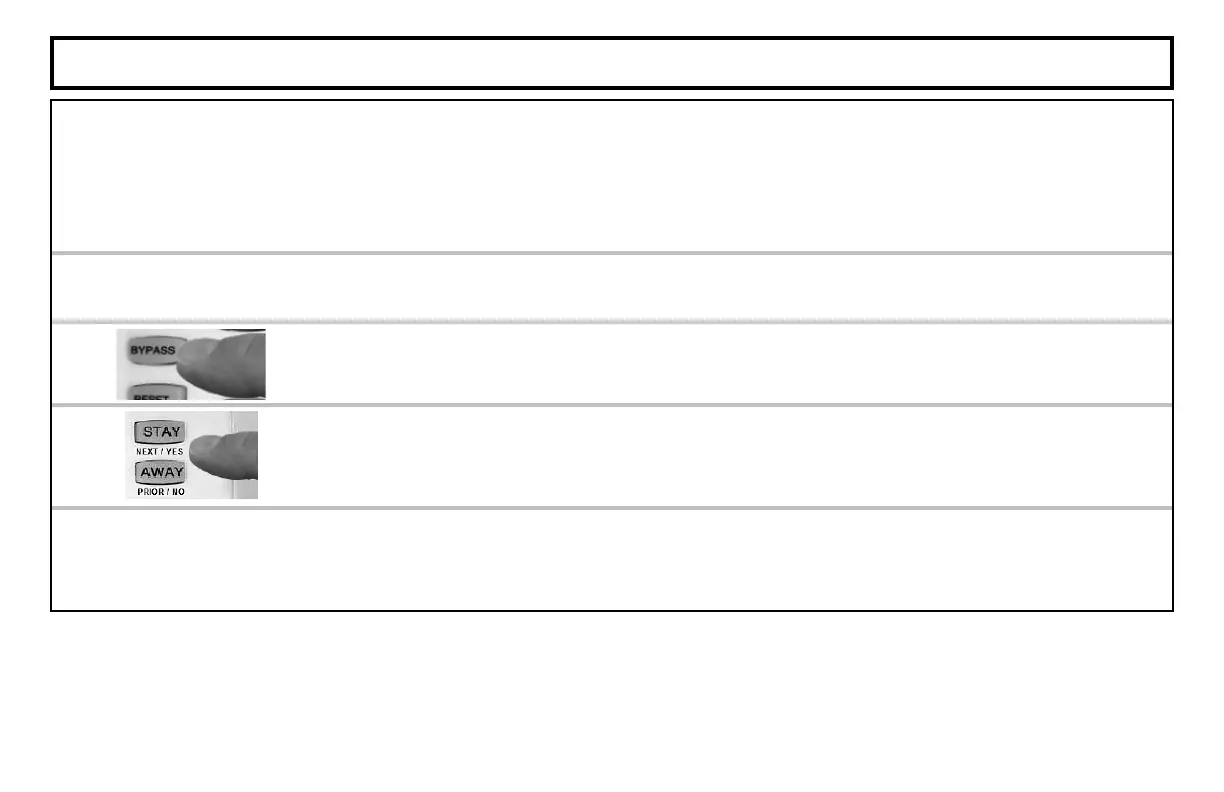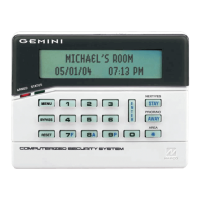14
BYPASSING ZONES (OVERVIEW)
You want to arm the system, but a zone cannot be secured, or you wish to intentionally leave a perimeter door open. These
"faulted" or open zone(s), may be temporarily removed from the system or "bypassed". (Warning: Bypassed zones are unpro-
tected--always have the system checked and/or repaired as soon as possible).
There are two ways to bypass a zone; either will produce the same result. Select the method you are
most comfortable with.
With the window or door perimeter zone open or "faulted", the zone description of this open zone will
appear in the keypad LCD window.
1
THE FIRST METHOD, "EZ Bypass", is the fastest---if you already know the zone number. Simply en-
ter the zone number at the keypad and press BYPASS.
2
THE SECOND METHOD is used when you wish to scroll through all zones -- faulted or not -- and
make your selection. For example, you wish to intentionally bypass a zone that is not yet open. Press
MENU until "DISPLAY ZONE DIRECTORY" appears. Press NEXT or PRIOR to scroll through your zone
With the selected perimeter zone bypassed, the LCD window displays the BYPASS icon and the words
"SYSTEM READY". You can now proceed with either arming Stay or Away, as desired. Press P or
Q to arm the system with the zone(s) bypassed.
05-BACK DOOR
(example)
SYSTEM READY
BYPASS
