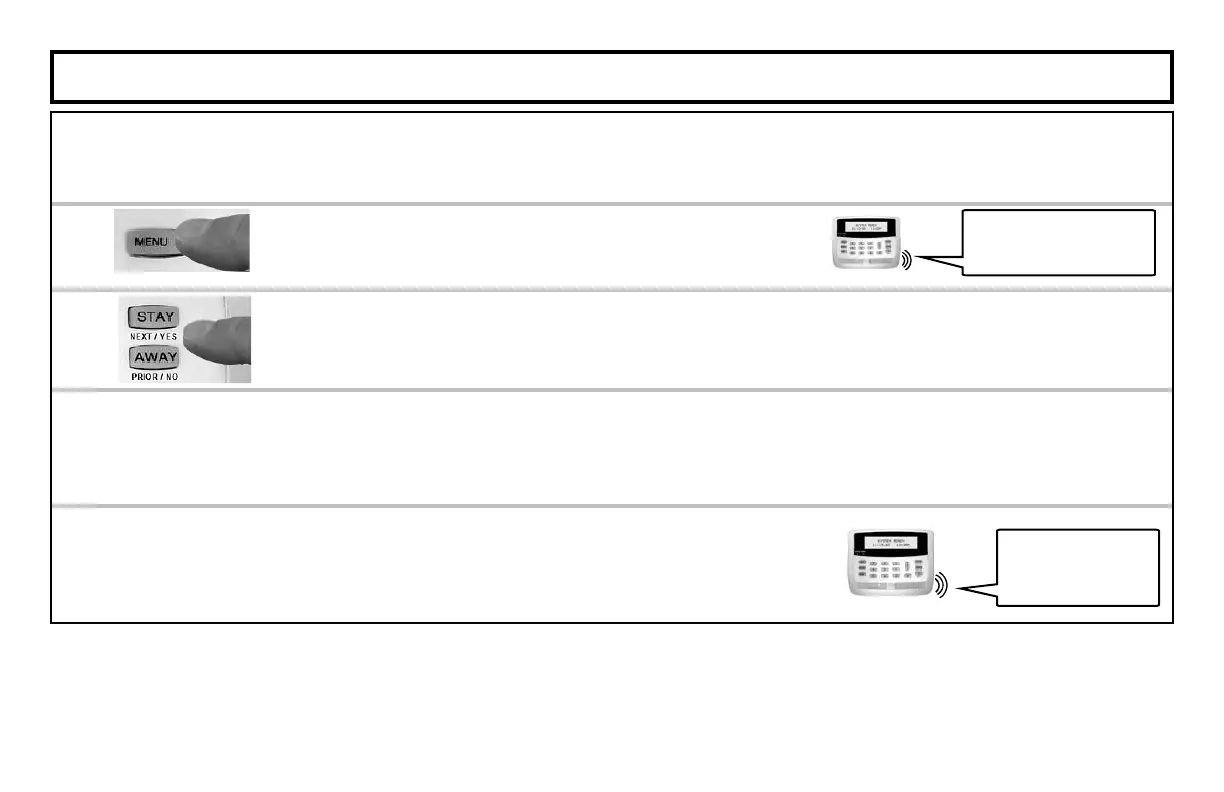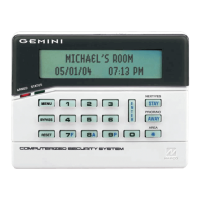16
ARMING AND STAYING WITH A FAULTED ZONE
Perhaps you want to arm the system and stay within the premises, but wish to intentionally leave a door open with all other pe-
rimeter protection secure. These open "faulted" zone(s), may be temporarily removed from the system ("bypassed"). Remember,
all bypassed zones--doors, windows, etc.--are unprotected.
1
Press the MENU button until the LCD window reads
"DISPLAY OPEN ZONES Y/N".
2
Press YES and when the zone you wish to bypass appears in the LCD window, make note of the faulted
zone number.
4
Press P to arm Stay with the faulted zone(s) bypassed.
3
Press the number of the faulted zone, then press B. With the selected perimeter zone bypassed,
the LCD window displays the BYPASS icon and the words "SYSTEM READY".
"Display Open Zones,
Press YES to select or
NO to skip."
SYSTEM READY
BYPASS
"System is arming
in Stay mode.
If leaving, please
exit now."
